
https://creativemarket.com/blauananas/1925956-Polygonal-Whale-Logo-Set
What is more cool: Polygonal or Vintage style? This logo set has both: the combination of polygonal outline whale illustration and vintage logo layout. Set includes 5 logo layouts in 2 variants: normal (positive) and inverted. And as a bonus, you get minimal Wave Pattern in 2 color variants. And of course, everything is in vector shapes, feel free to resize them without compromising on visual quality. The text is editable, just download the free font (link down below) and make the logo with your own company name and other information.
What you get:
Logo Layouts in vector Ai and EPS file in two color variants
Wave Pattern in vector Ai and EPS and Photoshop .PAT in two color variants
How to edit patterns:
Changing size (Adobe Illustrator): To scale vector objects (square for example) select the objects, then select "Object" from the top menu bar, then "Transform" and "Scale". You get pop up menu, check "Transform patterns" and enter the size you like. Click "OK" and that's it! :)
Changing colors (Adobe Illustrator): To change colors of the pattern you like, select the object (square for example) with the pattern on it, select "Object" from the top menu bar, then "Pattern" and "Edit pattern". "Pattern Options" will show up so you are able to change the color of any object within the pattern. When you're done click "Done" or "Save a Copy" on the top of your canvas.
Using .PAT format (Adobe Photoshop): Simply open the file "Set of minimal patterns.pat". Photoshop should open and patterns will appear in your "Layer styles" option.
Top Rated News
- MRMockup - Mockup Bundle
- Finding North Photography
- Sean Archer
- John Gress Photography
- Motion Science
- AwTeaches
- Learn Squared
- PhotoWhoa
- Houdini-Course
- Photigy
- August Dering Photography
- StudioGuti
- Creatoom
- Creature Art Teacher
- Creator Foundry
- Patreon Collections
- Udemy - Turkce
- BigFilms
- Jerry Ghionis
- ACIDBITE
- BigMediumSmall
- Boom Library
- Globe Plants
- Unleashed Education
- The School of Photography
- Visual Education
- LeartesStudios - Cosmos
- Fxphd
- All Veer Fancy Collection!
- All OJO Images
- All ZZVe Vectors


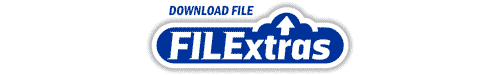

 Categories
Categories







