


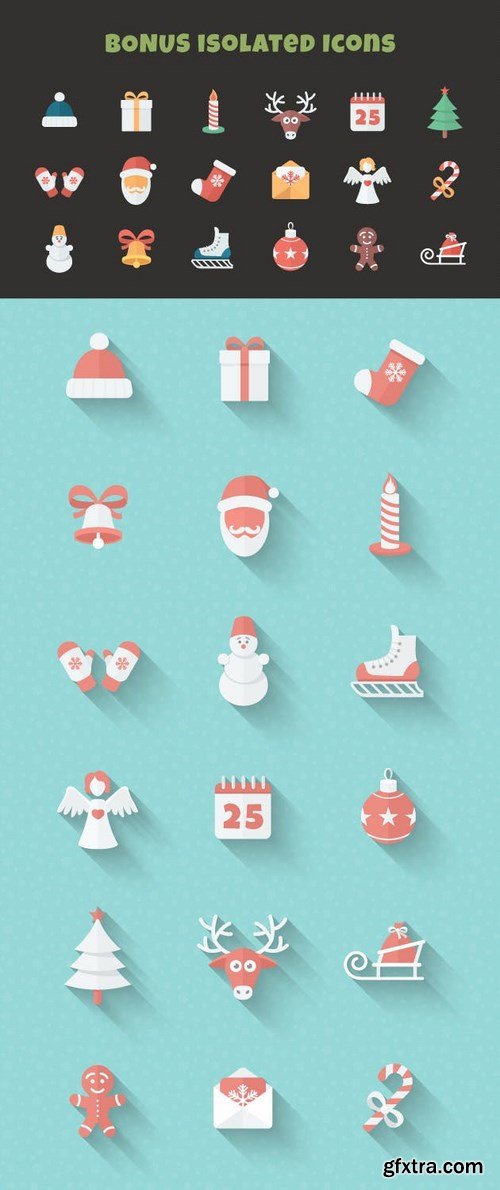
Set of Funny Christmas Icons in Flat Style
18 icons in 9 versions: See Preview Set!
isolated on transparent background
Vector EPS | Ai Illustrator | PNG | SVG | 1024×1024
simple ball
simple ball with long shadow – gradient ball
gradient ball with long shadow
simple rounded square
simple rounded square with long shadow
gradient rounded square
gradient rounded square with long shadow
? FREE BONUS PACK: Three-color icons with long shadow — AI 10 and EPS 10 _______________________________________________________________________________________
File Formats in Set:
EPS 10: file for all icons in same version + separate file for each icon
AI 10: file for all icons in same version + separate file for each icon
SVG 1.1: file for all icons in same version + separate file for each icon
(!!! SVG available only for the icons without the long shadows!!!)
and all basic sizes and formats for different devices:
PNG
32-bit (1024×1024; 512×512; 256×256; 128×128; 48×48; 32×32)
ICNS
32-bit (1024×1024; 512×512; 256×256; 128×128; 32×32; 16×16)
32-bit Retina (512×512@2x; 256×256@2x; 128×128@2x; 32×32@2x; 16×16@2x)
ICO
32-bit (256×256; 48×48; 32×32; 16×16)
8-bit (48×48; 32×32; 16×16)
4-bit (48×48; 32×32; 16×16)
Favico
32-bit (32×32; 16×16)
Xcode Iconset
Retina Sizes (512×512@2x; 256×256@2x; 128×128@2x; 32×32@2x; 16×16@2x)
Standart Sizes (512×512; 256×256; 128×128; 32×32; 16×16)
iOS all valid sizes
App Store Icon (Retina) (512×512@2x)
App Icon (Retina iPad) (76×76@2x – iOS 7; 72×72@2x – iOS 6)
App Icon (Retina iPhone) (60×60@2x – iOS 7; 57×57@2x – iOS 6)
Spotlight Icon (Retina iPad, Retina iPhone) (40×40@2x – iOS 7; 50×50@2x – iOS 6)
Settings Icon (Retina iPad, Retina iPhone) (29×29@2x)
App Store Icon (512×512)
App Icon (iPad, iPad Mini) (76×76 – iOS 7; 72×72 – iOS 6)
App Icon (iPhone, iPod Touch) (60×60 – iOS 7; 57×57 – iOS 6)
Spotlight Icon (iPad, iPad Mini, iPhone) (40×40 – iOS 7; 50×50 – iOS 6)
Settings Icon (iPad, iPad Mini, iPhone) (29×29)
Android all valid sizes
Google Play 512×512 (app icon)
xxhdpi 144×144 (launcher)
xhdpi 96×96 (launcher)
hdpi 72×72 (launcher)
mdpi 48×48 (launcher)
ldpi 36×36 (launcher)
xxhdpi 96×96 (dialog, list, tab)
xhdpi 64×64 (dialog, list, tab)
hdpi 48×48 (dialog, list, tab)
mdpi 32×32 (dialog, list, tab)
ldpi 24×24 (dialog, list, tab)
xxhdpi 72×72 (menu, status)
xhdpi 48×48 (menu, status)
hdpi 36×36 (menu, status)
mdpi 24×24 (menu, status)
ldpi 18×18 (menu, status)
Top Rated News
- MRMockup - Mockup Bundle
- Finding North Photography
- Sean Archer
- John Gress Photography
- Motion Science
- AwTeaches
- Learn Squared
- PhotoWhoa
- Houdini-Course
- Photigy
- August Dering Photography
- StudioGuti
- Creatoom
- Creature Art Teacher
- Creator Foundry
- Patreon Collections
- Udemy - Turkce
- BigFilms
- Jerry Ghionis
- ACIDBITE
- BigMediumSmall
- Boom Library
- Globe Plants
- Unleashed Education
- The School of Photography
- Visual Education
- LeartesStudios - Cosmos
- Fxphd
- All Veer Fancy Collection!
- All OJO Images
- All ZZVe Vectors




 Categories
Categories







