
Max Rive Photography - Photoshop Sunstar Creation Tutorial
https://maxrivephotography.com/collections/photoshop-landscape-tutorials/products/photoshop-sunstar-creation-tutorial
Max Rive presents, 2 of his most creative techniques in this new Photoshop editing and post processing tutorial. The first technique is his creative, yet perfect focus stacking merging. His second editing technique is his manually sunstar creation technique (a 2023 NEW technique!). His focus stacking technique removes any visible merging lines that comes with the out of focus foreground. This even allows you to take photos handheld instead of a tripod. The sunstar editing and post processing technique is very easy to implement - you just need to know the secret. Just look at the before and after slider and judge it yourself! This brand-new editing and post processing tutorial comes with an introduction discount for a limited time only.

Entagma - Vellum 101
https://entagma.com/courses/vellum-101/
Recommended Prerequisites: Basic Houdini knowledge (UX/UI), Basic knowledge about SOPs, A (very) basic understanding about physics
Premium Course on Vellum, the new XPBD based dynamics system first added to Houdini 17.5 and ever expanding since. Maybe one of our personal favorite amongst our courses, touching on very diverse topics. Fitting for a very versatile physics solver like Vellum.

Entagma - AHTYA – Adding Houdini To Your Arsenal
https://entagma.com/courses/ahtya/
Recommended Prerequisites: Basic understanding of 3D space, Experience in other 3D DCC (Recommended, but not essential), Willingness to work with nodes
Adding Houdini To Your Arsenal (AHTYA) is a beginners guide to procedural techniques in Houdini, covering the essentials to get you started in node based generative techniques.
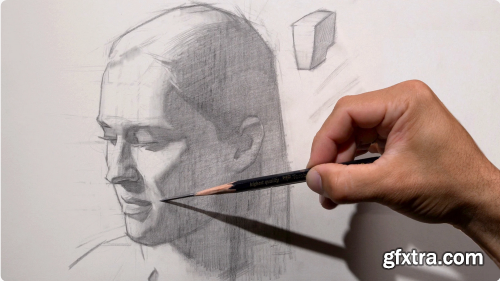
https://www.proko.com/course/the-block-in-course/overview
Are you looking to improve your drawing skills and learn how to create more accurate and confident portrait drawings? The block in is said to be the most important stage of a drawing. In this course, you'll learn how to use the block in stage to create accurate and lifelike portrait drawings, with a focus on values, structure, and technique. Through a series of easy-to-follow lessons and exercises, you'll learn how to measure the proportions of your subject, how to block in the basic shapes and values, and how to refine your drawing to bring out the true impression of your subject. Whether you're a beginner looking to improve your drawing skills or an experienced artist looking to take your portrait drawing to the next level, The Block In Course has something for you. Join the course now and start learning the powerful techniques of the block in method today!

Rebelway - INTRO TO UNREAL ENGINE
https://www.rebelway.net/unreal-engine-intro-course
- In this course, you'll start with the world's most crucial real-time software. It's time to learn the basics of Unreal Engine.
- Unreal Engine is one of the best realtime tools for creating games, cinematics, and more. Inside this exclusive beginners course, Floyd Billingy will show you how to navigate and use Unreal Engine from scratch.
- This course is designed for anyone who is looking to learn Unreal Engine for the first time. By the end of this course you will be able to create beautiful 3D worlds inside Unreal Engine and know how to approach design for games and realtime projects. This course will cover everything from landscapes to FX. We will leave no stone unturned as we dive deep into the exciting world of Unreal Engine.
- Along the way, you'll get feedback directly from Unreal Engine experts and chat with fellow artists as they learn this exclusive tool.
- If you've ever wanted to use Unreal Engine for game design or realtime cinematics, this is the course for you. Welcome to the most exciting Unreal Engine basics course in the world. This course will utilize both Unreal Engine 4 and Unreal Engine 5.

Entagma - Rendering 101
https://entagma.com/courses/rendering-101/
- This course focuses on teaching a general understanding of render engines and photographic techniques to be able to create photoreal, aesthetically pleasing images in any production render engine. To achieve this we’re not only gonna be talking about engine specific techniques but also will cover lots of ground when it comes to rendering’s underlying principles and what basic photo studio techniques exist and how we can adapt them when working in CG.
- Recommended Prerequisites: General understanding of Houdini’s UI & UX, Basic SOPs knowledge, Willing to bite through rendering in Houdini

Entagma - Volumes 101
https://entagma.com/courses/volumes-101/
- Welcome to Entagma’s premium course on volumes. From the foundations to the intricacies of working with volumes in OpenCL – we’ve got you covered. This course will take you on a path to dicover Houdini’s amazingly powerful volume toolset. This is unheard of in any other 3D software – Volumes allow you to model geometry, store complex particle movement or to plainly model nice clouds. Follow Mo as he walks you through the deep waters of Volumes, Voxels and Houdini.
- Recommended Prerequisites: General knowledge of Houdini’s UI/UX, Basic knowledge in SOPs, Basic Knowledge in rendering

Canopy - Advanced Geometry Nodes for Blender 3.3+
https://www.canopy.games/p/advanced-geometry-nodes-for-blender-3-3-1
- Geometry Nodes is rapidly shifting from a cool tech demo to an essential toolset for artists. Over the last 12 months, we've seen the platform come into its own, supporting advanced mesh and curve manipulation, as well as the ability to create geometry completely from scratch. With these tools in your hands you'll be empowered to create vastly more complex and responsive models than ever before.
- By the end of this advanced course with Erin, you'll be confident in your ability to manipulate geometry and how and why to create high-level node group assets.

https://www.cgfasttrack.com/tutorials/uv-and-image-projections-in-blender-4-0
Learn a quick way to apply 2D image textures to your 3D models using flat and box image projection techniques. Gain more control over your image textures by learning the fundamentals of UV unwrapping workflows.
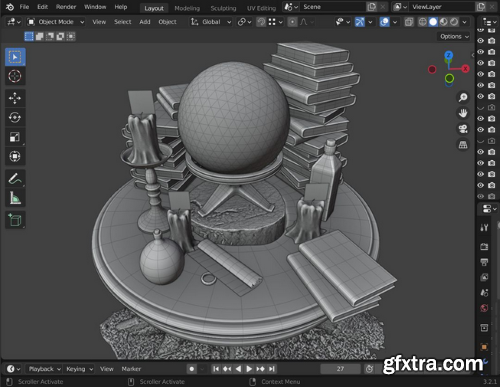
https://www.cgfasttrack.com/tutorials/fund4-modeling
Dive deep into the building blocks of 3D. In this series you’ll explore Blender’s modeling tools and learn essential modeling workflows while you construct a magical environment.

https://www.cgfasttrack.com/tutorials/texturing-and-shading-fundamentals-in-blender-4-0
Learn to transform your models to a fully textured and shaded scene by utilizing the shader editor. You'll learn how to create consistent, believable worlds with these production techniques.

Blender Bros - The Hard Surface Accelerator
https://www.blenderbros.com/the-hard-surface-accelerator
The only hard surface modeling resource you’ll ever need to jumpstart your Blender career and make amazing 3D designs from scratch.
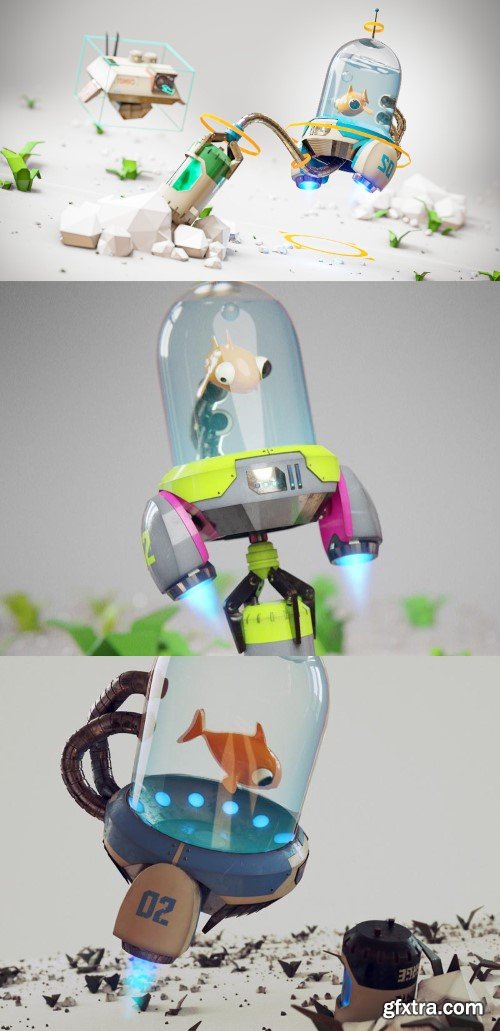
http://www.cgboost.com/courses/robotic-planet
Struggling with the complexities of creating hard-surface models in Blender?
That is why we created our comprehensive Robotic Planet course for Blender, designed to equip you with time saving and essential skills for everything hard-surface, all using free tools.
This course is not only informative, but also fun to follow, by focusing on the best workflows for individual artists.
You will learn to create two robots from scratch, by going through robot ideation, modeling, material creation, rigging, animation, rendering and much more.
By the end of the course, you will have created your own captivating robot animations, along with having gained the knowledge to tackle your own hard-surface projects.
That is why we created our comprehensive Robotic Planet course for Blender, designed to equip you with time saving and essential skills for everything hard-surface, all using free tools.
This course is not only informative, but also fun to follow, by focusing on the best workflows for individual artists.
You will learn to create two robots from scratch, by going through robot ideation, modeling, material creation, rigging, animation, rendering and much more.
By the end of the course, you will have created your own captivating robot animations, along with having gained the knowledge to tackle your own hard-surface projects.

Max Rive Photography - Photoshop Highlight Control Tutorial
https://maxrivephotography.com/collections/photoshop-landscape-tutorials/products/photoshop-highlight-control-tutorial
Photoshop highlight control editing and post processing tutorial - create a perfect exposed image from a very difficult exposed RAW file. Learn how to find a good balance between maintaining a bright subject in the frame and having everything well exposed in your landscape image. More editing and post processing techniques in this Photoshop tutorial include: color painting, HSL advanced, color balance, water contrast and color and editing for Instagram.

Max Rive Photography - Photoshop Afternoon Light Editing Tutorial
https://maxrivephotography.com/collections/photoshop-landscape-tutorials/products/photoshop-afternoon-light-editing-tutorial
Turn mediocre afternoon light into beautiful and soft looking light with this Photoshop Afternoon Light Editing and post processing tutorial. Max Rive will demonstrate his unique light effects and other editing techniques in-depth and from start to finish video. These afternoon light effects are easy to learn and easy to use. Use the provided RAW files to follow Max's instructions step by step. He will add light bleed to the dark shadows - haze in the highlights and unique contrast to the overall landscape to name a few of his techniques in this Photoshop Afternoon light editing and post processing tutorial. Max will also demonstrate how to create a stunning panorama from multiple wide-angle photos, how to change the distortion in favor of the subject. Even more techniques, such as Max Rive’s famous color techniques, his semi-black and white conversion and the Unique Contrast Control Technique will also be demonstrated in this Photoshop Afternoon Light Editing Tutorial.

KelbyOne - Electrifying Eyes - Retouching Eyes in Photoshop
Join Kristina Sherk from Shark Pixel for an entire class dedicated to teaching you the best methods for retouching eyes using Photoshop. The eyes are the windows to the soul, and the first things viewers connect with when looking at your photographs. Correctly retouching eyes, without going overboard, is one of the most crucial aspects of portrait retouching, and can make or break a photo. In this class you’ll learn all aspects of eye retouching, including under the eyes, opening the eyes, whitening, adding lashes, exaggerating color, improving catchlights, and more. By the end of the class you’ll have a new bundle of tools, tips, and techniques for improving your retouching skills, as well as a free set of brushes you can download and use.

KelbyOne - A Photographers Guide to Shooting Wedding Videos Like a Pro
Join Justin Wojtczak as he teaches you how to plan, shoot, and edit wedding video. You’ll learn about what Justin calls “the snapshot video,” which is a short video segment, containing stills, footage, and music, that highlights the key moments from a wedding. This is a great product you can add on to your existing services. Justin goes though his entire workflow, from prep to post, and demonstrates each step in his process. You can even follow along with his post-production workflow with the provided files in either Adobe Premiere or Photoshop. By the end of the class you’ll feel confident in your ability to add this new income stream to your wedding business.

Peter Coulson Photography - What’s In My Bag
https://inspire.peter-coulson.com.au/workshops/studio/whats-in-my-bag-2023
Peter has recently updated his camera systems, and explains what is currently in his camera bag plus when and why he would use certain gear.
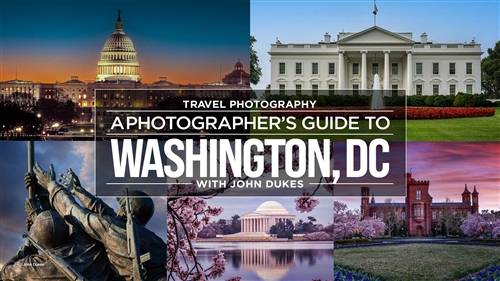
KelbyOne - Travel Photography: A Photographer's Guide to Washington DC
Get the inside scoop on photographing iconic Washington DC from a local! Join John Dukes and Larry Becker for a behind the scenes tour of this amazing city. John starts the class getting you oriented, sharing the gear he uses, and teaching you how to get around. From there, you will be introduced to the best times and vantage points for photographing all of the must see destinations as well as a few places only the locals would know. Be sure to download the PDF containing all of the names and addresses of the locations discussed.

Peter Coulson Photography - What Lenses Should I Carry
https://inspire.peter-coulson.com.au/workshops/stylist-hair-make-up/what-lenses-should-i-carry
Peter carries a lot of lenses with him and started to question himself why he carries so many of them, so while we were at the beach with RaRa he found a nice bit of shade and a textured rock wall and shot her in the same place with all his lenses. By having the textured wall and keeping her in the same spot, he was then able to analyse the images from each lens to decided if he needs to be carrying all of them or why he would only bring certain lenses on certain shoots.

Phlearn - How to Retouch a Portrait in Under an Hour
https://phlearn.com/tutorial/portrait-retouch-under-an-hour/
1 Sample Image | 1 Sample PSD | 2 Photoshop Actions
Portrait retouching can feel like a long and complicated process, but it doesn’t have to be! Learn how to get the most out of your images in the least amount of time – all so you can move on to your next big project.
Follow along as we show you how to completely retouch a portrait in under an hour! From exposure adjustments and hair cleanup, to Frequency Separation and dodging and burning, we show you how to work faster and more confidently than ever.

Phlearn - How to Create a Pop Art Effect in Photoshop
https://phlearn.com/tutorial/pop-art-effect-photoshop/
6 Sample Images | 14 Custom Textures | 15 Photoshop Brushes | 1 Photoshop Action | 1 Photoshop Pattern
Tap into your inner Warhol by creating pop art in Photoshop! Learn how to transform any photo into eye-catching graphic art as we walk you through multiple examples using the included Photoshop Actions, Photoshop Brushes, and custom textures. From bright and vibrant coloring, to comic book-style halftone effects, we show you how to create your own stunning works of art.

Puremix - The Foo Fighters ‘Tragedy’
https://www.puremix.com/library/inside-the-mix/-/the-foo-fighters-tragedy
In late 2020, the Foo Fighters were in the middle of creating promotional content for their hit record "Medicine At Midnight" when on a day off, Dave Grohl watched a just-released documentary of The Bee Gees, "How Can You Mend A Broken Heart." The following day, Dave burst into the Foo Fighters "Studio 606" and had the band stop everything to record a batch of Bee Gees covers for the next week. Thrilled with the sound, the band released the record "Hail Satin" under the alias "The Dee Gees."
In this Puremix exclusive video, the Foo Fighters veteran engineer, Darrell Thorp, breaks down the recording and mix of "Tragedy," his favorite from the record.

Puremix - The Districts ‘Do it Over’
https://www.puremix.com/library/inside-the-mix/-/the-districts-do-it-over
- In this Puremix exclusive, Joe opens up the multitrack and breaks down the mix while explaining how the decisions for the final shape of the song began in pre-production and how there were executed through the final mix.
- Explains the process he and the band went through from pre-production to the studio and why he thinks pre-production is one of the most essential steps in record making
- Demonstrates his approach to adding drum samples to a song
- Shows each of his three drum parallel busses and explains how he used them on different sections of the song
- Breaks down each source and parallel chain on the bass guitar and how he blends them to craft the final tone
- Goes through each guitar track and how he added life to their tones with EQ and time-based effects
- Breaks down his approach to the lead vocal with multiple parallel compression busses that fill in dynamic gaps and craft a powerful vocal that commands attention from the listener
- Explores each of his vocal effect chains and explains how he created dynamic reverbs and delays that add exciting moments throughout the track
- Goes piece by piece through his meticulously designed stereo bus chain, from the converters to summing bus, to outboard Chandler Curve Bender, Shadow Hills Compressor, SSL Fusion, back into Pro Tools via his Burl Bombers A/D converter
- Don't miss out on this incredible opportunity to join Joe Chiccarelli as he deconstructs his mix of "Do It Over" by The Districts. Gain invaluable insights, learn expert techniques, and get ready to be inspired and educated by one of the industry's finest.
Top Rated News
- Finding North Photography
- Sean Archer
- John Gress Photography
- Motion Science
- AwTeaches
- Learn Squared
- PhotoWhoa
- Houdini-Course
- Photigy
- August Dering Photography
- StudioGuti
- Creatoom
- Creature Art Teacher
- Creator Foundry
- Patreon Collections
- Udemy - Turkce
- BigFilms
- Jerry Ghionis
- ACIDBITE
- BigMediumSmall
- Boom Library
- Globe Plants
- Unleashed Education
- The School of Photography
- Visual Education
- LeartesStudios - Cosmos
- Fxphd
- All Veer Fancy Collection!
- All OJO Images
- All ZZVe Vectors


 Categories
Categories







