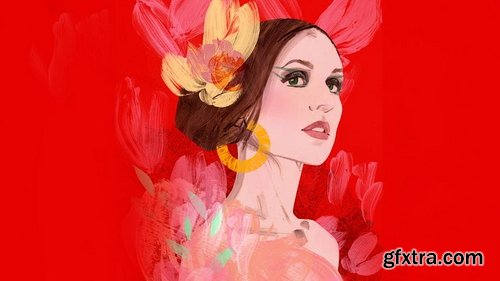
Domestika - Guided Project: Creative Portrait with Transfer
https://www.domestika.org/en/courses/5716-guided-project-creative-portrait-with-transfer
Audio: English, Spanish | Subtitles: English · Spanish · Portuguese · German · French · Italian · Polish · Dutch
- Explore the art of transforming photographs into creative acrylic portraits through unique techniques like image transfer and frisket film masking. Start by selecting a photographic reference and learn how to creatively translate it into your own artistic style. Frisket film will help you generate striking contrasts, while layers of black paint will allow you to play with light and shadow, adding depth to your portrait. This guided project encourages you to experiment with textures and incorporate graphic elements, making your artwork truly stand out.
- Whether you're drawn to high-contrast cinematic styles or prefer abstract compositions with geometric shapes, this project allows you to explore various creative approaches. Choose to add illustrative details or even integrate digital techniques to elevate your composition. The focus is on discovering new ways to express yourself through acrylics and expanding your artistic repertoire. Embrace the challenge, let your creativity flow, and watch as your portrait comes to life with your personal touch.
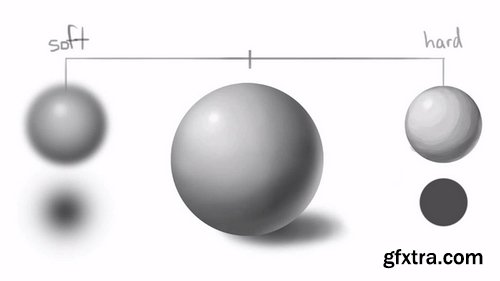
CGCookie - Shapes, Forms and Contrast
https://cgcookie.com/courses/shapes-forms-and-contrast
- Everything you create as an artist can be broken down into a shape or a form. There are four basic shapes which can be turned into forms when depth is added, creating an illusion of a three-dimensional object. Once you know the four basic forms, you can practice the analyzing and breaking complex objects down into these forms. This is incredibly valuable and you will later use this skill to understand lighting and shading.
- Shape language is another important aspect of digital painting and it can reveal a lot about your subject. In character design, a whole personality can be defined by shape alone. Next, we take a look at contrast, one of the most important aspects in digital art. Determined by the difference in color and brightness of an object, contrast can be soft or hard depending on which brushes you use. Artists usually aim for a balance to create a realistic look.

CGCookie - Shading the Sci-Fi Helmet
https://cgcookie.com/courses/shading-the-sci-fi-helmet
- Much like wrapping paper is to a gift, UVs are to a 3D model. In order to paint textures, UVs must be laid out flat. And ideally the result will be most efficient in favor of texel density – which is the amount of texture resolution applied to a models UVs. We will make use of the Texture Atlas Addon to consolidate our separate objects’ UVs into a single UV space.
- Blender’s painting system enables us to paint directly onto a 3D model, which is often desired over the traditional 2D-texture painting workflow (which Blender also features). We will employ these tools to paint base color, decals, and emission texture maps
- Lighting utilities like ambient occlusion and cavity maps (dirty vertex) can be baked onto the UVs of an object as supplemental textures. In this course we will bake out several maps to aid the worn and torn elements of the helmet materials.
- This is the meat and potatoes of the course. Here we dive deep into Blender’s Cycles shading nodes to construct complex yet flexible materials that will capture the tangibility of realistic surfaces. We will explore 3 variations of metal – painted, tinted, and bare – complete with intricate wear and dust components. Other material types include leather, LED emission, and lens glass.

Creativelive - One Flash Splash Photography
https://www.creativelive.com/class/one-flash-splash-photography-gavin-hoey
- Capture the hidden beauty and random nature of splashing water, Use a single flash to light shots with both black, and white backgrounds, Find creative ways to combine everyday objects and water, Understand how to enhance splash images in Photoshop.
- Photographers are often looking to capture images that are dynamic, exciting, and most importantly unique. If that sounds like you, then this class opens the door to creating eye-catching photos that will never, EVER be the same twice. Best of all you won’t have to leave home to find them and you probably already own everything you need to get started.
- Splash photography is the art of taking something as mundane as water pouring from a glass bottle and turning it into an image that’s packed full of stunning detail. Water turns to glass, tiny droplets appear frozen in the air and if it’s done well, the closer you look at a splash photo, the more detail you’ll see.
- This class takes Gavin’s years of experience photographing splashes and condenses them down into easy-to-digest segments. Starting with his essential gear, props, and backgrounds, Gavin will help you take your first splash photo. He’ll then grow that knowledge, improve the basic technique, and show you how it can develop into some amazing and colorful splash imagery.

Creativelive - Scouting Techniques for National Parks
https://www.creativelive.com/class/night-photography-tool-kit-chris-nicholson
- National Parks offer vast landscapes, dynamic vistas and views that are worthy of hanging on gallery walls. Capturing those scenic areas in a photo that represents what you experience in person takes planning and preparation. Knowing what opportunities you have in each park at what time of year is a great start to capturing incredible images. In this class you’ll learn: National Park rules and regulations- when to get a permit and how to obtain one, Scouting tips for night shooting, how to scout and prep your shoot before sunset, Safety tips for yourself and your gear when shooting in remote locations at night, Chris Nicholson’s passion for the National Parks and photography led him to write the book Photographing National Parks. His experience in all 59 US National Parks will help any beginner or professional photographer optimize their experience and photographs in either marshlands or desert landscapes.

Art with Flo - Watercolor + Ink Flowers
https://www.patreon.com/artwithflo
During this beginner level tutorial we'll be creating this fun watercolor and ink style flower! Brushes are included

Art with Flo - Watercolor Cake
https://www.patreon.com/artwithflo
Let's have some fun with watercolors again! During this tutorial we will create this strawberry cake together. I have attached the brushes..

KelbyOne - Creative Color Grading in Photoshop and Lightroom
Learn all about color! Join Gilmar Smith as she teaches you how to use color to evoke emotion, set the mood of a scene, bring together a composite, and so much more. Using Lightroom Classic and Photoshop, Gilmar provides a foundation in the elements of storytelling before demonstrating the wide variety of tools at your disposal for enhancing, tweaking, changing, and harmonizing color in your photographs.
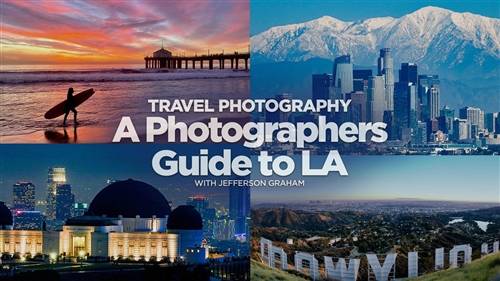
KelbyOne - Travel Photography: A Photographer's Guide to LA
Learn how to photograph LA like a pro! Join Jefferson Graham as he takes you on a tour of the most iconic spots in and around Los Angeles to photograph. You’ll find out how to get to the best spots for epic travel and street photography, where to shoot the Hollywood sign, where to go downtown, insights to photographing the most iconic buildings and landmarks, and even a look at surf photography. There’s no shortage of subjects and locations, and Jefferson helps you avoid the most common mistakes and leaves you brimming with ideas for your next trip to the city that launched the movie industry.

KelbyOne - Mastering Multiple Exposures Using Advanced Flash Techniques
If learning advanced flash techniques from a legendary photographer gets you excited, then get ready for a serious adrenaline boost! Join Joe McNally as he teaches advanced lighting setups and camera flash techniques for creating spectacular multiple exposures of the same image.

Art with Flo - Watercolor Desk
https://www.patreon.com/artwithflo
I thought it would be fun to pick up our watercolor brushes again. This time we will create this messy desk together, with loads of books an...

Art with Flo - Watercolor Foodtruck
https://www.patreon.com/artwithflo
In this 1,5 hour video I will show you how to create a cheerful watercolor foodtruck. Brushes included of course!

CGCookie - Styling and Shading Realistic Hair
https://cgcookie.com/courses/styling-and-shading-realistic-hair
Creating realistic CG hair is often a huge challenge, but with the right techniques it can become fairly easy. By following along with this tutorial series, you'll learn how to style hair based on regions of the human scalp (like a hairdresser), as well as tweak the particle settings and Cycles shaders to get as close to realism as possible.

CGCookie - Short Film Character Production
https://cgcookie.com/courses/short-film-character-production
- The first step is modeling where the character is built with 3D geometry. No object exists in the computer intrinsically; it must be built by hand. Every subsequent step is dependent on modeled objects. Blender’s all-in-one nature allows the artist to use its sculpting and modeling tools in conjunction. Piero will be form-sculpted first, then retopologized into an animation-friendly mesh.
- After being built a model must be “painted”. This texturing, or “surfacing”, process is where we introduce proper colors and material qualities that make our model more believable and tangible. Being a bird Piero is a unique texturing task because he needs to be covered in feathers. We’ll take advantage of Blender’s paint tools and Photoshop to paint our texture maps. A particle hair system will allow us to procedurally grow and groom our feathers.
- While modeling and animation are perhaps the most coveted CG skill sets, rigging is the narrow bridge-less-traveled that connects them. Just like our human body needs a complex system of bones and joints to make movement possible, our digital model needs a complex system of bones and joints to make animation possible. This is a highly technical and polarizing process requires much more research and practice than artistic instinct. Piero will be rigged in Blender as an general-purpose armature with full control over wing and tail feathers.
- The art of movement is arguably the most difficult skill set in computer graphics. But don’t tell an animator that – they think highly enough of themselves already! Jokes aside, good animation requires a hefty combination of practice and talent. With Piero we’ll apply the principles of “The Nine Old Men” to realize his personality in motion.
- With the animation finished, our “ingredients” are finally ready to go into the oven! Post Processing begins by rendering our scene into individual frames that make up our entire animation. Once the hours of rendering are finished, we can edit the final shot together in Blender’s compositor.
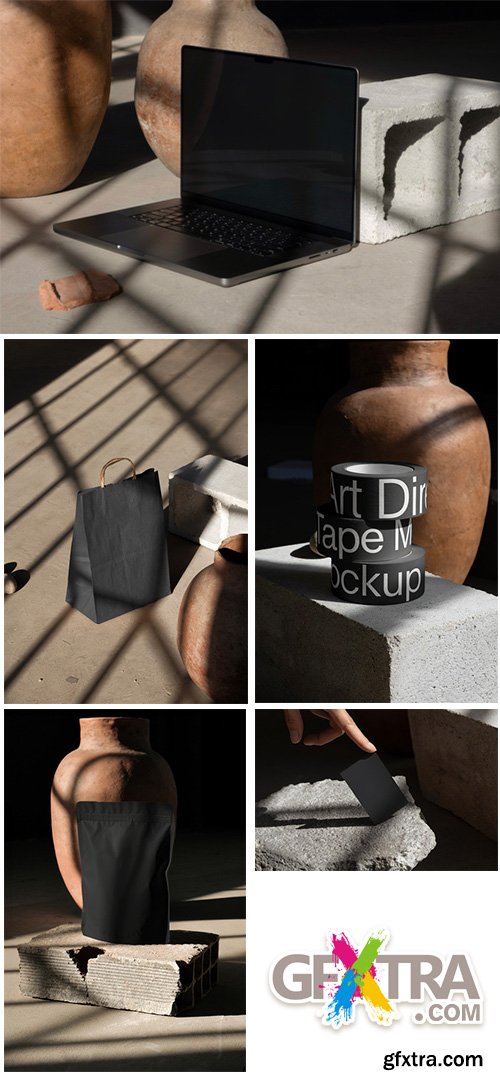
Artdirected Mockups - Mockup Collection 05 Vol 4
5 psd files | Width over 5000 pixels | Realistic shadows and reflections | Elaborately crafted | Beautiful photography

Coloso - VTuber Creation Made Easy: Illustration to Rig-Ready Models
https://coloso.global/en/products/illustrator-shei-us
- I want to show you how to create illustrations for VTuber characters through a unique approach that makes cutting and separating characters easier for seamless movement in the LIVE2D app's motion-tracking system.
- Creating a detailed VTuber model is a complex yet rewarding process, and this class is designed to streamline that journey for you by learning the shortcuts and tricks refined by Shei.
- This class guides you through every step of the VTuber design process, from female and male anatomy to facial proportions and detailed fabric studies. Create comprehensive concept sheets and final designs that are both visually and technically pleasing. Discover how to ensure smooth and fluid movements by efficiently cutting your model for seamless animation. By the end of this class, you will have two completed female and male VTuber models, ready to add to your portfolio. Let this class be the turning point you need to make your mark in the VTuber industry.

Fasttracktutorials - Budget 3D Environment Art - Tutorial Course
https://fasttracktutorials.com/tutorial_single/1908
This course is a bit different then our usual courses. In this course we will give you a brief overview on how 3D Environments are constructed. Showcasing various topics like Asset creation, Material creation, Level art & lighting.



P2design Academy - Crimson Ronin
https://www.p2design-academy.com/p/crimson-ronin
- This course cover every single step from sculpting to the final render inside of Blender realtime engine EEVEE. 47 videos, for over 9 hours of detailed process, including step by step technical explanation, commented video and timelapses. All videos are professionaly edited. All production files available (Zbrush sculpt, OBJ files, blender files, substance painter project, textures, references, HDRi)
- Learn to use ZBrush, Substance Painter, and Blender side by side through the entire sculpting, texturing, and rendering process.
- We will use Zbrush for sculpting, Blender for modeling, retopology UVs and mapping, Substance for texturing, and then Blender’s Eevee for rendering. This three-tool pipeline closely reflects what many professionals and studios use and helps you to become a more versatile and capable artist.

CreativeLive - Olympus OM-D E-M5 Mark II Fast Start

CreativeLive - Nikon Z7 & Z6 Fast Start

Domestika - Creative Lettering Specialization: Handcrafted Designs and Digital Innovation
https://www.domestika.org/en/courses/5661-creative-lettering-specialization-handcrafted-designs-and-digital-innovation
Audio: English, Spanish | Subtitles: Spanish · English · Portuguese · German · French · Italian · Polish · Dutch
- Embark on a creative journey through the world of lettering with a focus on both handcrafted designs and digital innovation. This specialization covers a range of techniques guided by talented instructors like Christopher Rouleau, Nico NG, Dan Forster, Jimbo Bernaus, and Rylsee (Cyril Vouilloz). Discover the art of hand-painted signs, learning traditional methods such as layout design, brush handling, and color application to create eye-catching signage. Dive into hand-lettering for inspirational quotes, where composition, color theory, and decorative elements transform meaningful messages into visually appealing artwork.
- Elevate your skills by mastering expressive lettering with swashes and flourishes, adding elegance and movement to your designs. Explore custom letter design with Procreate, embracing digital techniques like sketching, refining letterforms, and applying textures for various applications. Finally, venture into the realm of animation, crafting dynamic lettering GIFs to boost your online presence. This comprehensive journey ensures a well-rounded skill set, blending analog and digital artistry for a complete lettering experience.

Domestika - Brand Strategy Specialization: Crafting User Experiences
https://www.domestika.org/en/courses/5662-brand-strategy-specialization-crafting-user-experiences
Aduio: English, Spanish | Subtitles: English · Spanish · Portuguese · German · French · Italian · Polish · Dutch
- Unlock the secrets of crafting a compelling brand strategy with the Brand Strategy Specialization: Crafting User Experiences. Dive into a comprehensive learning experience that equips creatives with the tools to expertly position brands in the market, build robust content strategies, and inspire action through storytelling. Fabian Geyrhalter, Laura Busche, John Williamson, and Jessie McGuire guide you through a journey of meticulous planning, user-oriented methodology, and digital strategy enhancement, ensuring you can set prices that attract the right clientele and develop strategies that set your brand apart.
- Explore a seven-step user-oriented methodology to create a brand strategy from scratch, and discover how storytelling can fuel a brand’s identity. Craft a content strategy by defining your brand’s pillars and personality while developing a digital strategy focused on enhancing user experiences across digital channels. The specialization culminates in hands-on projects where you will relaunch your website, create a content manual, and develop a strategy based on storytelling that inspires audience action. This program is ideal for those eager to elevate their brand’s presence and influence in the market.

Groove3 - Making Old School Samples with Logic Pro
https://www.groove3.com/products/Making-Old-School-Samples-with-Logic-Pro
If you like using samples to create your productions but are getting frustrated searching for just the right one, why not learn how to make your own? In this sound design video course, production guru Larry Holcombe teaches you how to do just that using nothing but Logic Pro. From old...

Groove3 - Massenburg DesignWorks Plugins Explained
https://www.groove3.com/products/Massenburg-DesignWorks-Plugins-Explained
George Massenburg is synonymous with excellence in the audio world, and in recent years, following the fame of their hardware, George Massenburg has funded "Massenburg Design Works" (MDW), with which he has realized two ground-breaking plugins whose features and quality are as outstanding...
Top Rated News
- MRMockup - Mockup Bundle
- Finding North Photography
- Sean Archer
- John Gress Photography
- Motion Science
- AwTeaches
- Learn Squared
- PhotoWhoa
- Houdini-Course
- Photigy
- August Dering Photography
- StudioGuti
- Creatoom
- Creature Art Teacher
- Creator Foundry
- Patreon Collections
- Udemy - Turkce
- BigFilms
- Jerry Ghionis
- ACIDBITE
- BigMediumSmall
- Boom Library
- Globe Plants
- Unleashed Education
- The School of Photography
- Visual Education
- LeartesStudios - Cosmos
- Fxphd
- All Veer Fancy Collection!
- All OJO Images
- All ZZVe Vectors


 Categories
Categories







