
- Academies and ateliers around the world are increasingly teaching an American realist approach to drawing and painting known as sight-size. Taught today by the students of American artists R. H. Ives Gammell and Richard Lack, this popular approach has been exported throughout the world and is now taught in dozens of schools.
- In sight-size, the easel and the subject matter are positioned in such a way that the artist makes one-to-one horizontal comparisons for a high level of optical accuracy.
- Hosted by Florence Academy of Art founder Daniel Graves, this massive course is the most comprehensive breakdown of the sight-size approach ever produced online.
- Senior sight-size instructors, Leo Mancini-Hresko and Joe Altwer will teach you the materials, set-up, exercises, and process which are taught in top ateliers from the comfort and convenience of home. You can use course either as an alternative to attending an atelier or academic art school or as a preparation or even supplement to one.
- You will utilize the historical Charles Bargue plates, plaster casts and live models to develop your drawings from simple light-and-shade straight line patterns, to full beautifully rendered tonal works.
- By the end of this course, you’ll be an expert in the approach and be ready to take on Sight Size Painting Course, scheduled for a 2020 release.
https://www.artstation.com/marketplace/p/dBVGx/lighting-otto-s-office-how-to-think-like-a-cinematographer-when-lighting-in-blender
In this video series, I walk you through six lighting setups for an interior office environment, looking at individual light placement and describing the intention behind each decision. The series begins with a quick survey of the Blender lights that will be used throughout the setups.
This is not a technical deep dive into lighting or rendering but rather a brief overview of the creative decisions involved in lighting like a cinematographer. I think this information will be especially helpful for those who are new to lighting in 3D applications or just want to push their lighting to the next level.

-Full time drawing video: 1080p for 10 hours 57m (real-time)
(I also updated the youtube link for you to easily watch, just in case you don't want to download it here)
-High-quality image: 4k
-The brushes I used
-PSD file
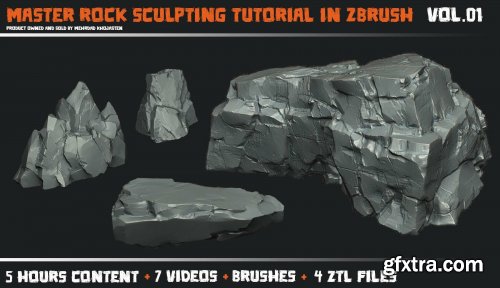
Artstation - Mastering Rock Sculpting Tutorial in Zbrush Vol 01
https://www.artstation.com/marketplace/p/grmnm/mastering-rock-sculpting-tutorial-in-zbrush-vol-01
In this tutorial you will learn how to sculpt rock in zbrush. We work in 4 projects in about 5 hours. These videos are without sounds and just have a background music. In this pack I will give you my best 4 works too.
- full process video
- 4 ZTL Files
- Brushes used
Software used in the tutorial:
-ZBrush
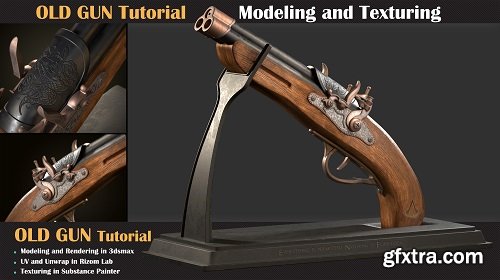
Who is this course for?
This course is created for Junior level users who want to jump and experience a more complex project and see the complete production of a high poly asset.
Course requirements:
Basic knowledge of 3ds Max's interface and shortcuts or any other DCC tools of choice
Basic knowledge of unwrapping/unfold 3d interface and shortcuts
Basic knowledge of Substance painter and texturing
Required skill level: Intermediate

Are you a game designer, 3D or concept artist or video game fanatic looking to create the ultimate retro pixel art gaming experience?
Look no further than our newest venture into the world of using a free trial software called Aseprite where we'll take you through every step of the process of transforming real-life photos into pixel art for games.

- This tutorial will give you an insight about the process of finishing an environmental concept keyart. From the raw image straight out of the renderer to the final concept art, heavily based on cinematic look and feel. Using techniques of painting in details, using photobash to enhance and change the image, creating decals and illustrative elements, using and painting VFX to final colour correction and using steps to finalise a finished environmental concept keyart. Everything narrated in a live demo and explained to follow the process from start to finish.
- You will also gain a bit more insight about the dystopian Alley project this tutorials is based on. Furthermore we will also explore some of the blender files and then focus on the final keyarts in Photoshop while explaining layering and having a look at all the other keyarts.
- This tutorial is mostly aiming at intermediates but can be equally interesting for starters and experts alike. Not only for concept artists but also for every artist that wants to look into creating keyarts. I will go through processes, explain steps and approaches while at the same time not going too much into detail. So we will not look at the very fundamentals but carefully create those keyarts as if we were working on this project alongside, slowly sharing tips and tricks on the way to the finished concept.
- Also if you just want to have a look at what my approach is and how those keyarts are organised and made, this tutorial, especially the exploration part, is for you.






Coloso - The 50-Chapter Guide to Blender 3D for Graphic Designers
https://coloso.global/en/products/50chapter-3dgraphicdesigner-jungseyoon-us
Have you ever wanted to learn how to add 3D elements to your work and break away from typical, two-dimensional designs? My name is Seyoon Jung, and I’m here to help you master 3D graphic design skills through fun, easy-to-follow lessons. Learn modeling, texturing, and animation skills using the free 3D tool "Blender," without any other expensive programs or renderers. You’ll learn how to implement procedural textures and motions such as plastic, metal, glass, or fur, and how to use Mixamo Rigging and Adobe tools to support your designs. I’ll teach you how to expand the spectrum of your work with Blender’s 3D expression techniques optimized for graphic designs as well as complete 3D artworks that are the center of attention in a number of fields including branding, packaging, illustrations, and NFTs.






I've put together a brush pack, the video goes through what they are and how one might use them. They look pretty basic but if you learn how to use them they are reallyuseful!








Top Rated News
- Finding North Photography
- Sean Archer
- John Gress Photography
- Motion Science
- AwTeaches
- Learn Squared
- PhotoWhoa
- Houdini-Course
- Photigy
- August Dering Photography
- StudioGuti
- Creatoom
- Creature Art Teacher
- Creator Foundry
- Patreon Collections
- Udemy - Turkce
- BigFilms
- Jerry Ghionis
- ACIDBITE
- BigMediumSmall
- Boom Library
- Globe Plants
- Unleashed Education
- The School of Photography
- Visual Education
- LeartesStudios - Cosmos
- Fxphd
- All Veer Fancy Collection!
- All OJO Images
- All ZZVe Vectors


 Categories
Categories







