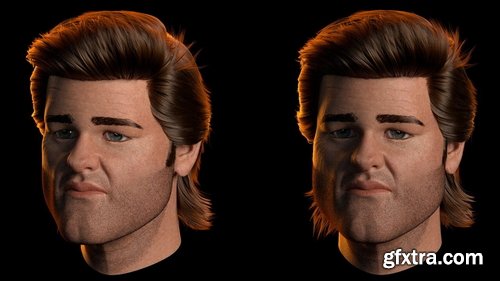
The Gnomon Workshop - Grooming in Yeti
https://thegnomonworkshop.com/tutorials/grooming-in-yeti
- This animation workshop by Victor Javier Garza, Hair & Cloth Lead in the film and TV industry, introduces how Yeti can be used to create convincing hair for use in a professional animation pipeline. Over 21 chapters, Victor reveals how Yeti’s tools go far beyond simply grooming hair while providing all the steps needed to create your own finalized groom.
- The subject for the groom created in this workshop is based on Kurt Russell's star-level mullet of the 1980s. Kicking the lecture off in Maya, Victor introduces the flexibility of Yeti’s node-graph workflow before covering Yeti’s extensive, robust toolsets and discussing how they are used to progress a groom through the various stages of a production pipeline. In addition to creating an impressive mullet-style hair groom, Victor also shares how to handle the eyebrows, eyelashes, and beard groom.
- Victor details each step involved in making a professional-looking digital hairstyle, including how to handle look-development in V-Ray and use the V-Ray Next Hair Shader for realistic results. After completing this 2+-hour workshop, you will have a sound understanding of how Yeti is used by professional artists to finalize a hair groom for film or TV.
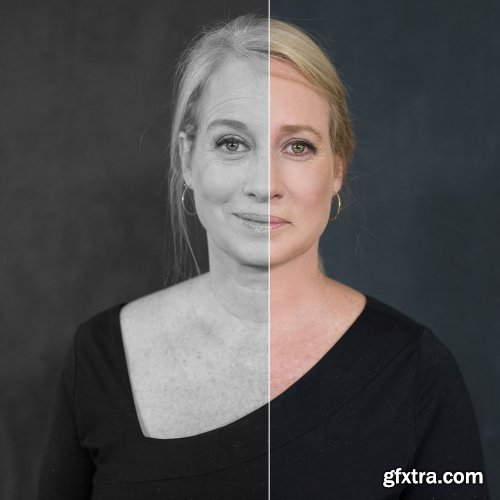
Theportraitsystem - Editing a Mature Face
https://theportraitsystem.com/course/editing-a-mature-face/
- Sue guides us through two different ways of editing a mature face: Detail-oriented (and rather time-consuming!) touch-ups, and a special hack she designed in 2003 that will change the way you edit aged faces forever.
- Retouch #1: Age Appropriate Editing: Sue shows us how to not overdo a mature face in the editing process with the clone stamp, removing marks without blitzing the face, fixing saggy chins, softening lines, using the healing tool to remove hairs that have blown in front of the face, and most importantly, we learn about editing wrinkles, “We are not removing the wrinkles. We are removing the shadows underneath them. That is the important part.”
- Retouch #2: The Full Blitz: Now that we’ve gone through the “correct” way of editing a mature face, watch how Sue does everything you’re not supposed to, in what she calls ‘The Full Blitz’. Learn one of the fastest ways to retouch a face in this exciting cheater’s edition of editing. It will not only save you time but totally surprise you on just how natural your clients look at the end.

Theportraitsystem - Writing an Epic Bio & More!
https://theportraitsystem.com/course/epicbio/
- Sue will be helping you create your 3×3 EPIC BIO for you to use on your website and help you also lock in as your networking “Elevator Pitch”.
- Learn how to eloquently and succinctly talk about yourself and your business without sounding like a dating app profile (leave the “I love dogs and long walks on the beach” and learn what to focus on to get sales!)
- Also we have a bonus today—Jimmy Beach from Alien Skin Software will be giving us an insider, in-depth look at Exposure x6, along with a free 30 day trial. You can also get a discount for 10% off with your SBE membership!
- Exposure x6 combines professional grade photo adjustments, a huge library of gorgeous photo looks, and an efficient design that makes it a joy to use. New automatic adjustments streamline your workflow and keep you in the creative zone.
Categories: Tutorials » Development
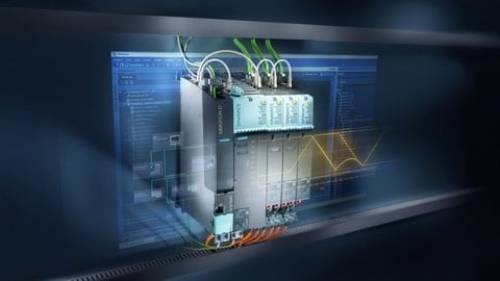
Udemy - Tia Portal ile Siemens S7 1200 PLC ,Panel ve WinCC SCADA-1
Language: Türkçe
TIA PORTAL Eğitimi, STEP7,WINCC,HMI
Categories: Tutorials » Development

Udemy - 0 dan İleri Seviye Swift 5 ile İOS Mobil Uygulama Geliştirme
Language: Türkçe
Hiçbir Tecrübe Gerektirmeyen Sıfırdan Profesyonel Seviyeye Swift 5 ile Full Stack Uygulama Geliştirme Eğitim Seti

KelbyOne - Sports Photography: The Tools and Techniques to Get the Shot
Join Dave Black as he draws on his 38 years of experience photographing sports action all over the world to teach you about the specific gear you’ll want to use for each sport. From the big games like football and soccer to the individual sports like golf and gymnastics, Dave has covered it all. With each sport, Dave not only explains the gear he uses, but shares his advice on how to best use that equipment. Dave starts out the class with a look at the settings he uses to optimize capturing sports and action, and then takes you through each sport one-by-one.
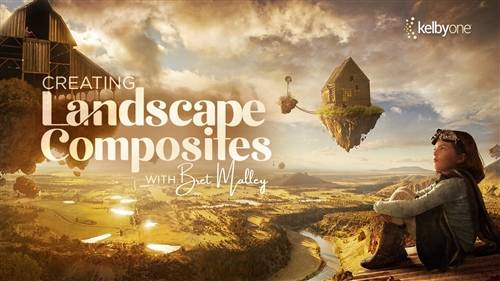
KelbyOne - Creating Landscape Composites
Anything you can imagine you can make happen with landscape composites! Join Bret Malley as he takes you on a journey of creativity while teaching you the techniques and concepts you’ll need to use to create eye catching composites of outdoor scenes. You’ll learn the importance of key blending modes, how to replace skies, multiple techniques for blending graphic elements into a scene, how to use selections and masks, tips for fine tuning your creations, and how to add atmosphere and final touches. This is a great way to learn powerful Photoshop techniques while breathing new life into your landscape photographs.

KelbyOne - DSLR Filmmaking: Camera Motion & Support
Attention aspiring filmmakers! There's a lot more to camera rigs than just providing support for your camera. In this class our very own filmmaker extraordinaire Adam Rohrmann takes you through the technical how-to aspects of six of the most common camera supports used in DSLR filmmaking, and then brings it all home in a series of lessons designed to give you a camera operator's-eye view of how each rig can be used to elicit a different emotion in your viewer through the production of a short film scripted for this class. Adam's practical approach gives you a real world perspective on how to use each rig, how to keep your subject locked in sharp focus, and the importance of using camera motion with attention to the emotional impact it has on your audience.
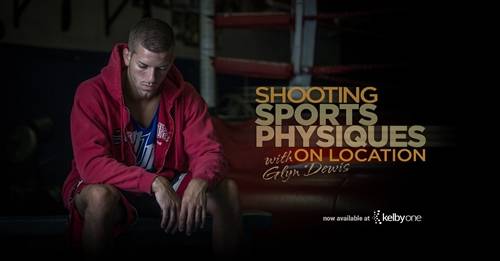
KelbyOne - Shooting Sports Physiques on Location
Join Glyn Dewis on location in a boxing gym as he teaches you a variety of ways to photograph muscular physiques that make them look fantastic! Glyn walks you through his gear, five different lighting setups, and all the while sharing his tips and tricks about how to find the best angles in tight spaces and keep your footprint small so as not to interfere with other people training. Whether you are looking for a new personal project to build your portfolio or new ways to expand your commercial photographic offerings, the lessons learned apply equally, and Glyn's focus on building trust with the athletes and facilities will help you get the shots you want and get invited back to do more. Be sure to check out the second part of this class where Glyn demonstrates the post processing required to complete each of the shots.
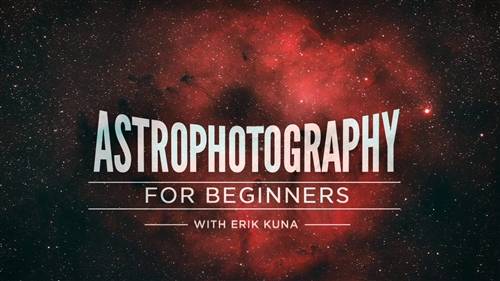
KelbyOne - Astrophotography for Beginners
Expand your photographic horizons with telephoto astrophotography! Join Erik Kuna with another astrophotography course with a focus on photographing nebulas, star fields, the moon, and the planets from a beginner’s perspective. You probably have all the gear you’ll need (except for a star tracker), and Erik will take you through the fundamentals to get you out shooting. In this class you’ll learn the terms and considerations for deep sky astrophotography, the importance of starting simple, how to select a star tracker, planning for the weather and moon phases, focusing for sharpness, mastering exposure, dealing with light pollution, stacking final images, and so much more!
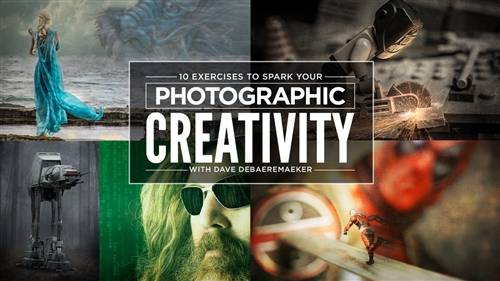
KelbyOne - 10 Exercises to Spark Your Photographic Creativity
Break out of a creative rut with a series of exercises to boost your creativity! Join Dave DeBaeremaeker as he shares, demonstrates, and illustrates 10 exercises to that will help you master your gear, gather ideas, and learn the benefits of limiting your choices. By the end of the class you’ll be able to put these exercises into practice toward expanding your own creative efforts!

CGCookie - Sculpting Class: Introduction to Human Anatomy and Basic Proportions
https://cgcookie.com/courses/introduction-to-human-anatomy-and-basic-proportions
This course gives you insight into how the overall body is structured and how to simplify the various key structures that make up the human body. We will look at the importance of the underlying bony structure as well as the basic proportions and setup of the muscle anatomy. The first chapter is dedicated to the overall anatomy of the body, and the second chapter will focus on details such as sculpting the head, the nose, eyes, ears, lips, hands and feet.

CGCookie - Sculpting a Zombie Clown Bust
https://cgcookie.com/courses/sculpting-a-zombie-clown-bust
- Polymer Clays: This type of clay is commonly used and commonly found in craft stores like Michaels. Henry briefly overviews the different types of polymer clays.
- Tools: Henry shares his large collection of sculpting tools from X-Acto knives to dentists' accessories. You can buy tools specifically for sculpting at local craft stores.
- Armatures: These are important for supporting your sculpture as a structure. Metal wire and aluminum foil are commonly used and found at local hardware stores/grocers.
- Baking Procedure: Baking clay can ensure long-life for your sculpture or it can bring it cracking and crumbling to the ground. It's important to do it correctly!
- Painting Techniques: Henry explains several painting/finishing techniques including washes, glossy fingernail polish, and resin curing for eye lenses. He gets his resin from http://www.brickintheyard.com/
- Custom Display Case: Finally, Henry demonstrates how to build a custom display case for your sculpture!

Art with Flo - Vector Style Girl
https://www.patreon.com/artwithflo
I must be honest, I'm a little bit in love with this style, so I'm really excited about sharing this tutorial. I hope you will enjoy it just...

Art with Flo - Vector Style Portrait
https://www.patreon.com/artwithflo
Learn how to create a vector style portait!...

KelbyOne - Event Photography Basics
Have you considered adding event photography to your repertoire? Join Jeff Leimbach as he takes you step-by-step through the fundamentals you need to know to begin photographing events like a pro! In this class you will learn everything from the gear you need and the key moments to capture to tips for getting hired and so much more.

KelbyOne - High End Hair Retouching
Learn the core fundamentals of retouching hair! Join Kristina Sherk as she teaches you how to retouch hair smarter, not harder. From removing stray hairs to changing your subject’s hair color, and from creating custom hair brushes to adding dimension and shine, Kristina will show you how to do the best things possible in the fastest amount of time. Every photographer working with people can benefit from adding these hair retouching techniques to their set of skills, so that you can deliver outstanding work to your clients and get back behind the camera. By the end of the class you’ll know how to make your clients look red-carpet ready and how to do it faster than ever.
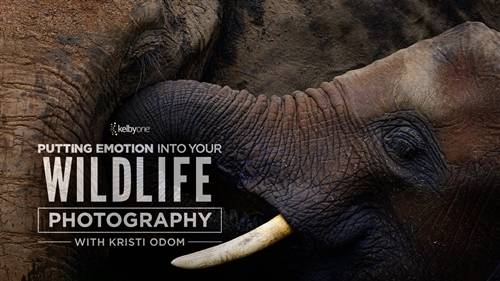
KelbyOne - Putting Emotion Into Your Wildlife Photography
Kristi’s years of photographing personal projects and conservation work have taught her a unique way of seeing emotion and have forever changed how she approaches photographing wildlife. Animals have a different way of showing and expressing emotion. How do you take an emotion and make it two-dimensional? How do you get people to connect and feel when they look at an image? Kristi will answer those questions and more. In this session you’ll learn tips and tricks on how to put more emotion into your wildlife photography, ultimately creating a more impactful image.

Dviz - Unreal Engine 5 Course for Archviz UE5
https://ue5.dviz.com.br/
- Welcome to extraordinary UE5 COURSE In this Course you'll learn averything about how to create and improve your 3D habilities to Create the most amazing Scene in UNREAL ENGINE 5
- This tutorial has 27 chapters and 100 video tutorials, explaining the use of UE5 in the visualization of indoor and outdoor scenes, including UE5 basics, lighting, texture materials, scene rendering, animation, scene optimization, virtual roaming and other knowledge

KelbyOne - Shooting Fashion Models On-Location
Fashion photographer Frank Doorhof takes viewers on location with two models to create this photo shoot for Kelby Training. During the videos, Frank talks about why he tries to shoot tethered all the time, the importance of using a color checker, how he directs his models, and how he controls lighting adjustments through the camera and the strobe.

KelbyOne - On Location Photography, Part 1
Entertainment photographer Jeremy Cowart is known for his celebrity portraits, album covers, and concert photography. Follow Jeremy, Scott Kelby, and crew on a live shoot as they scout for locations around Venice Beach. They’ll work with portable equipment along with natural light and the ambient environment to compose his creative shots. Jeremy takes us on a journey of adapting to your location and shares both his personal angle on photography as well as answers more technical questions about the equipment and camera settings he uses.
This class is perfect for the advanced photographer wanting tips for live shooting on location.
This class is perfect for the advanced photographer wanting tips for live shooting on location.

KelbyOne - Creating Landscape Composites: Advanced Techniques
Go beyond what your landscape images are, and imagine what they could be! Join Bret Malley in the follow-up to his Creating Landscape Composites class with a more advanced look at new features, cool effects, and fun techniques that allow you to unleash whatever you can imagine. From starting with a good foundation to incorporating a range of new elements to replacing the sky and making it all look like a coherent piece, Bret will pique your interest in playing with your landscape images in new and exciting ways using Photoshop.

Domestika - Realistic Color Tattoo
Level: Beginner | Audio: Spanish | Subtitles: Spanish, English, Portuguese, German, French, Italian, Polish, Dutch Information
https://www.domestika.org/en/courses/4889
Add realism to your color tattoos Discover how to give your designs the right texture and the importance of the transfer process

Phlearn - How to Use the Crop Tool in Photoshop
https://phlearn.com/tutorial/photoshop-basics-the-crop-tool/
Want to change your composition? Want to add more space to your photo? Look no further than the Crop Tool!
In this tutorial, learn the many uses of the Crop Tool and how to make sure you don’t accidentally delete any important information from your images.
Top Rated News
- MRMockup - Mockup Bundle
- Finding North Photography
- Sean Archer
- John Gress Photography
- Motion Science
- AwTeaches
- Learn Squared
- PhotoWhoa
- Houdini-Course
- Photigy
- August Dering Photography
- StudioGuti
- Creatoom
- Creature Art Teacher
- Creator Foundry
- Patreon Collections
- Udemy - Turkce
- BigFilms
- Jerry Ghionis
- ACIDBITE
- BigMediumSmall
- Boom Library
- Globe Plants
- Unleashed Education
- The School of Photography
- Visual Education
- LeartesStudios - Cosmos
- Fxphd
- All Veer Fancy Collection!
- All OJO Images
- All ZZVe Vectors


 Categories
Categories







