

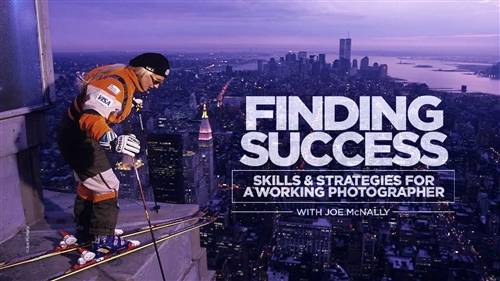
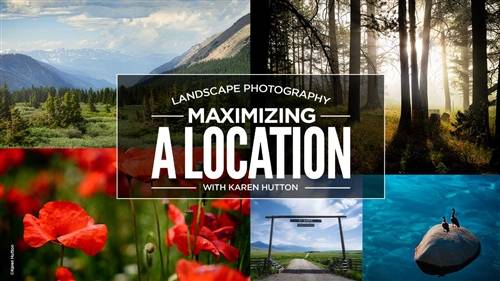

Wingfox – Procreate Illustration Workflow - Gathering of Monster
http://www.wingfox.com/c/8841
In this tutorial, we will cover how to render atmosphere, enrich the scene, add elements and design characters, which aims to help students who don't know how to start and enrich the scene when illustrating. Everyone who wants to be a illustrator or is interested in illustration can get improve in this tutorial.
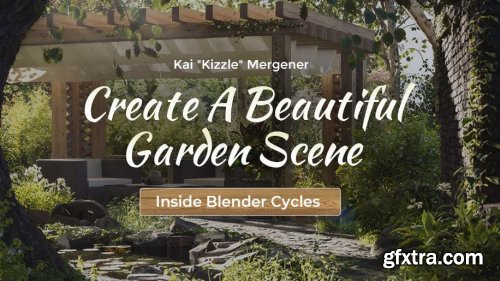
Wingfox – Create a Beautiful Garden Scene Inside Blender Cycles
http://www.wingfox.com/c/8575
After completing the tutorial, you will be able to create various types of plants in SpeedTree, integrate them into Blender and create a realistic render by physically adjusting light and shaders. I will teach you my process on how to create a stunning render in Blender Cycles step by step, starting at the very basics. We will discuss how and where to gather valuable reference for your project, as well as how you can inspire yourself to create creative renders.
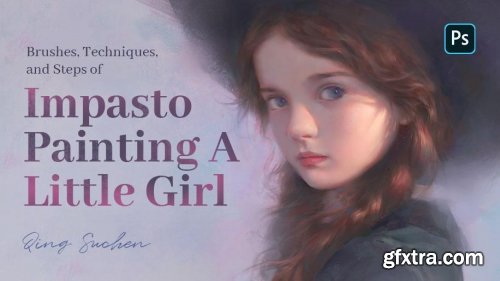
Wingfox – Brushes, Techniques, and Steps of Impasto Painting - A Little Girl
http://www.wingfox.com/c/8555
In this tutorial, we will learn to create the realistic impasto of a girl's half-length portrait. Starting from the basic knowledge of human head, we will illustrate facial features and brief skull structure. As the course progresses, we will share how to use different brushes as well as warm and cold colors, how to differentiate clarity from blurriness, and how to create lighting effects in detail. Finally we will demonstrate the whole process with a case study, ensuring everyone can fully understand related knowledge and detailed process of painting.


Wingfox – Drawing a Succubus Splash Art Using Photoshop
https://www.wingfox.com/c/8542
Learn how to create an illustration from start to finish. From learning to expand ideas from other artworks, drafting and then lighting. We'll finish by creating some motion in After Effects.


Wingfox – Level Up Your Digital Painting Skills 2.0 - New Upgrade
https://www.wingfox.com/c/8695
In this tutorial, I divide it into 4 chapters which are Tools Intro, Creative Outline, Bunny Black and White, New Year Alice. At the very beginning of the Tools Intro, I will show my workstation, how I use my figure lighting desk to understand lighting, what tools I used for collecting references, and the brush I used and its update.


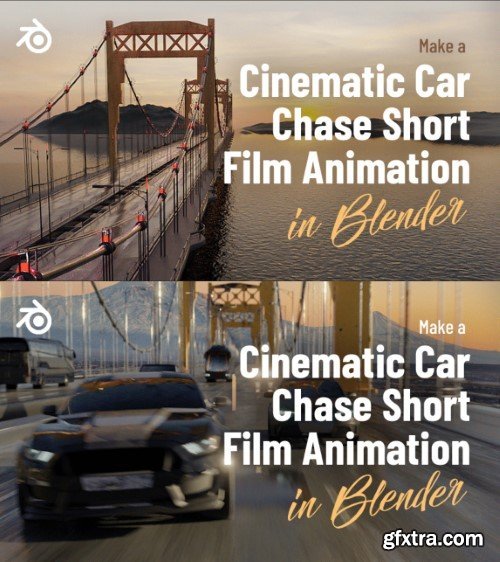





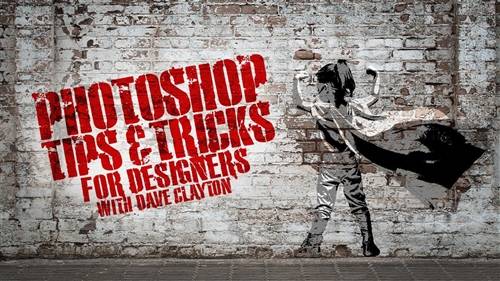
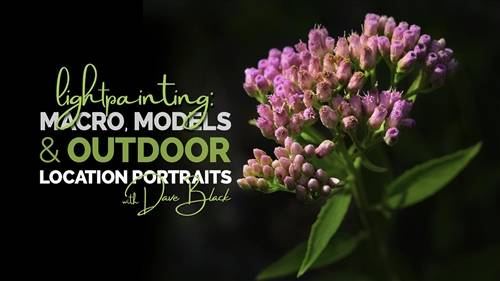
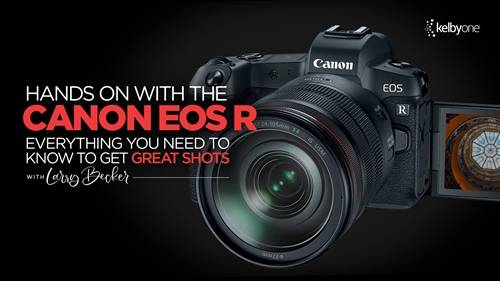

Top Rated News
- Finding North Photography
- Sean Archer
- John Gress Photography
- Motion Science
- AwTeaches
- Learn Squared
- PhotoWhoa
- Houdini-Course
- Photigy
- August Dering Photography
- StudioGuti
- Creatoom
- Creature Art Teacher
- Creator Foundry
- Patreon Collections
- Udemy - Turkce
- BigFilms
- Jerry Ghionis
- ACIDBITE
- BigMediumSmall
- Boom Library
- Globe Plants
- Unleashed Education
- The School of Photography
- Visual Education
- LeartesStudios - Cosmos
- Fxphd
- All Veer Fancy Collection!
- All OJO Images
- All ZZVe Vectors


 Categories
Categories







