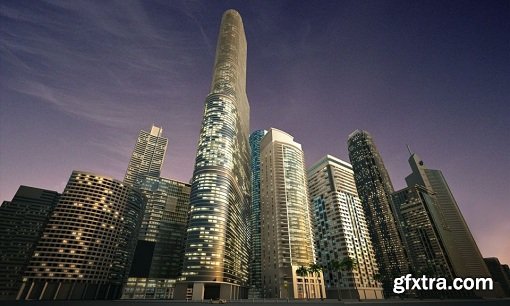
Archmodels vol. 103 includes 80 low poly models of night skyscrapers with textures, shaders and materials. It is ready to use, just put it into your scene. Presented models and scenes were rendered in V-ray with 3ds max. Scenes are not included.

Uartsy - ZBrush 4R7 Certification
Learn everything you need to learn about ZBrush. Master the program with Ryan Kingslien as he guides you through how ZBrush works from the algorithms up.

59 Text animations | CS3 | 1920x1080 | 358 Mb
Creative Cloud offers the best creative tools in the world, always up to date. And now, all the apps and resources, including new Adobe Stock images are always at your fingertips right there where they serve. And everything is perfectly connected through Adobe CreativeSync technology, so you can easily turn your brightest ideas in your best projects across desktops and mobile devices.
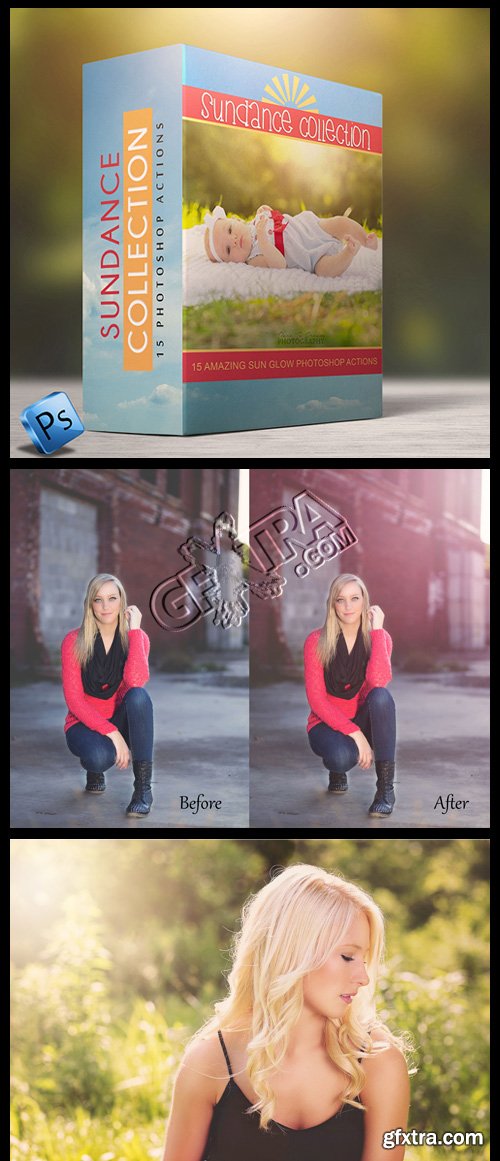
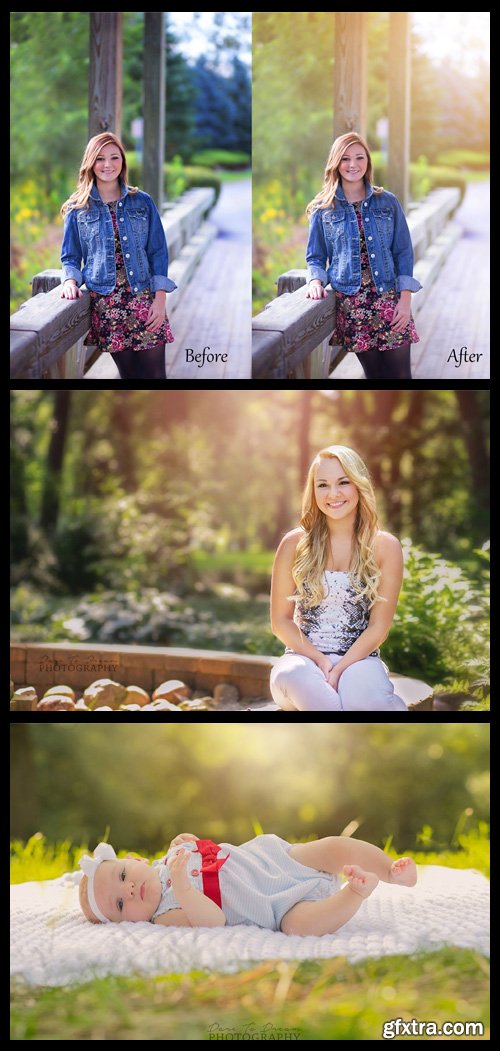
Sundance Collection - 15 Sun Glow
Adobe CS5+ | ATN, PDF, JPG | 5.2 MB RAR
http://daretodreamstudios.com
- Have the Perfect photo? Does it seem to missing that special something? Maybe it just needs a little beautiful sun-Glow!! This collection has 15 beautiful color sun-glows to enhance any photo. You will just fall in love with these.. These are some of Our very favorite combinations that we use in our own photography!

English | 13 hours | AVC1 1280x720 15 fps | AAC 64 Kbps 44.1 KHz | 3.28 GB
Genre: eLearning | Level: Beginner

The World's Greatest Photographers Reveal the Secrests Behind Their Images
English | mpeg4 yuv420p 528x400 29.97 fps | aac 48000 Hz stereo | Total 1.73 GB
Genre: Video Training
- Studio ARTE produced three parts of this project called Contacts. The idea of the project, if I may say so, to show the connection (exposed) photo-artist with a photo, give everyone the opportunity to comment on the photographer to his work. The uniqueness of the film that did not show a picture, and often the entire series of images, of which only one frame later is found to be (named), a brilliant, unique, unique, etc. In this film you can see what is the work of the photographer - to prepare a frame of mind or a place to try, to experiment, to wait, to anticipate. And all for the sake of the dozens of great photos to choose the most-most.

format max | VRay | Postprocessing PSD | textures | 744 Mb
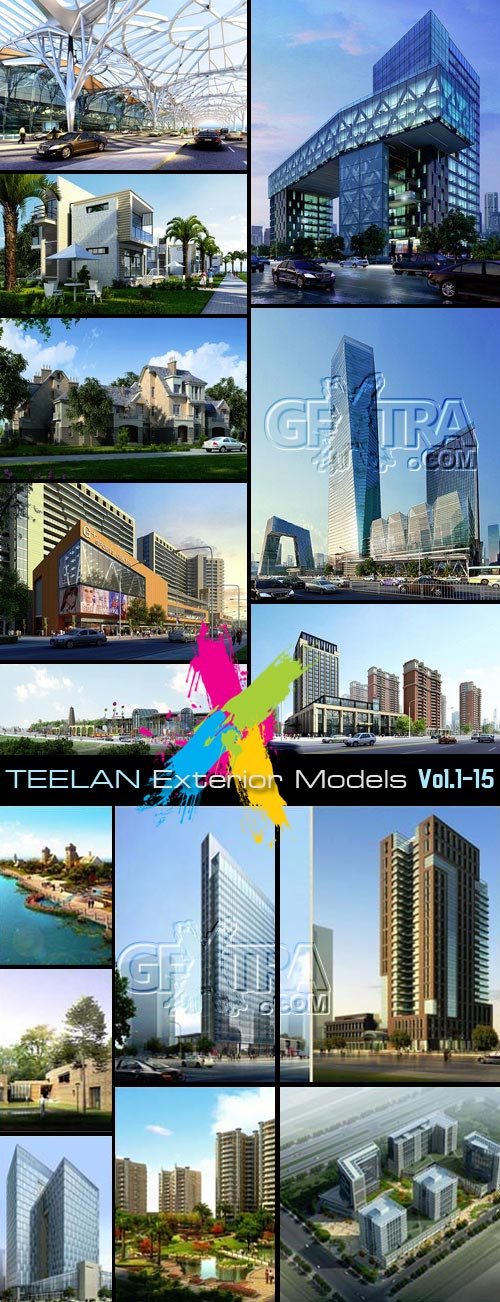
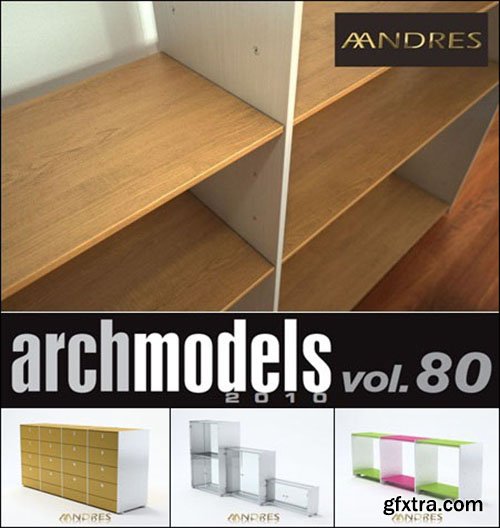
Evermotion Archmodels vol 80
max | 3D models | 3.07 GB
Eileen & Frank is a novel luxury-class modular shelf system designed for AANDRES by Andy Andresen.

- Have you ever tried to take a nice PSD design for a web site and tried to translate it to HTML? Not always easy, is it! Here is Adi Purdila to help us learn this sometimes tricky art, where you will be taking an already designed web page layout and developing it into a functional, working web page using intermediate and current techniques. Content Welcome 3M ??42s 42s 3M Introduction The Writing Markup 52m 32s Workspace Preparation And Header Markup 13m 20s Main Banner And Background Light Feature List 14m 16S Dark Background Feature List And Testimonials 11m 2S Gallery And Footer 13m 54s The PSD Slicing 21m 58s Logo, Textures, Misc Images 9m 38s Creating The Image Sprites 12m 20s Styling With CSS 2H 10m 8s Reset CSS, Grid Bootstrap, Less Variables And Mixins 16M 6s General Styling.

English | Included Working Files | Audio: aac, 44100 Hz, stereo | Video: h264, yuv420p, 1280x720, 25.00 | 3.20GB
Genre: E-learning

Brooke Shaden - Creating Impact in a Dull Space
English | Video: AVC (.flv) 960x540 15&30fps | Audio: AAC 48KHz 2ch | RAR 672 MB
Genre : Photography
- Brooke Shaden is the queen of crafting ephemeral photo shoots. In only 90 minutes, using a simple black backdrop and natural window light, Brooke is going to show you a number of different ways to create striking portraits through the use of wardrobe, simple props, and quick Photoshop editing. This segment is perfect for an aspiring photographer looking for creative ways to enhance your portfolio or for a seasoned pro looking to reinvent your style.

Apple iBooks Author Boot Camp with Erica Gamet
11 Lessons | Exclusive bonus content | 1.7 GB
A Simple Way To Create Stunning Books.
- Learn digital publication with this tutorial of Apple's iBooks Author! iBooks Author gives the publisher a simple way to create stunning multi-gesture books. iBooks Author is a creator of digital textbooks, but the software can be used to assemble a variety of visually-rich interactive publications formatted for the iPad. This class teaches you how to choose a theme, import existing text and images, create interactivity with the built-in widgets, add videos and sounds, and publish your finished masterpiece.
Erica Gamet
- Erica Gamet has been involved in graphics and pre-press for nearly 25 years. She is a speaker, writer, and trainer focusing on Adobe Illustrator, Adobe InDesign, Apple Keynote and iBooks Author and other print- and production-related topics. She regularly contributes…
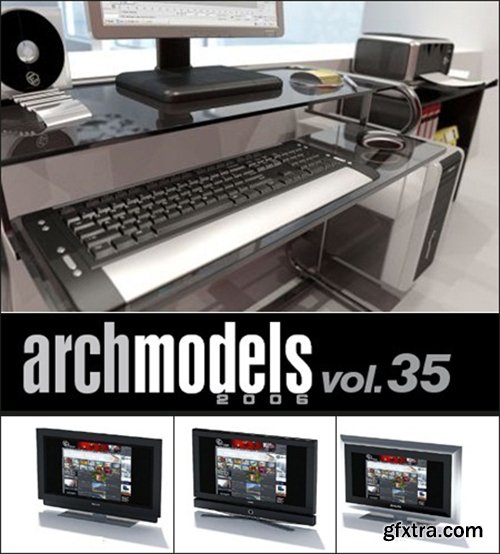
Evermotion Archmodels vol 35
max | 3D models | 105 MB
Archmodels vol. 35 comes with almost 100 professional, highly detailed objects of hardware and Hi-Fi systems.
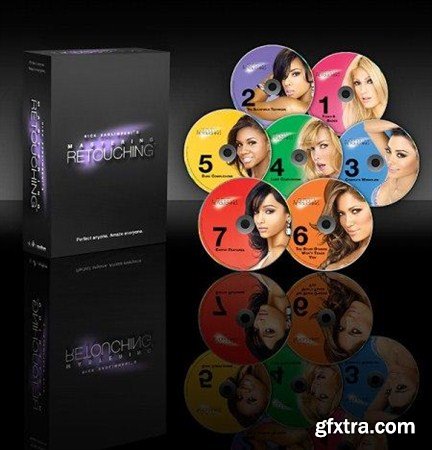
English | 7 Classes | yuv420p, 1152x720, 2836 kb/s, 24.00 fps | aac, 44100 Hz, 1 ch | 6.19 GB
Genre: eLearning | Hi-RES Images + Project Files Included
For the first time ever, internationally-acclaimed photographer and retoucher Nick Saglimbeni shares the tips, tricks and techniques that he's used on his celebrity shoots and over 100 magazine covers! Unlike other tutorials, Mastering Retouching is a complete system that teaches you step-by-step how to quickly spot problem areas and eradicate even the most difficult flaws.
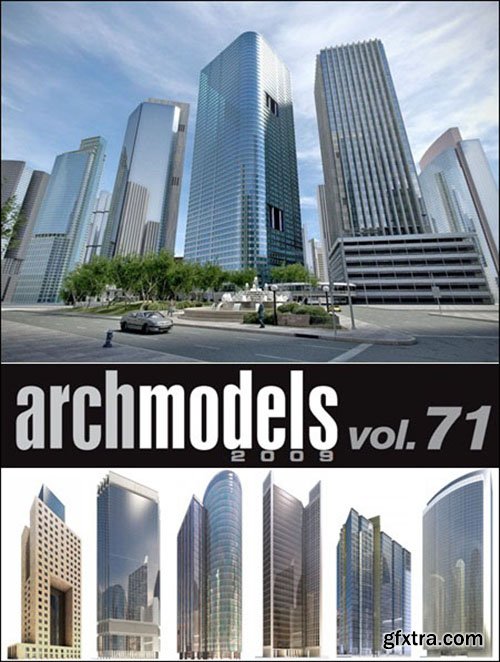
Evermotion Archmodels vol 71
max | 3D models | 1.61 GB
This collection includes 100 highly detailed models of skyscrapers with materials. It is ready to use, just put it into your scene.
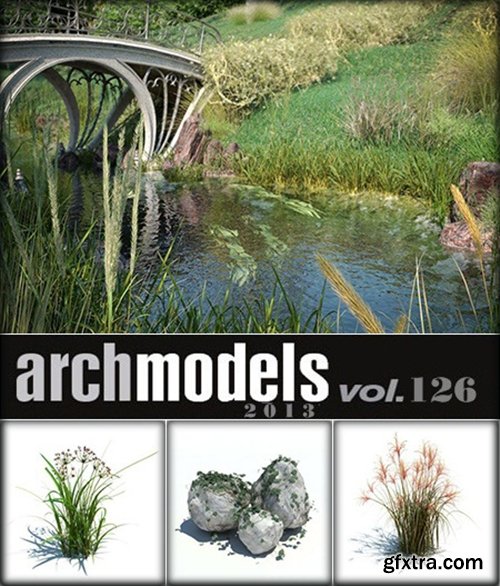
Evermotion Archmodels vol 126
max | c4d | fbx | obj | 3D models | RAR 5.2 GB
Archmodels vol. 126 includes 156 highly detailed 3d models of grass and small plants. All models are ready to use in your visualizations. Plants species are specified.

TurboSquid - Iron Man Rigged, 3DS Max 614510 | $199
3ds Max 2011 Files | RAR 80 MB
Top Rated News
- Sean Archer
- John Gress Photography
- Motion Science
- AwTeaches
- Learn Squared
- PhotoWhoa
- Houdini-Course
- Photigy
- August Dering Photography
- StudioGuti
- Creatoom
- Creature Art Teacher
- Creator Foundry
- Patreon Collections
- Udemy - Turkce
- BigFilms
- Jerry Ghionis
- ACIDBITE
- BigMediumSmall
- Boom Library
- Globe Plants
- Unleashed Education
- The School of Photography
- Visual Education
- LeartesStudios - Cosmos
- Fxphd
- All Veer Fancy Collection!
- All OJO Images
- All ZZVe Vectors




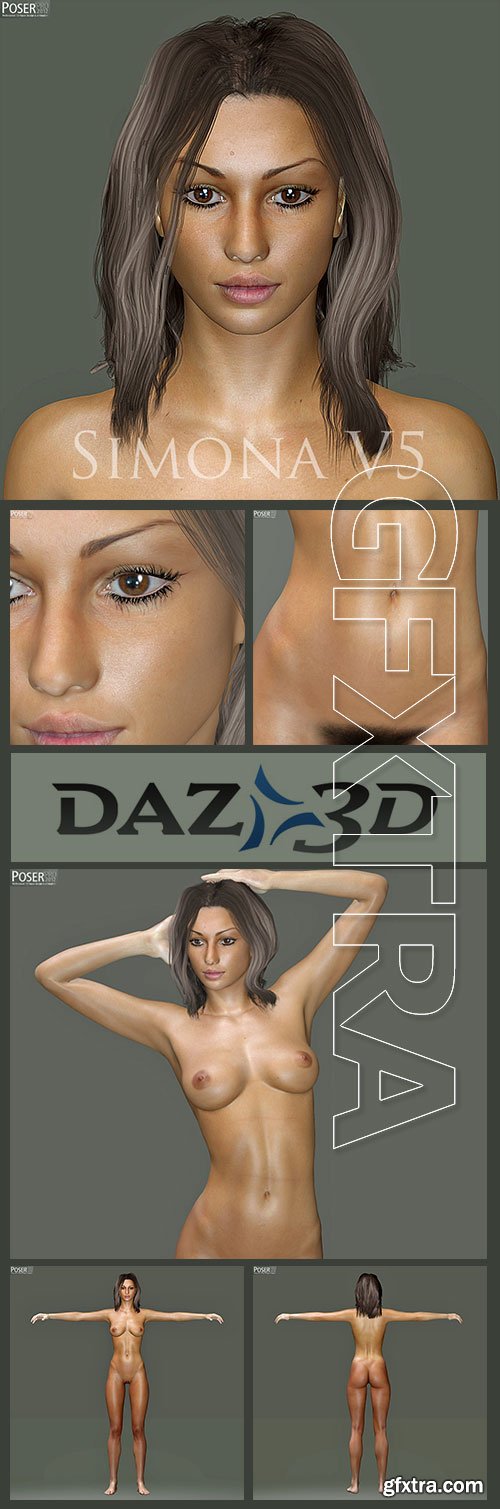
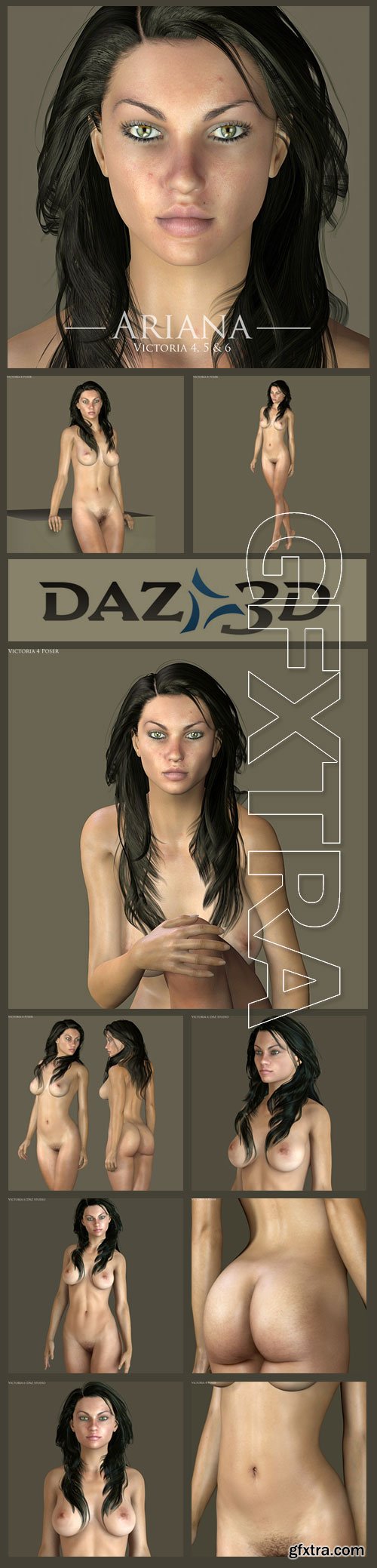

 Categories
Categories







