
80s Ring Light Opener is a dynamic After Effects template with 3D elements that reveal and enhance your media. It contains 2 aspect ratios (3840×2160) and (1080x1920). Each one comes with 1 logo placeholder and 1 text placeholder. You can edit the color. No plugins are required. Download it today!
After Effects CC 2019 | 3840x2160 (4K) | No Plug-Ins

Fast Action Glitch Logo is a dynamic After Effects template that uses a combination of effects to reveal your media. It contains 2 text placeholders and 1 logo placeholder. A short introduction to your online streams, gaming reviews and highlight videos. Impress your audience with this AE template. Available in 4K.
After Effects CS6+ | 3840x2160 (4K) | No Plug-Ins

Social Media Lower Thirds is a versatile After Effects template that uses some of the latest tips, tricks, and techniques to reveal and enhance your media. You can use them in your Tiktok, Snapchat, Twitter, Facebook, YouTube, Whatsapp, Pinterest, Twitch, Spotify, Behance, Whatsapp, and Instagram videos. Download it right now. A video tutorial is included.
After Effects CC 2019 | 1920x1080 (HD) | No Plug-Ins

Beauty Promo Stories & Posts is an After Effects template that contains 3 aspect ratios. You can use this template to promote your makeup brand, products and beauty services. You can edit the color, text and images. Impress your audience with this AE template. Download it today. No plugins required.
After Effects CS6+ | 1920x1080 (HD) | No Plug-Ins

Doodle Elements is a unique and dynamically animated After Effects template that contains a set of 26 super cool-looking and creatively animated elements. They're so easy to use. You can use them in your kids' TV shows and cartoons. Downloads this professionally designed and animated AE template. No plugins required.
After Effects CC 2020 | 3840x2160 (4K) | No Plug-Ins

Ripple Wave Logo Reveal is a quick and exciting After Effects template with dark moody 3D ripple animations. The sequence starts with a droplet and ripples radiating outward. The camera then flips to reveal a title and the final logo. This dramatic logo reveal can be perfect for a YouTube channel intro. It features 1 editable title and 1 editable logo placeholder. You can adjust color controls to better match your brand.
After Effects CC 2020 | 3840x2160 (4K) | No Plug-Ins

Broadcast TV Channel Ident is a unique TV channel graphics package for Adobe After Effects. It contains 16 different scenes, 4 lower thirds, 4 transitions, 2 titles and 2 lower thirds in 2 aspect ratios. Each graphic element is highly customizable and has its own color controller. They work well with both photos and videos. No plugins required.
After Effects CC 2019 | 3840x2160 (4K) | No Plug-Ins

Synthwave Theme Streamer Package is old school After Effects template with an 80's style. It contains everything you need to launch your very own streaming channel. It features 3 types of alerts, starting, end, pause and offline screens, a stinger transition, webcam 4:3 and 16:9 overlays, channel info bars, profile banner, follow, donation and subscriber overlays. A quick and easy way to enhance the look and feel of your Twitch, YouTube, Mixer and Facebook Live stream videos. No plugins required. Check out my portfollio for more awesome templates.
After Effects CC 2019 | 1920x1080 (HD) | No Plug-Ins

Food Delivery - Social Story is a great After Effects template. It contains 4 vertical designs. They're so easy to use, simply edit the text drag, drop and cut out your images then hit render. You can use them to promote and advertise your food delivery services and so much more. Impress your audience with this awesome AE template. No plugins required.
After Effects CC 2018 | 1080x1920 (Vertical) | No Plug-Ins

Tune In Quick Intro is an After Effects template that features a sequence with exciting 3D renders, quick cuts, and big metallic looking titles. There are 2 big titles, 3 media placeholders, a tune in page, and a final logo reveal. This can be the perfect intro or promotion for an event, stream, competition, and more. You can adjust the color controls to fit your brand. Try it out today!
After Effects CC 2020 | 3840x2160 (4K) | No Plug-Ins

This LUTs pack contains 450 unique, stylishly ready-for-use color presets. You can use them for your films and TV, social videos, presentations, and more. Best of all, they're very easy to use. just drag and drop the LUT to your video to add fantastic color grading. It will work on any resolution. Make your movies, social media posts, documentaries, openers, photos look modern and stylish. This package is also available for Premiere Pro , Davinci Resolve and After Effects
Final Cut Pro X 10.4.6 | 7680x4320 (8K) | No Plug-Ins

Corporation and Design Opener is a unique and cool project made in Final Cut Pro. Which will suit you for different tasks and ideas. Which is easy to use, just place your media files in the editable folders, write your words and your project is ready. The template consists of 36 shots, 88 text placeholders, and 1 logo. Suitable for fashion promos, sports intros, corporate slideshows, personal portfolios, business presentations, home videos, wedding and holiday performances. No plugins are required.
Final Cut Pro X 10.4.6 | 1920x1080 (HD) | No Plug-Ins

Dark City Color Grades contains 20 Final Cut presets. You can use them for your films and TV, social videos, presentations, and more. Best of all, they're very easy to use. Import the preset file or just drag and drop the LUT to your video to add fantastic color grading. It will work on any resolution. Make your movies, social media posts, documentaries, openers, photos look modern and stylish. No plugins are required. This package is also available for After Effects
Final Cut Pro X 10.4.6 | 7680x4320 (8K) | No Plug-Ins

Abstract Animations Pack 01 is a modern template with a hand-drawn animated cartoon abstract line. Video tutorial included! Best for your Instagram stories and Tik Tok content, street art event or abstract movie, music clips, and more. Full-color control.
Final Cut Pro X 10.4 | 1920x1080 (HD) | No Plug-Ins

Image Lower Thirds contains a clean and informational animated pack of 16 cool-looking lower thirds for Final Cut Pro. Unique lower thirds with images will well convey your information in the form of text and media about you to your audience. Your audience will not only know your name they will also know you in person. A neat way to enhance your presentations, slideshows, promotions and events videos, Facebook, Instagram, and Youtube videos. Cheers! Check out my portfolio for more After Effects, Premiere Pro, Motion Graphics, Premiere Rush and Final Cut Pro templates !
Final Cut Pro X 10.5.4 | 4096x2160 (4K) | No Plug-Ins

For your attention - a kinetic set of titles. It contains 12 dynamically animated titles that are clean and creative. It is very easy to use and has no plugins, you just need to edit the text, adjust the color and duration of the animation. Decorate your videos and blog with neat captions. Titles find a lot of uses for themselves such as: corporate presentations, slideshows, TV shows, commercials, trailers, teasers, videos for social networks and much more. Download today and flip your audience's imagination with this fresh FCP template. Available in 4k.
Final Cut Pro X 10.5 | 3840x2160 (4K) | No Plug-Ins

The Story of Discovery - the project for FCPX inspired by Apollo missions. This template consists of a chronological timeline, texts with dates and descriptions, and media dropzones. Template ideal to use for historical videos, presentations, documentary stories, for broadcast or internet videos like YouTube or Vimeo. Project available in FullHD resolution and doesn't need plugins. Purchase this template today and create a new cinematic story on your mac. [Ae version] (https://motionarray.com/after-effects-templates/the-story-of-discovery-969899/) [PP version] (https://motionarray.com/premiere-pro-templates/the-story-of-discovery-1019446/)
Final Cut Pro X 10.4.8 | 1920x1080 (HD) | No Plug-Ins

Shape Transitions with titles is a clean-looking and creatively animated Final Cut Pro template that uses colorful shape layers to reveal and enhance your media. They can be used with and without text. You can use them in your corporate presentations, business slideshows, TV shows, commercials, promotions, events, Facebook, and YouTube videos. Available in 4K. Check out my portfolio for more templates! You can download a Premiere Pro version from here. And you can download Davinci version
Final Cut Pro X 10.4.6 | 3840x2160 (4K) | No Plug-Ins

Sukkot Titles is a clean and good-looking Final Cut Pro template with a collection of 5 Sukkot Titles. You can change colors, texts, and other properties in the Final Cut Pro. A good fit for your sukkot greeting, social media, youtube, and other videos. After Effects Version Premiere Pro Version
Final Cut Pro X 10.4.8 | 1920x1080 (HD) | No Plug-Ins

This is an exciting intro sequence with media and text placeholders that ends with a logo reveal. It features bright colorful tint effects and grunge aesthetics. You can use this to promote your brand. Download and try it today!
Final Cut Pro X 10.5.4 | 3840x2160 (4K) | No Plug-Ins
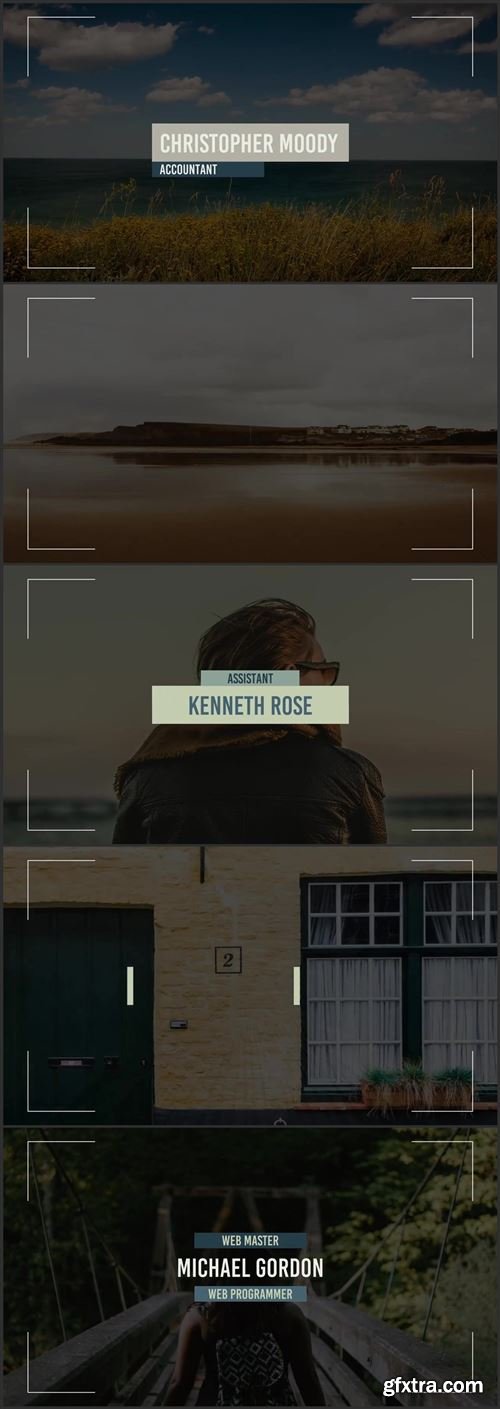
Titles/Lower Thirds Pack is elegant minimalistic with typography DaVinci Resolve Template. The project includes 8 unique typography animated titles. They are great for interviews, commercials, and intros. These Templates are very easy to set up, a large number of settings are available, and a video tutorial is included. Create an original video with Simple Creative Stylish Titles. DR MACRO Version Other Davinci Resolve Projects
Resolve 17 | 1920x1080 (HD) | No Plug-Ins

Best Memories Photo Gallery is a cool-looking and cinematically animated DR template with an eye-catching design. It contains 46 media placeholders and 14 text placeholders. You can use it to display your traveling, vacations, birthdays, memories, romantic moments, special occasions, wedding day, anniversaries, friends, and family photos. Impress your audience with this old-school-looking and elegantly animated DR template. No plugins required.
Resolve 16.2 | 1080x1920 (Vertical) | No Plug-Ins

Clean Presentation - Modern Business is a professional DaVinci Resolve template. It features a nicely balanced clean design with simple text animations and dynamic transitioning effects. This template contains 12 image/video placeholders, 13 editable text layers, and 1 logo placeholder. It's so easy to edit and customize. Check the other versions of this project: After Effects | Premiere Pro
Resolve 16.2 | 1920x1080 (HD) | No Plug-Ins

Minimal Lower Thirds Pack is an outstanding Davinci Resolve Template that contains 8 clean, clear, and creatively animated lower thirds with modern text animations. Quickly style them to match your own brand, using the full-color controller. A great way to enhance the look and feel of your corporate slideshows, business presentations, company broadcasts, TV shows, commercials, YouTube, and Facebook videos. Impress your audience by adding smooth-looking and simplistically animated lower thirds to your videos. Available in HD. Also available in: After Effects project | MOGRT | DR MACRO Version
Resolve 17 | 1920x1080 (HD) | No Plug-Ins
Top Rated News
- Sean Archer
- John Gress Photography
- Motion Science
- AwTeaches
- Learn Squared
- PhotoWhoa
- Houdini-Course
- Photigy
- August Dering Photography
- StudioGuti
- Creatoom
- Creature Art Teacher
- Creator Foundry
- Patreon Collections
- Udemy - Turkce
- BigFilms
- Jerry Ghionis
- ACIDBITE
- BigMediumSmall
- Boom Library
- Globe Plants
- Unleashed Education
- The School of Photography
- Visual Education
- LeartesStudios - Cosmos
- Fxphd
- All Veer Fancy Collection!
- All OJO Images
- All ZZVe Vectors


 Categories
Categories







