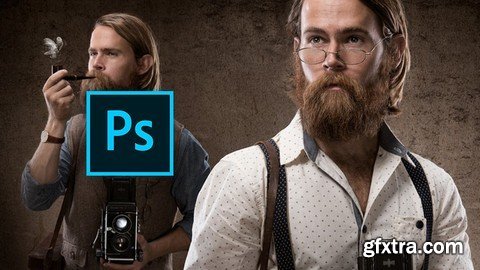
One thing I have learned through all the years of working in the studio photography field is that knowing & understanding the ground concepts of photography, lighting & retouching are essential when trying to execute this image.
This in-depth course is multifaceted. We start by going through the basics!
A step-by-step guide on studio portrait photography and Lighting lectures. The shooting process involves working with up to six strobes and this course includes complete sections on understanding how to accurately set up the lights in order to achieve the light.
The lessons that follow provide a wide focus on photoshop retouching techniques. Techniques such as working with textures & building backgrounds, advanced masking & merging subjects, color grading, light fixes & corrections, as well as creating a realistic feel & light look.
The idea behind the course is not only to familiarise people with the techniques but also to help them understand the reason for using certain methods and how to improve on their retouching techniques.
-
Lesson 1 – Photography Part
-
Lesson 2 – Light Setup & Diagram
-
Lesson 3 – Preparations & Raw Conversions
-
Lesson 4 – Help Layers & Notes
-
Lesson 5 – Basic Retouching & Cleaning
-
Lesson 6 – Fixes & Light Boost
-
Lesson 7 – Building background & Merging Subject
-
Lesson 8 – Color Grading, Eyes, Contrast
-
Lesson 9 – Dodge & Burn
-
Lesson 10 – Sharpness & Final Adjustment
Included working files
-
RAW – Source File
-
PSD – Photoshop File
-
Two – Texture Files
Top Rated News
- Sean Archer
- John Gress Photography
- Motion Science
- AwTeaches
- Learn Squared
- PhotoWhoa
- Houdini-Course
- Photigy
- August Dering Photography
- StudioGuti
- Creatoom
- Creature Art Teacher
- Creator Foundry
- Patreon Collections
- Udemy - Turkce
- BigFilms
- Jerry Ghionis
- ACIDBITE
- BigMediumSmall
- Boom Library
- Globe Plants
- Unleashed Education
- The School of Photography
- Visual Education
- LeartesStudios - Cosmos
- Fxphd
- All Veer Fancy Collection!
- All OJO Images
- All ZZVe Vectors




 Categories
Categories







