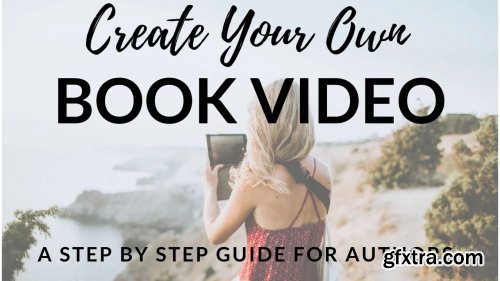
As the author of over a dozen books, both fiction and nonfiction, I've found that book videos can be useful at every stage of the publishing process, including:
Pre-publication marketing meetings with the publisher
Press kits and media pitches
Marketing to bookstores and libraries
Lining up speaking engagements
Reaching readers and book clubs
Promoting backlist titles years after publication
Fortunately, the technology is so easy that anyone with an iPad or other tablet or smartphone can shoot a high-quality video, add photos or video footage, make simple edits, and publish to online platforms.
This class walks through every step of the process that I use to make videos to promote my books. I'll show you all the equipment and free software I use, and walk you through every step of the process I use.
For those of you who have different equipment and software, I'll suggest alternatives. The basic concepts are the same no matter what you use to make your video.
This class will also work for anyone who wants to make a talking head-style video interspersed with photos and video clips on any subject at all, but my examples are all going to be specific to book videos.
Top Rated News
- Sean Archer
- John Gress Photography
- Motion Science
- AwTeaches
- Learn Squared
- PhotoWhoa
- Houdini-Course
- Photigy
- August Dering Photography
- StudioGuti
- Creatoom
- Creature Art Teacher
- Creator Foundry
- Patreon Collections
- Udemy - Turkce
- BigFilms
- Jerry Ghionis
- ACIDBITE
- BigMediumSmall
- Boom Library
- Globe Plants
- Unleashed Education
- The School of Photography
- Visual Education
- LeartesStudios - Cosmos
- Fxphd
- All Veer Fancy Collection!
- All OJO Images
- All ZZVe Vectors




 Categories
Categories







