Categories: Tutorials » Photography and Video
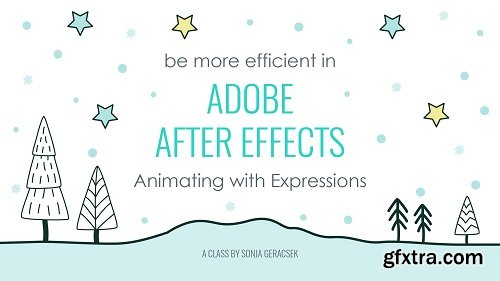
How to Be More Efficient in After Effects - Workflow Basics & Animating with Expressions
English | 1hr 7m | Video: 720p
Create a looping GIF! Be the creator, not just the consumer. Animation is a way to express your creativity through the art of movement. Expand your skill set by becoming an organised designer.
English | 1hr 7m | Video: 720p
Create a looping GIF! Be the creator, not just the consumer. Animation is a way to express your creativity through the art of movement. Expand your skill set by becoming an organised designer.
In this class, I'll go through the process of animating a looping animation that you can render out as a GIF!
This Skillshare class will enhance your efficiency while animating and improve your workflow for streamlined edits! I will cover techniques from creating a 2D vector animation to workflow and animation basics. You will learn about expressions, naming, setting up efficiently, linking properties – and how this will improve your animations.
What You'll Learn
Set-up in Illustrator
- I'll show you how to prepare your Illustrator file, with the After Effects animation in mind
Set-up in After Effects
- We will import our scene from Illustrator, into After Effects and prepare our compositions for efficient animation
Animation using Expressions
- I'll show you some useful expressions to automate your animations and make your life easier
Creating a motion path
- I'll go through the steps of linking properties from multiple layers, across different compositions, to a motion path
Exporting your animation
- I'll show you the simple process of getting your animation social media ready and how to render out a GIF
More info - https://www.skillshare.com/classes/How-to-Be-More-Efficient-in-After-Effects-Workflow-Basics-Animating-with-Expressions/334903395
Related Posts
Information
Members of Guests cannot leave comments.
Top Rated News
- Sean Archer
- John Gress Photography
- Motion Science
- AwTeaches
- Learn Squared
- PhotoWhoa
- Houdini-Course
- Photigy
- August Dering Photography
- StudioGuti
- Creatoom
- Creature Art Teacher
- Creator Foundry
- Patreon Collections
- Udemy - Turkce
- BigFilms
- Jerry Ghionis
- ACIDBITE
- BigMediumSmall
- Boom Library
- Globe Plants
- Unleashed Education
- The School of Photography
- Visual Education
- LeartesStudios - Cosmos
- Fxphd
- All Veer Fancy Collection!
- All OJO Images
- All ZZVe Vectors




 Categories
Categories







