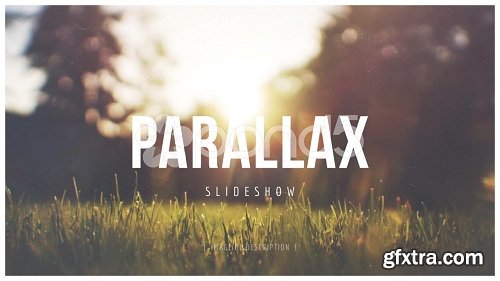
English | 1hr 20m | Video; 720p
In this course you will learn how to use the extremely powerful Adobe After Effects to create a 3D Parallax slideshow like the one in the promo video.
This wonderful parallax effect will turn your simple 2D still images into an amazing moving 3D storytelling slideshow. We've seen this effect in the title sequences and end credits in films, where still photos are animated to have 3D look. A still shot shows up on-screen, and it appears to be moving in 3D space, the camera zooming or tracking forward toward the subject.
I will walk you through the motion graphics process starting from creating a 3D Parallax Photo setup till we reach the final details and finally exporting your project in Adobe After Effects.
Through out this Adobe After Effects course, you'd be able to do the following:
- Create your 3D Parallax photo setup in order to get it ready to use in our After Effects Parallax Slideshow
- Apply and create masks and distribute layers in 3D space in our After Effects Parallax
Slideshow - Add 3D camera and start lining up layers correctly in order to be able to travel through our 2D photos in our After Effects Parallax Slideshow
- Change the values of your masks to make a nice looking parallax in After Effects
- Apply some wonderful effects in order to enhance your parallax, add more depth and more life to it
- Add as many slides as you want quickly and easily in a very few steps without needing to go through the whole process again from scratch.
- Create a transition between two scenes in our After Effects Parallax Slideshow.
- Add some light leaks in order to enrich your parallax slide show and make it looks more rich and more interesting in After Effects
- Create watercolor title and then position it in your 3D parallax space in After Effects
- Create a transition that comes in from a different direction between two scenes and finally export your 3D Parallax Slideshow in After Effects
Top Rated News
- Sean Archer
- John Gress Photography
- Motion Science
- AwTeaches
- Learn Squared
- PhotoWhoa
- Houdini-Course
- Photigy
- August Dering Photography
- StudioGuti
- Creatoom
- Creature Art Teacher
- Creator Foundry
- Patreon Collections
- Udemy - Turkce
- BigFilms
- Jerry Ghionis
- ACIDBITE
- BigMediumSmall
- Boom Library
- Globe Plants
- Unleashed Education
- The School of Photography
- Visual Education
- LeartesStudios - Cosmos
- Fxphd
- All Veer Fancy Collection!
- All OJO Images
- All ZZVe Vectors




 Categories
Categories







