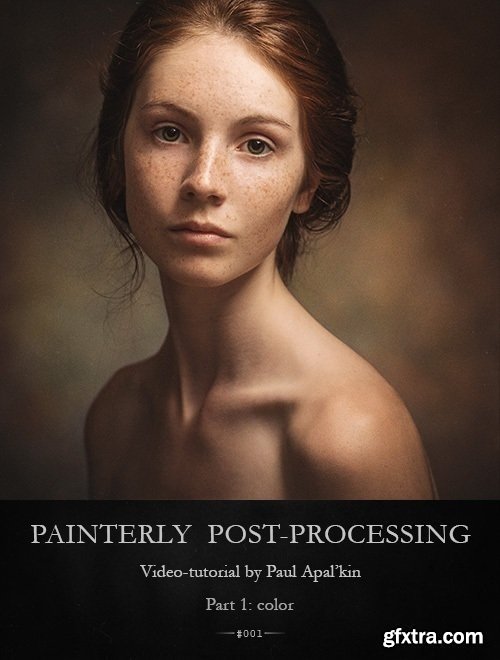
English | 55m | Video: 1080p | 1.26 GB
Digital photo post-processing in a painterly style using Adobe Photoshop. In this lesson you will learn how to create a painterly effect in post-processing and how to make a "breathing" piece of art out of an uninspiring digital photograph.
Lesson Content:
- RAW file conversion
- Three main steps of post-processing to achieve a painterly effect
- Retouching
- Cropping
- Shaping image (Using Liquify filter)
- How to balance composition
- About lines in frame
- How to eliminate tension in eyes and pose
- Dodge & Burn (working with the skin tones, eyes, hair, and background)
- Making skin tones more even
- How to emphasize freckles on the model's face
- Adjusting Curves
- Subtle work with Saturation
- Toning
- Highlights, lightness, additional toning
- Sharpening
- Applying film textures
- Some thoughts on practical theory of human perception
Home Page - http://www.apalkin.com/tutorial_old.html
Top Rated News
- Sean Archer
- John Gress Photography
- Motion Science
- AwTeaches
- Learn Squared
- PhotoWhoa
- Houdini-Course
- Photigy
- August Dering Photography
- StudioGuti
- Creatoom
- Creature Art Teacher
- Creator Foundry
- Patreon Collections
- Udemy - Turkce
- BigFilms
- Jerry Ghionis
- ACIDBITE
- BigMediumSmall
- Boom Library
- Globe Plants
- Unleashed Education
- The School of Photography
- Visual Education
- LeartesStudios - Cosmos
- Fxphd
- All Veer Fancy Collection!
- All OJO Images
- All ZZVe Vectors




 Categories
Categories







