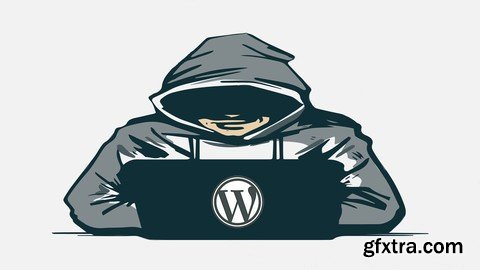
How to Create a Secure Website With WordPress
Video: .mp4 (1280x720, 30 fps(r)) | Audio: aac, 44100 Hz, 2ch | Size: 533 MB
Genre: eLearning Video | Duration: 18 lectures (51 mins) | Language: English
Learn to Create and Protect your WordPress Website From Hackers
What you'll learn
Learn to Create a Responsive Website in Less Than 1 Hour.
Learn step by step how to customize the Virtue Theme.
Setup secure WordPress login using questions.
Backup and Restore your Website after an Attack.
Learn to Protect WordPress from Brute Force Attacks.
Learn to Secure an FTP connection.
Learn simple Htaccess Tweaks to improve WordPress Security.
Learn to Protect your Content in WordPress.
Requirements
Basic computer skills.
A desire to learn.
Description
This course will teach you how to build a secure, responsive website with WordPress.
You don't need to purchase hosting or pay for anything to follow along and practice building a website yourself.
This course covers:
How to Build a Beautiful WordPress Website.
How to Install and Customize the Virtue Theme.
Secure your WordPress site using step by step methods.
Password Protect your files with htaccess.
Protect your WordPress content.
And more…
After completing this course, you will be able to completely create a secure WordPress website from scratch.
Who this course is for:
Anyone who just simply wants to learn about wordpress.
Anyone with a wordpress website.
Web developers who want to learn how to secure wordpress.
Homepage: https://www.udemy.com/course/create-a-secure-website/
Top Rated News
- Sean Archer
- John Gress Photography
- Motion Science
- AwTeaches
- Learn Squared
- PhotoWhoa
- Houdini-Course
- Photigy
- August Dering Photography
- StudioGuti
- Creatoom
- Creature Art Teacher
- Creator Foundry
- Patreon Collections
- Udemy - Turkce
- BigFilms
- Jerry Ghionis
- ACIDBITE
- BigMediumSmall
- Boom Library
- Globe Plants
- Unleashed Education
- The School of Photography
- Visual Education
- LeartesStudios - Cosmos
- Fxphd
- All Veer Fancy Collection!
- All OJO Images
- All ZZVe Vectors



 Categories
Categories







