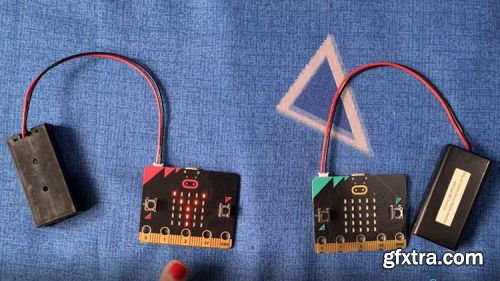
https://www.udemy.com/course/bbc-microbit-from-learner-to-programmer
Learn concepts of computer programing and Master all sensors of new BBC micro:bit with different real world projects!
What you'll learn:
Overview and Understanding importance of BBC Micro:bit.
In depth BBC micro:bit features like Buttons, LED display, Radio, Accelerometer, Magnetometer, Pins and Light Sensor.
Explanation of Microsoft MakeCode Block Editor.
Projects based on real life examples using BBC Micro:bit with use of Microsoft MakeCode Block Editor.
This course will help you to be creative, problem solver, confident and explorer in world of programming.
Requirements:
No prior knowledge of programing is required.
Absolute beginner in electronic can take this course and gain the required knowledge.
Description:
Our future is connected with coding and programming but many people find it difficult to understand programming because of long and complicated text based languages.
In this course, you will learn fundamentals of coding and programming with latest BBC Micro:bit V2 which is pocket sized codable computer. To support BBC Micro:bit , we will use MICROSOFT MAKECODE BLOCK editor.
If you are starting with programming computers, the BBC Micro:bit is an ideal choice to learn various input-output devices and sensors. For its size, the BBC Micro:bit is an incredible educational tool that will let teachers, parents and students have fun with code to create real world examples.
The objectives of this course is to make you understand coding and programming of real life examples with hands on experience using BBC Micro:bit V2.
This course is explained with STEM based teaching method which inspires children to learn about coding with fun. All the projects encourage children to improve their computational thinking, creativity and problem solving skills.
We will learn projects like door alarm, digital thermometer, virtual pet, moisture sensors, step counting, heads up game, waterflooding, SMART home and many other projects which are based on real world examples.
COURSE JOURNEY:-
Get to know about BBC Micro:bit V2, its input-output devices (LED, Buttons, Pins, Speaker, Bluetooth- radio signal ) and different sensors (Accelerometer, Magnetometer, touch logo, light senor)
Introduction of MICROSOFT MAKECODE ( Block editor) and how to use it for coding
Basic concepts of Programming like VARIABLES, LOGIC AND LOOP in depth
Learn how to use LED and Buttons of BBC Micro:bit with projects
Detailed explanation of sensors like Accelerometer, magnetometer, touch logo and light sensor with hands on experience on BBC Micro:bit
Understand how pins are working in BBC Micro:bit by water flooding project and checking moisture in plant project
How two or more Micro: bits can communicate with each other by sending and receiving signals with Bluetooth and radio signal feature
This course introduces you to basics of programming which can lead you towards vast world of programming languages. This can be a stepping stone for your career in coding and programming as well. Who this course is for:Teachers who wants to inspire students creativity through programming with BBC Micro:Bit.Parents or Guidance eager to teach their kids basic of programming with BBC Micro:Bit.Anyone who wants to start their journey in programing.
Who this course is for:
Teachers who wants to inspire students creativity through programming with BBC Micro:Bit.
Parents or Guidance eager to teach their kids basic of programming with BBC Micro:Bit.
Anyone who wants to start their journey in programing.
Top Rated News
- Sean Archer
- John Gress Photography
- Motion Science
- AwTeaches
- Learn Squared
- PhotoWhoa
- Houdini-Course
- Photigy
- August Dering Photography
- StudioGuti
- Creatoom
- Creature Art Teacher
- Creator Foundry
- Patreon Collections
- Udemy - Turkce
- BigFilms
- Jerry Ghionis
- ACIDBITE
- BigMediumSmall
- Boom Library
- Globe Plants
- Unleashed Education
- The School of Photography
- Visual Education
- LeartesStudios - Cosmos
- Fxphd
- All Veer Fancy Collection!
- All OJO Images
- All ZZVe Vectors




 Categories
Categories







