In this class, Top Teacher Tracey Capone will take you on a guided tour through the new Affinity Designer for iPad Version 2.
Learn the ins and outs of the redesigned home screen and interface, updates to the existing tools and, learn all about the new tools that have been added! As a project, you will create a fun, Scandi-inspired floral illustration using the new tools, along with some of the existing.
If you're here, you have either upgraded to Affinity Designer for iPad V2, or you're thinking about upgrading and want to get a peek at what you'll find when you do. Either way, welcome to class!
If you have already taken a look at the app, you may have noticed things have changed a bit and, while the existing tools haven’t changed that much, the overall interface got an overhaul and there are some brand new tools that have been added to the lineup. In this class, I’m going to walk you through all of the changes, additions and updates and show you how to put the new tools to work for you.
Top Rated News
- Sean Archer
- John Gress Photography
- Motion Science
- AwTeaches
- Learn Squared
- PhotoWhoa
- Houdini-Course
- Photigy
- August Dering Photography
- StudioGuti
- Creatoom
- Creature Art Teacher
- Creator Foundry
- Patreon Collections
- Udemy - Turkce
- BigFilms
- Jerry Ghionis
- ACIDBITE
- BigMediumSmall
- Boom Library
- Globe Plants
- Unleashed Education
- The School of Photography
- Visual Education
- LeartesStudios - Cosmos
- Fxphd
- All Veer Fancy Collection!
- All OJO Images
- All ZZVe Vectors




 Categories
Categories







