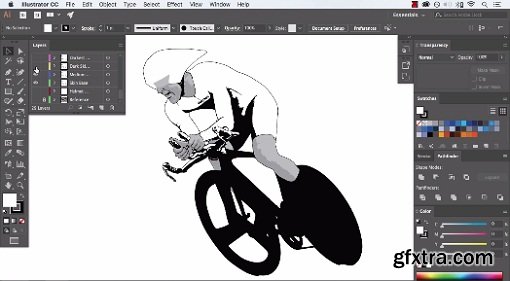
In this class we will go through the process of creating a dynamic sports illustration from photo reference or hand drawn sketch that expresses energy and movement using Photoshop and illustrator. Throughout the process I will highlight the professional tips, trick and shortcuts I have learned over the years to produce many commercial and editorial illustrations for international commercial clients.
We will prepare the reference photography firstly in Photoshop to intensify the images contrast. We will then cross over to Illustrator to create the vector portrait stating with the ‘Line and Shadows’ Layer using the Pen Tool and custom brushes. Next we will look at drawing the skin contours and facial features before executing the sports players kit to finish our vibrant vector sports figure.
Next we will cross back over to Photoshop to add the energy, sense of movement and dynamic composition to the illustration through mix-media elements and noise grain brushes to give our sports player smoother contour transitions.
More info - https://www.skillshare.com/classes/Creating-Sports-Illustrations-in-Photoshop-and-Illustrator/2001666106
Top Rated News
- Sean Archer
- John Gress Photography
- Motion Science
- AwTeaches
- Learn Squared
- PhotoWhoa
- Houdini-Course
- Photigy
- August Dering Photography
- StudioGuti
- Creatoom
- Creature Art Teacher
- Creator Foundry
- Patreon Collections
- Udemy - Turkce
- BigFilms
- Jerry Ghionis
- ACIDBITE
- BigMediumSmall
- Boom Library
- Globe Plants
- Unleashed Education
- The School of Photography
- Visual Education
- LeartesStudios - Cosmos
- Fxphd
- All Veer Fancy Collection!
- All OJO Images
- All ZZVe Vectors




 Categories
Categories







