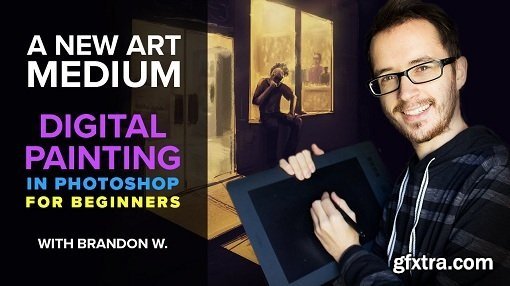
Duration: 1hr 57m | Video: h264, yuv420p, 1280x720 30fps | Audio: aac, 44100 Hz, 2 ch | 2.16 GB
Genre: eLearning | Language: English
Hello, artist. This is a class on digital painting in Photoshop. This class is for artist and Photoshop users that are new to digital painting. It’s also for digital artist looking to learn a few tips to help improve their workflow and art. We’ll learn about tablets, Photoshop's tools, how to paint and blend colors, special effects, and much more. Come join me (Brandon) in this laid back class where we don’t take ourselves too seriously but have a huge passion for art and all things beautiful. Let’s learn something cool and create something amazing. :)
Take 2 colors (preferably a warm and a cool) and blend them together just like we did in the “Blending” video. Use any brush and any method for blending to get the best seamless blend as possible.
Do a master study like we did in our “Thumbnails - Concept Development and Practicing” video. Doing a thumbnail study is a great way to learn how the masters created their art and can improve your own art skills.
Pick a painting you love and you think you can learn a lot from. For me learning how to paint realistic lighting really helps my art, regardless of the style. So I recommend doing realism as I find it the most rewarding study. You can do figures, still life, landscapes, etc.
Create your own art piece. Show me what it is you love to create and why you took this class. Canvas size is your choice. 500px+
Top Rated News
- Sean Archer
- John Gress Photography
- Motion Science
- AwTeaches
- Learn Squared
- PhotoWhoa
- Houdini-Course
- Photigy
- August Dering Photography
- StudioGuti
- Creatoom
- Creature Art Teacher
- Creator Foundry
- Patreon Collections
- Udemy - Turkce
- BigFilms
- Jerry Ghionis
- ACIDBITE
- BigMediumSmall
- Boom Library
- Globe Plants
- Unleashed Education
- The School of Photography
- Visual Education
- LeartesStudios - Cosmos
- Fxphd
- All Veer Fancy Collection!
- All OJO Images
- All ZZVe Vectors




 Categories
Categories







