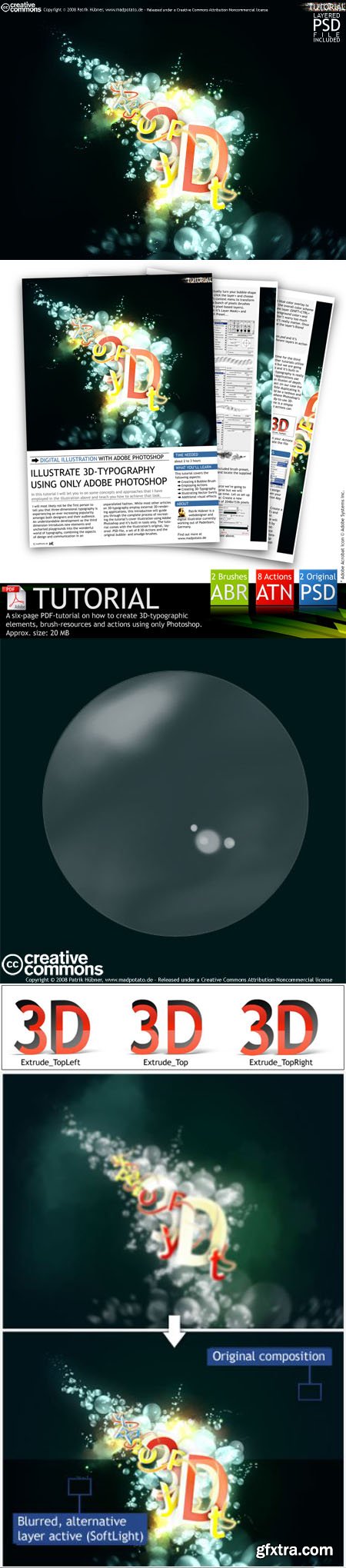
3D-Typo Tutorial - Using Only Photoshop
PDF | Photoshop PSD | Photoshop ABR | Photoshop ATN | 30 MB

What you'll learn? Creating A Bubble Brush, Creating / Employing Actions , Illustrating 3D-Typography Using Only Photoshop
Illustrating Vector Swirls , Additional Visual Effects
What you'll learn ?
- Creating A Bubble Brush
- Creating / Employing Actions
- Illustrating 3D-Typography Using Only Photoshop
- Illustrating Vector Swirls
- Additional Visual Effects
I will most likely not be the first person to tell you that three-dimensional typography is experiencing an ever increasing popularity amongst both designers and their audience. An understandable development as the third dimension introduces new elements and uncharted playgrounds into the wonderful world of typography, combining the aspects of design and communication in an unparalleled fashion. While most other articles on 3D-typography employ external 3D-rendering applications, this introduction will guide you through the complete process of recreating the tutorial’s cover illustration using Adobe Photoshop and it’s built-in tools only. The tutorial comes with the illustration’s original, layered .PSD-file, a set of 8 3D-Actions and the original bubble- and smudge-brushes.
Top Rated News
- Sean Archer
- John Gress Photography
- Motion Science
- AwTeaches
- Learn Squared
- PhotoWhoa
- Houdini-Course
- Photigy
- August Dering Photography
- StudioGuti
- Creatoom
- Creature Art Teacher
- Creator Foundry
- Patreon Collections
- Udemy - Turkce
- BigFilms
- Jerry Ghionis
- ACIDBITE
- BigMediumSmall
- Boom Library
- Globe Plants
- Unleashed Education
- The School of Photography
- Visual Education
- LeartesStudios - Cosmos
- Fxphd
- All Veer Fancy Collection!
- All OJO Images
- All ZZVe Vectors




 Categories
Categories







