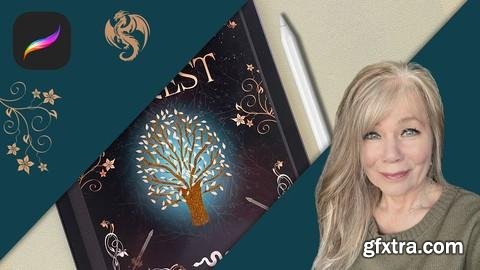
Have you ever wanted to design a fantasy book cover, but didn’t know how to start? Join illustrator and book cover designer Doni Waikel for an in-depth class into creating fantasy book covers in Procreate!
From inspiration to final design, Doni takes you on a journey into the magical world of fantasy book covers. First, you’ll learn about the fantasy genre and how to find design ideas, then follow along as Doni reveals her full process for creating a fantasy cover from scratch, in Procreate. In this class, you’ll learn about:
-
The fantasy book genre, fantasy sub-genres, and some famous (and not famous) examples
-
Finding cover inspiration
-
Defining characteristics of fantasy covers
-
Using a brushset
-
Applying finishing touches to make your design pop
The best thing about this class? You don't have to be a professional illustrator. I'll be using a Procreate brushset (supplied) to create a demo cover, and I'll walk you through the process on how to create a stunning cover design with minimal effort.
Included in this class is my Fantasy Starter Kit, which includes:
-
Fantasy Cover Brushset (lite version)
-
Oseberg font, a copyright-free font for commercial and personal use
-
The exact color palette I use in the tutorial
Whatever fantasy subgenre you're into, this class will give you the tools and confidence to create a cover that grabs attention and resonates with readers.
Grab your iPad and pencil, find a cozy chair or sofa, and let’s get started!

Design_a_Fantasy_Book_Cover_in_Procreate.part2.rar
Top Rated News
- Finding North Photography
- Sean Archer
- John Gress Photography
- Motion Science
- AwTeaches
- Learn Squared
- PhotoWhoa
- Houdini-Course
- Photigy
- August Dering Photography
- StudioGuti
- Creatoom
- Creature Art Teacher
- Creator Foundry
- Patreon Collections
- Udemy - Turkce
- BigFilms
- Jerry Ghionis
- ACIDBITE
- BigMediumSmall
- Boom Library
- Globe Plants
- Unleashed Education
- The School of Photography
- Visual Education
- LeartesStudios - Cosmos
- Fxphd
- All Veer Fancy Collection!
- All OJO Images
- All ZZVe Vectors



 Categories
Categories







