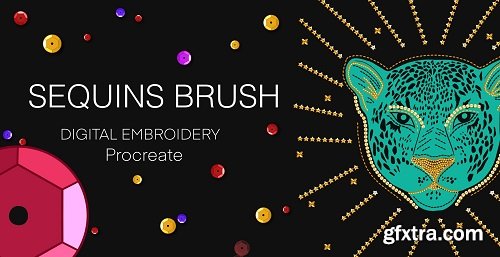
This class is about creating Sequins Brushes for Digital Embroidery in the drawing app Procreate.
hese Brushes can be used in many ways, here are few examples:
1. Creating Prints for Surface Pattern Designs
2. Selling Sequins Embroidery Brushes Online
In this class you’ll learn how to:
- Create Sequins Embroidery Brushes with a shape in Procreate
- Creating Prints for Surface Pattern Design with Digital Embroidery Brushes
- Techniques you can apply while creating any procreate brushes of your choice!
Who this class is for:
- Beginners & Intermediate Level: Anyone who knows the basics of Procreate
You’ll need:
- An iPad
- The drawing app, Procreate
- An Apple Pencil or other stylus
By the end of this class, you’ll have created a professional-quality brush that you can sell on online platforms like marketplace or on your own website or create prints with these brushes to earn income with your art.
Top Rated News
- Sean Archer
- John Gress Photography
- Motion Science
- AwTeaches
- Learn Squared
- PhotoWhoa
- Houdini-Course
- Photigy
- August Dering Photography
- StudioGuti
- Creatoom
- Creature Art Teacher
- Creator Foundry
- Patreon Collections
- Udemy - Turkce
- BigFilms
- Jerry Ghionis
- ACIDBITE
- BigMediumSmall
- Boom Library
- Globe Plants
- Unleashed Education
- The School of Photography
- Visual Education
- LeartesStudios - Cosmos
- Fxphd
- All Veer Fancy Collection!
- All OJO Images
- All ZZVe Vectors




 Categories
Categories







