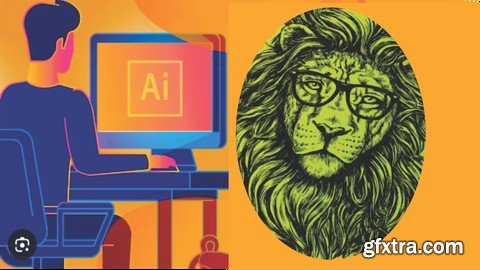
Design and create amazing works of art using the powerful vector-based drawing program—Adobe Illustrator. Learn how to create multipage documents with artboards; how to draw anything you can imagine with the Pen, Pencil, and Curvature tools; and how to start adding color to your artwork with swatches. The course also covers drawing shapes, adjusting strokes, formatting text, and painting digitally, with or without a tablet. Each chapter should leave you with a new set of skills—and a sense of accomplishment.
This is a comprehensive Adobe Illustrator on the Desktop course, with over 12 hours of lessons and projects. It starts from scratch for complete beginners, through to advanced techniques. Even if you are already an occasional Illustrator user, you will still find numerous techniques to speed up your workflow.
This course has been purposely designed for users of all experiences, from complete beginners to existing Illustrator users, who want to take their skills to the next level. Being able to confidently work in Illustrator is an essential skill for any Graphic Designer or Illustrator, but it is an equally useful tool for Product Designers, Fashion Designers, UI/UX designers and various other areas within and outside of the creative industry. All the best as you become and Illustrator master!
Top Rated News
- Sean Archer
- John Gress Photography
- Motion Science
- AwTeaches
- Learn Squared
- PhotoWhoa
- Houdini-Course
- Photigy
- August Dering Photography
- StudioGuti
- Creatoom
- Creature Art Teacher
- Creator Foundry
- Patreon Collections
- Udemy - Turkce
- BigFilms
- Jerry Ghionis
- ACIDBITE
- BigMediumSmall
- Boom Library
- Globe Plants
- Unleashed Education
- The School of Photography
- Visual Education
- LeartesStudios - Cosmos
- Fxphd
- All Veer Fancy Collection!
- All OJO Images
- All ZZVe Vectors




 Categories
Categories







