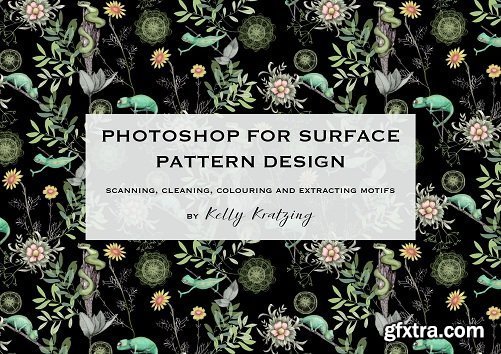
https://www.skillshare.com/classes/PHOTOSHOP-FOR-SURFACE-PATTERN-DESIGN-Scanning-Cleaning-Colouring-and-Extracting-Motifs/1955446365
This class is for artists and designers who want to learn how to digitise and import artwork into Photoshop, enhance and clean artwork ready for print, colour your artwork in Photoshop, and extract individual artwork elements to have ready-to-go motifs for surface pattern design projects.
Both Adobe Illustrator (vector-based) and Adobe Photoshop (raster-based) are brilliant programs for creating technical repeat tiles for surface pattern design, however Photoshop is best suited to designers who use texture or painterly effects in their artwork as these features will be better retained using Photoshop. This is what we will be covering in this series of tutorials.
At the end of the class, you will be able to:
- Digitise your artwork and import your artwork directly into Photoshop
- Use the following tools: eraser tool, magic eraser tool, magic wand tool, lasso tool, clone tool, eye-dropper tool, paint bucket tool, paint brush tool, burn tool, dodge tool
- Create and order layers
- Learn useful keyboard shortcuts for common tasks
- Get your artwork print ready
- Learn different methods for colouring your artwork in Photoshop including the Paint brush, Paint bucket, select-edit-fill and hue-saturation
- Enhance your artwork using the Burn and Dodge tools, and Clone tool
- Have ready-to-go motifs for surface pattern design projects
Equipment required:
- You will need access to Photoshop in order to complete this class. Prior experience with Photoshop is not essential but recommended. I use Photoshop CC in my tutorials however earlier versions of Photoshop will be fine to use.
- A scanner (preferably one that will scan at 600 dpi)
- Your own artwork for the class
Related Posts
Information
Members of Guests cannot leave comments.
Top Rated News
- Sean Archer
- John Gress Photography
- Motion Science
- AwTeaches
- Learn Squared
- PhotoWhoa
- Houdini-Course
- Photigy
- August Dering Photography
- StudioGuti
- Creatoom
- Creature Art Teacher
- Creator Foundry
- Patreon Collections
- Udemy - Turkce
- BigFilms
- Jerry Ghionis
- ACIDBITE
- BigMediumSmall
- Boom Library
- Globe Plants
- Unleashed Education
- The School of Photography
- Visual Education
- LeartesStudios - Cosmos
- Fxphd
- All Veer Fancy Collection!
- All OJO Images
- All ZZVe Vectors




 Categories
Categories







