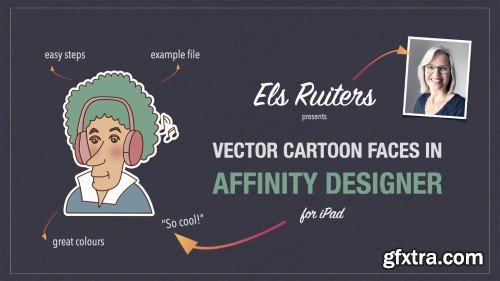
Draw vector (cartoon) faces in Affinity Designer for iPad!
Unleash the power of the vector flood fill tool and the shape builder tool to get the most out of this wonderful vector app! Drawing vectors might be challenging but with this technique, everyone can do it.
In this class we're going to work with a premade sketch that we're going to turn into cool, scalable vector art. Cartoons are very suitable for this kind of work, and once you've got this covered, you'll be able to trace and draw future projects with a lot more easy.
What you need:
Simple! An iPad, Affinity Designer for iPad and an Apple Pencil or stylus. And of course some time in your busy schedule to watch my class.
What you can use:
An example file with cartoon faces and a colour palette, which you can import into your iPad into Affinity Designer, to follow the class step by step.
For who is this class?
For you, now that you're reading this :-) It's not difficult so it's suitable for beginners or for those who have already been trying out Affinity Designer for some time. Some basic knowledge of vectors will come in handy, though. Check out my class to get you started first, if you feel a bit overwhelmed.
Top Rated News
- Sean Archer
- John Gress Photography
- Motion Science
- AwTeaches
- Learn Squared
- PhotoWhoa
- Houdini-Course
- Photigy
- August Dering Photography
- StudioGuti
- Creatoom
- Creature Art Teacher
- Creator Foundry
- Patreon Collections
- Udemy - Turkce
- BigFilms
- Jerry Ghionis
- ACIDBITE
- BigMediumSmall
- Boom Library
- Globe Plants
- Unleashed Education
- The School of Photography
- Visual Education
- LeartesStudios - Cosmos
- Fxphd
- All Veer Fancy Collection!
- All OJO Images
- All ZZVe Vectors




 Categories
Categories







