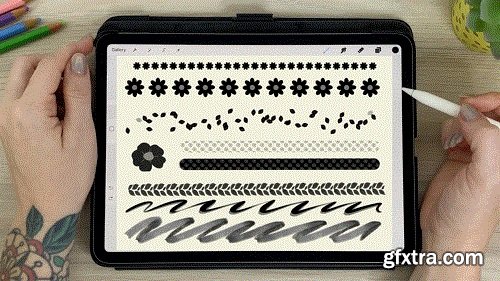
Have you ever tried to make your own brushes in Procreate but then got overwhelmed by all the different settings? I know just how you feel. I used Procreate for a long time before I actually started creating brushes because there were just too many options in the menu that I didn't want to deal with.
As someone who has crossed that bridge, let me tell you.. it's totally worth it (and slightly addictive)! Creating your own Procreate brushes is not only fun, but it's a great way to streamline your process while taking your artwork to the next level!
The great thing about creating your own brushes is that not only you'll save time by not having to redraw your most used elements over and over, but it will also help to develop your personal style and make your artwork recognizable.
In this class, you'll learn all about Procreate's Brush Studio. I broke down the main settings into bite size, manageable lessons, so I promise you it's not as scary as may seem. And once you understand these settings, you'll be able to create any brush you like.
Lessons include:
- The different settings in the Brush Studio
- How to create a new brush set
- Editing existing brushes
- Creating unique brushes scratch
- Procreate tips and tricks
Top Rated News
- Sean Archer
- John Gress Photography
- Motion Science
- AwTeaches
- Learn Squared
- PhotoWhoa
- Houdini-Course
- Photigy
- August Dering Photography
- StudioGuti
- Creatoom
- Creature Art Teacher
- Creator Foundry
- Patreon Collections
- Udemy - Turkce
- BigFilms
- Jerry Ghionis
- ACIDBITE
- BigMediumSmall
- Boom Library
- Globe Plants
- Unleashed Education
- The School of Photography
- Visual Education
- LeartesStudios - Cosmos
- Fxphd
- All Veer Fancy Collection!
- All OJO Images
- All ZZVe Vectors




 Categories
Categories







