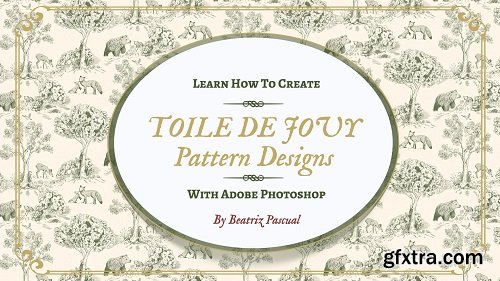
Welcome to this class where I will show you how to create Toile de Jouy patterns using Adobe Photoshop.
This class is for intermediate to advanced Photoshop users.
When you use Photoshop to build your Toile de Jouy patterns, you are guaranteed to keep all the details from your original artwork, which enriches tremendously your pattern designs.
The class is divided into 4 parts:
1. In the first part, you will get an introduction to Toile de Jouy patterns (a bit of its history and how they evolved through the time). We will have an overview about the different types, motifs, backgrounds, color palettes and pattern composition that we can find in the traditional and in modern days Toile de Jouy inspired patterns.
2. In the second part, we will make the planning for our next Toile de Jouy pattern and we will search for inspiration and references.
3. In the third part of the class, we will start having fun, creating our tile and sketching our scenes and motifs with Photoshop.
I will teach you how to work with Smart Objects, how to set your tile and how to assemble your motifs in a Half Drop repeat.
Then we will make a test of the initial pattern to objectively detect corrections and improvements that can be done.
After that, we will make all the corrections and adjustments, adding more details using layer masks.
Next, we will create the pattern and we will prepare different colorways.
4. In the fourth part of this class, I will show you how to make sparse patterns, using highlighted motifs.
Also you will learn how to create a striped background for your Toile de Jouy Patterns.
Top Rated News
- Sean Archer
- John Gress Photography
- Motion Science
- AwTeaches
- Learn Squared
- PhotoWhoa
- Houdini-Course
- Photigy
- August Dering Photography
- StudioGuti
- Creatoom
- Creature Art Teacher
- Creator Foundry
- Patreon Collections
- Udemy - Turkce
- BigFilms
- Jerry Ghionis
- ACIDBITE
- BigMediumSmall
- Boom Library
- Globe Plants
- Unleashed Education
- The School of Photography
- Visual Education
- LeartesStudios - Cosmos
- Fxphd
- All Veer Fancy Collection!
- All OJO Images
- All ZZVe Vectors




 Categories
Categories







