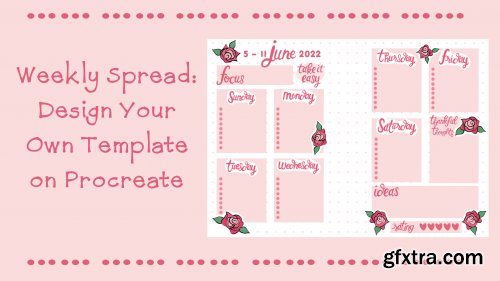
Weekly Spread: Design Your Own Template on Procreate
https://www.skillshare.com/classes/Weekly-Spread-Design-Your-Own-Template-on-Procreate/732705313
In this class, you will learn how to design a Weekly Spread template on Procreate. A Weekly Spread gives us a more detailed plan and it’s really helpful to see the entire week in one spread. We will need an iPad, an Apple pen or any stylus and the Procreate app to create our projects. Once you’ve learned the skill of designing a Weekly Spread template, you will be able to make a unique template that fits your needs and you are proud of.
This class is for anyone who likes to journal and would like to try digital journaling on an iPad. To help you get started, I will share my digital stickers and my fonts for you to use. And if you have taken my previous class, you have already downloaded my stamp brushes that you can also use for your project. I also made a bonus video on how to quickly add a border on your stickers if you decide to make some stickers for your project.
Top Rated News
- Sean Archer
- John Gress Photography
- Motion Science
- AwTeaches
- Learn Squared
- PhotoWhoa
- Houdini-Course
- Photigy
- August Dering Photography
- StudioGuti
- Creatoom
- Creature Art Teacher
- Creator Foundry
- Patreon Collections
- Udemy - Turkce
- BigFilms
- Jerry Ghionis
- ACIDBITE
- BigMediumSmall
- Boom Library
- Globe Plants
- Unleashed Education
- The School of Photography
- Visual Education
- LeartesStudios - Cosmos
- Fxphd
- All Veer Fancy Collection!
- All OJO Images
- All ZZVe Vectors




 Categories
Categories







