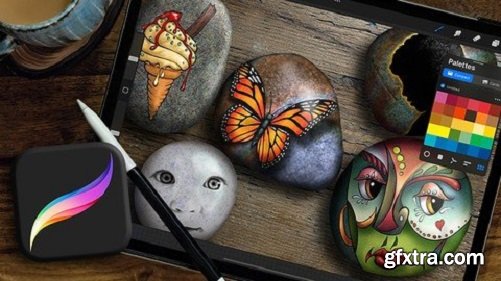
Create realistic stones and choose from 72 sketches to paint on them - all in Procreate
This is a course all about creating beautiful and realistic stones in Procreate. It's easy when you know the right tools and techniques. And I have 15 stones ready for you to download and use
This course is also a course which shows you how to paint on those stones using effective techniques. And if you don't know what to paint on them, don't worry. I've got 72 sketches for you to create your own art with. I'll take 5 of them and show you the entire process, start to finish.
This course is also a masterclass in using layer blend modes, the liquify tool, layer masks, the transform tool plus various layer adjustments. Does any of that sound interesting? Yes? Good!
Using the power of Procreate, I'll show you how to create everything you see on the cover image by levering the power of modern digital art techniques.
On this course you will
Learn to create realistic stones
Learn to apply sketches to the stones, alter and position them
Effective line art technique
Effective blocking in of your line work
Painting your blocked in artwork
Get a masterclass in Layer Masks, Layer Blend Modes and Adjustments
Make your artwork sit naturally on the stone
Combine photos with artwork inside Procreate to make stunning art
Did you ever feel stuck for something to draw? I've got 72 sketches waiting for you. Did you ever feel discouraged because you weren't sure about what to put in the background? Everything is painted onto stones - problem solved! Were you ever unsure about which color to pick? I have a series of color swatches complete with shades and tints waiting for you to download and use.
If you can scribble with an Apple pencil on an iPad, you can do this. But even though I have plenty of sketches for you to work from (if you want) the end result is determined by the choices you make along the way, so there's plenty of room for you to create beautiful artwork your way.
Top Rated News
- MRMockup - Mockup Bundle
- Finding North Photography
- Sean Archer
- John Gress Photography
- Motion Science
- AwTeaches
- Learn Squared
- PhotoWhoa
- Houdini-Course
- Photigy
- August Dering Photography
- StudioGuti
- Creatoom
- Creature Art Teacher
- Creator Foundry
- Patreon Collections
- Udemy - Turkce
- BigFilms
- Jerry Ghionis
- ACIDBITE
- BigMediumSmall
- Boom Library
- Globe Plants
- Unleashed Education
- The School of Photography
- Visual Education
- LeartesStudios - Cosmos
- Fxphd
- All Veer Fancy Collection!
- All OJO Images
- All ZZVe Vectors




 Categories
Categories







