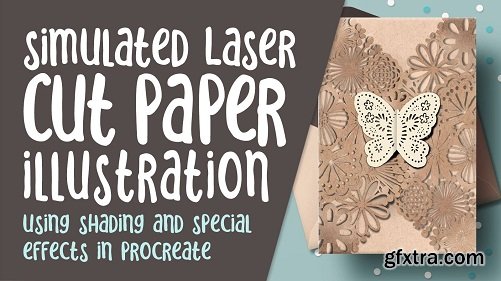
I am always keeping my eyes open for new projects that could be done using brushes, and I found a really great Laser Cut Card that I thought would be a great possibility. What I loved about it was that I could use floral brushes to create a great graphic, then I could use filters and such to make it look 3d. It isn’t a super-difficult project, so I am hoping you can have some fun with it. You’ve learned plenty about custom Procreate brushes, but I still want to give you a few as a gift! This class, Simulated Laser Cut Paper in Procreate using Brushes, will show you some of my illustration and pattern design methodology, and new ways to use brushes to create a graphic. In the class, I take you from start to finish in creating a complete greeting card, notably with great dimension and a cool little clasp or closure. The star of the show is definitely creating shadow effects and dimension.
Top Rated News
- Sean Archer
- John Gress Photography
- Motion Science
- AwTeaches
- Learn Squared
- PhotoWhoa
- Houdini-Course
- Photigy
- August Dering Photography
- StudioGuti
- Creatoom
- Creature Art Teacher
- Creator Foundry
- Patreon Collections
- Udemy - Turkce
- BigFilms
- Jerry Ghionis
- ACIDBITE
- BigMediumSmall
- Boom Library
- Globe Plants
- Unleashed Education
- The School of Photography
- Visual Education
- LeartesStudios - Cosmos
- Fxphd
- All Veer Fancy Collection!
- All OJO Images
- All ZZVe Vectors




 Categories
Categories







