FlippedNormals – Real-time Hair Tutorial Real-time hair creation has broadened my prospects as a game character artist and helped to make my way to AAA games. So my main goal was to share my experience in real-time grooming and to help game artists in mastering it.
In this tutorial, I will walk you through the whole pipeline to make real-time hair. I have collected the best tips and pieces of advice to make your studying comfortable and fulfilled. I can’t teach you how to make things beautiful, but I can give you all tools and practical techniques to open you the world of real-time grooming.
This tutorial has 5 voiced main parts (over 5 hours)
(1) Blockout Section
(2) Xgen Introduction and Modifiers
(3) Baking maps
(4) Placing haircards in 2 techniques
(5) Exporting and Rendering
(6) Extra part with video and tips material on •Dreadlocks •Braids • Haircap
All parts include slides with shortcuts, tips, and insights on industry standards.
I also include UE4.25 scene for render, Marmoset Bundle, and 2 mannequins which you can use for your purposes.
Some repetitive parts of videos are time-lapsed and the Extra part (6) of this tutorial is not voiced (but still has all slides describing main processes and tips)
I tried to make this tutorial suitable for complete beginners, so in voiced parts, I describe every process, but still many basic things such as UI or software navigation are not covered in this tutorial. In the 4-th part I show 2 ways of placing the cards. The first one doesn`t require any additional software or plugin, but if you want to use the second one, you would need to buy a plugin. Partly because of this reason I priced the tutorial a bit cheaper than I wanted to do in the beginning.
I use Zbrush, Maya 2018 and 2020 (doesn’t matter), Photoshop, Unreal Engine, and Marmoset toolbag, but you might find this tutorial useful even if your software preferences differ. I tried to include as much practical industry info as I could.
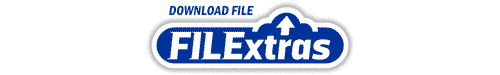
Top Rated News
- Sean Archer
- John Gress Photography
- Motion Science
- AwTeaches
- Learn Squared
- PhotoWhoa
- Houdini-Course
- Photigy
- August Dering Photography
- StudioGuti
- Creatoom
- Creature Art Teacher
- Creator Foundry
- Patreon Collections
- Udemy - Turkce
- BigFilms
- Jerry Ghionis
- ACIDBITE
- BigMediumSmall
- Boom Library
- Globe Plants
- Unleashed Education
- The School of Photography
- Visual Education
- LeartesStudios - Cosmos
- Fxphd
- All Veer Fancy Collection!
- All OJO Images
- All ZZVe Vectors


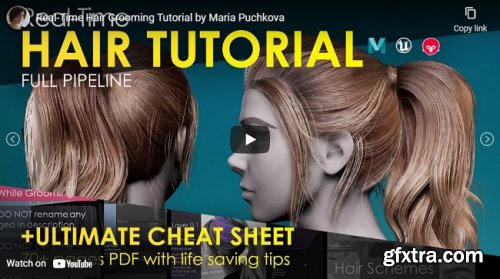

 Categories
Categories







