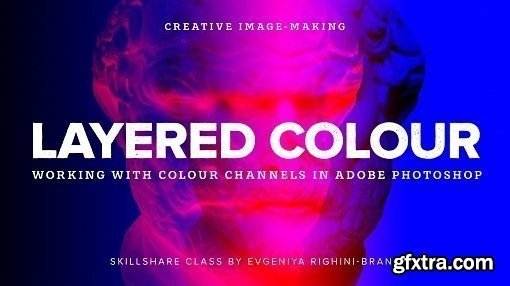
Creative Image-Making: Layered Colour Effect Using Channels in Photoshop
https://www.skillshare.com/classes/Creative-Image-Making-Layered-Color-Effect-Using-Channels-in-Photoshop/1938759291
Eye-catching visuals with a layered colour effect are much easier to produce than you might think! They allow you to take any image and create something totally different, bright and dynamic out of it.
I am Evgeniya Righini-Brand and in this class I want to share with you a technique of creating striking visuals from any images by manipulating colour channels in Adobe Photoshop. This approach will allow you to take your work—whether it is a poster or print design, illustration or photography—to a new and exciting level.
This class covers:
- the basics behind RGB and CMYK colour models;
- how the channels work and how to interpret them in Adobe Photoshop;
- how to use RGB and CMYK colour channels in Adobe Photoshop to produce eye-catching colourful designs;
- how to use Colour Halftone & Halftone Pattern filters with channels to add a nice retro, pop art or a techno feel to any work.
Related Posts
Information
Members of Guests cannot leave comments.
Top Rated News
- Sean Archer
- John Gress Photography
- Motion Science
- AwTeaches
- Learn Squared
- PhotoWhoa
- Houdini-Course
- Photigy
- August Dering Photography
- StudioGuti
- Creatoom
- Creature Art Teacher
- Creator Foundry
- Patreon Collections
- Udemy - Turkce
- BigFilms
- Jerry Ghionis
- ACIDBITE
- BigMediumSmall
- Boom Library
- Globe Plants
- Unleashed Education
- The School of Photography
- Visual Education
- LeartesStudios - Cosmos
- Fxphd
- All Veer Fancy Collection!
- All OJO Images
- All ZZVe Vectors




 Categories
Categories







