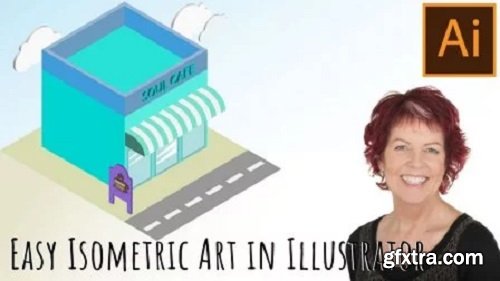
In this class, you will learn the basics of creating isometric art in Illustrator. We'll look at how isometric art differs from perspective art and some examples of its use. I'll show you how to create an isometric cube, how to save and reuse it and how to turn it into an isometric building. You'll learn two ways for creating isometric art without having to work with a grid. I'll show you how to make windows for buildings, how to make cylinders, and how to add text to your designs. I'll also show you how to create custom elements like awnings for buildings with isometric projections. You'll also create a set of simple isometric actions, learn to use the 3D tools in Illustrator and work with grouped and ungrouped objects.
This class is full of fun and interesting techniques and, when you have completed the class you will have a set of isometric shapes that you can assemble into more complex designs.
Top Rated News
- Sean Archer
- John Gress Photography
- Motion Science
- AwTeaches
- Learn Squared
- PhotoWhoa
- Houdini-Course
- Photigy
- August Dering Photography
- StudioGuti
- Creatoom
- Creature Art Teacher
- Creator Foundry
- Patreon Collections
- Udemy - Turkce
- BigFilms
- Jerry Ghionis
- ACIDBITE
- BigMediumSmall
- Boom Library
- Globe Plants
- Unleashed Education
- The School of Photography
- Visual Education
- LeartesStudios - Cosmos
- Fxphd
- All Veer Fancy Collection!
- All OJO Images
- All ZZVe Vectors




 Categories
Categories







