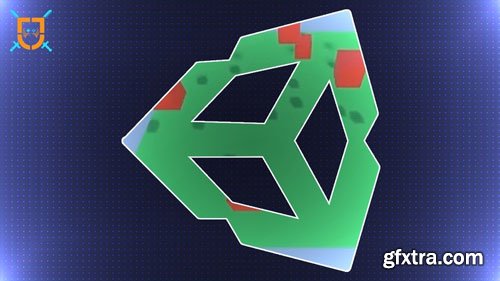
Unity3D: Create Your Very First Game Using Unity
Video: .mp4 (1280x720, 30 fps(r)) | Audio: aac, 48000 Hz, 2ch | Size: 1.68 GB
Genre: eLearning Video | Duration: 29 lectures (2 hours, 14 mins) | Language: English
Master The Fundamental Basics On How To Create A Game In Unity
What you'll learn
Learn C#: A powerful Object-Orientated programming language well suited for games design.
Become well adapted to the Unity Game Engine
Learn to find creative ways of solving difficult problems, this will help when you build your own games
Understand what makes a game tick, learn how to design games based on the games requirements
Create your own Standalone Executable File to Redistribute.
Learn how to use Prefabricated Objects for Enemy Spawning.
Requirements
None other than get involved!
Description
Get the First-hand experience developing and building a simple PC Standalone Game in just over 2 hours.
Learning to build games is all about your mentality. You can accomplish anything in game development with enough practice.
In just above 2 hours, you would have created a standalone PC Game that you can add and improve on with your own practice and creativity.
This course is designed for new developers and game developers. Students who want to understand the depths of the Unity Game Engine in a smart direction. I have designed it to be informative and well structured to ensure that your learning isn't limited to tutorials but to make you understand why things work.
This course will teach you how to do the following and more:
To Understand the Unity Game Engine Editor: You will learn how to navigate and interact with the Unity Editor for the different features it provides.
To Control and Add Force for Player Movement: Create a custom script to detect your button inputs on the keyboard, then taking that information and providing it for the player movement script.
Spawning Enemy Units and Player Death: Creating a script to control the spawn rate of enemies in a given area, then taking their collision data to tell the player whether or not to be killed.
This class is a must-watch for those interested in Games Development Whether you are new to Unity or someone who is just jumping into Games Development, this course will teach you some clever tips and tricks to help you go from no understanding to someone who can create their own games!
Who this course is for:
Beginner Game Developers interested in 3D Games Design
Homepage: https://www.udemy.com/course/introtounity/
Top Rated News
- Sean Archer
- John Gress Photography
- Motion Science
- AwTeaches
- Learn Squared
- PhotoWhoa
- Houdini-Course
- Photigy
- August Dering Photography
- StudioGuti
- Creatoom
- Creature Art Teacher
- Creator Foundry
- Patreon Collections
- Udemy - Turkce
- BigFilms
- Jerry Ghionis
- ACIDBITE
- BigMediumSmall
- Boom Library
- Globe Plants
- Unleashed Education
- The School of Photography
- Visual Education
- LeartesStudios - Cosmos
- Fxphd
- All Veer Fancy Collection!
- All OJO Images
- All ZZVe Vectors




 Categories
Categories







