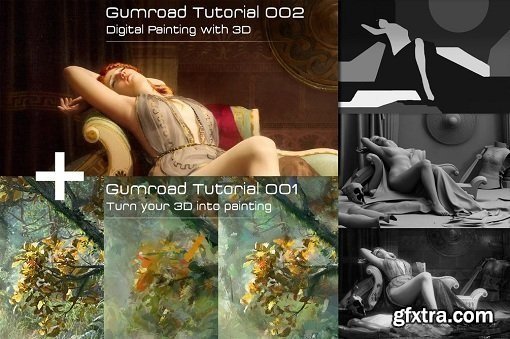
English | 12+ hrs | Video: 1080p | 16 GB
Following my ImagineFX workshop, I got a lot of questions regarding how I generate brushwork from a high details image such as a 3D render or a photobash.
In this tutorial I'll cover the tools, tricks and techniques I use to turn my CG images into paintings and more generally to stylize and simplify textures or even rework my brush strokes.
This tutorial involve various third party tools and plugins, though the general process is not bound to any specific software.
This product bundle two tutorials in one:
- Turn your 3D/photobashes into paintings
- Digital painting with 3D
Tutorial 002 - Digital Painting with 3D
In this tutorial, I'm going to cover the full making of this painting from start to finish, going through all the steps from initial ideation, reference gathering, composition, 3D sculpting in zbrush, rendering with keyshot, compositing and painting in photoshop.
Rather than a technical overview of my process and of the tools I use, I'll discuss the problem solving state of mind that I adopted in my work and how it helped me to overcome my technical limitations by being goal oriented.
List of content:
- 6 hours of non linear overview of my process
- 5 hours of full linear process (40+ hours speed up 8 times) with no audio
- 4 Gigs of source files (multilayer PSDs up to 3K, zbrush HD ZTLs, keyshot .BIP, marvelous designer ZPrj and JPGs)
- 8K final JPG
Home Page - https://gumroad.com/l/jNrd#

Top Rated News
- Sean Archer
- John Gress Photography
- Motion Science
- AwTeaches
- Learn Squared
- PhotoWhoa
- Houdini-Course
- Photigy
- August Dering Photography
- StudioGuti
- Creatoom
- Creature Art Teacher
- Creator Foundry
- Patreon Collections
- Udemy - Turkce
- BigFilms
- Jerry Ghionis
- ACIDBITE
- BigMediumSmall
- Boom Library
- Globe Plants
- Unleashed Education
- The School of Photography
- Visual Education
- LeartesStudios - Cosmos
- Fxphd
- All Veer Fancy Collection!
- All OJO Images
- All ZZVe Vectors



 Categories
Categories







