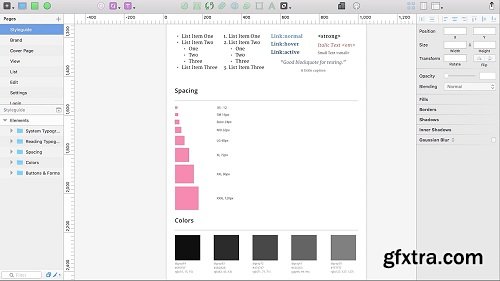
Consistency is a vital aspect of product design. This course teaches you how to build a UI style guide that will ensure unity across all aspects of your product. Software required: Sketch 3.3.2, ColorSchemer Studio, Adobe Illustrator CC, SkyFonts.
The consistency of a product's design can make it or break it in the market. If you want to learn how to create a unified design and take the guess-work out of the design process, then this course, Creating a Style Guide with Sketch, is for you. Throughout this course, you'll create a digital UI style guide for a product, starting with wireframing your project. You'll then follow the process through designing form elements such as typography, color, and buttons, all while creating a unified interface. Finally, you'll design a login page and learn to export your sketch. By the end of this tutorial, you'll have a firm understanding of how to build a style guide in Sketch to ensure the look and feel of your product is both well-made and consistent. Software required: Sketch 3.3.2, ColorSchemer Studio, Adobe Illustrator CC, SkyFonts
Home Page - https://pluralsight.com/courses/style-guide-sketch-2452/description
Top Rated News
- MRMockup - Mockup Bundle
- Finding North Photography
- Sean Archer
- John Gress Photography
- Motion Science
- AwTeaches
- Learn Squared
- PhotoWhoa
- Houdini-Course
- Photigy
- August Dering Photography
- StudioGuti
- Creatoom
- Creature Art Teacher
- Creator Foundry
- Patreon Collections
- Udemy - Turkce
- BigFilms
- Jerry Ghionis
- ACIDBITE
- BigMediumSmall
- Boom Library
- Globe Plants
- Unleashed Education
- The School of Photography
- Visual Education
- LeartesStudios - Cosmos
- Fxphd
- All Veer Fancy Collection!
- All OJO Images
- All ZZVe Vectors




 Categories
Categories







