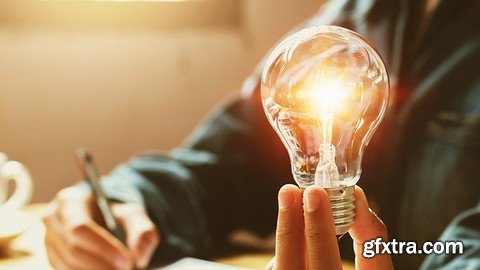
What you'll learn
Design a stylish and beautiful logo
Design other art works for the animation
Set the animation sequence
Transfer the designs to adobe animate
Prepare design parts for animation
Make the animation
Send the animation to the after effects
Compose the animation, backgrounds, and other effects
Add voice over, music and other sound effects
Export the animation
Requirements
Adobe Illustrator, Animate, After Effects
Description
Creating animation for course introduction , starting from logo design, creating background, planning sequence, and animation. Then we compose the work and finish it as high quality animation.
I will show you the complete explanation from beginning to end without cutting any part of the work
Course length: 2:33 Hours
Parts: 24
Workflow:
Design a stylish and beautiful logo
Design other art works for the animation
Set the animation sequence
Transfer the designs to adobe animate
Prepare design parts for animation
Make the animation
Send the animation to the after effects
Compose the animation, backgrounds, and other effects
Add voice over, music and other sound effects
Software used:
Adobe Photoshop for background manipulation
Adobe Illustrator for design
Adobe Animate for animation
Adobe After Effects for animation and compositing
DaVinci Resolve for combining narration music background, sfx and rendering
Who this course is for:
Intermediate Graphic Designer
Intermediate Animator
Graphic Design Students
All Graphic Designers level
Top Rated News
- MRMockup - Mockup Bundle
- Finding North Photography
- Sean Archer
- John Gress Photography
- Motion Science
- AwTeaches
- Learn Squared
- PhotoWhoa
- Houdini-Course
- Photigy
- August Dering Photography
- StudioGuti
- Creatoom
- Creature Art Teacher
- Creator Foundry
- Patreon Collections
- Udemy - Turkce
- BigFilms
- Jerry Ghionis
- ACIDBITE
- BigMediumSmall
- Boom Library
- Globe Plants
- Unleashed Education
- The School of Photography
- Visual Education
- LeartesStudios - Cosmos
- Fxphd
- All Veer Fancy Collection!
- All OJO Images
- All ZZVe Vectors




 Categories
Categories







