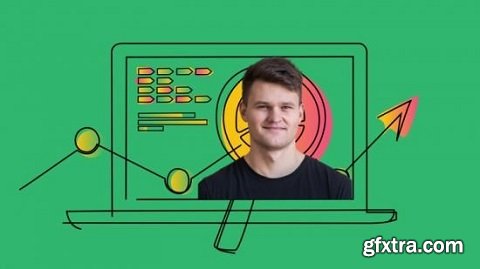
What you'll learn:
Understand the concept of BigQuery and how does it stand next to other databases such as MySQL or Postgress
Import your data to BigQuery and Cloud storage, create your table, export data
SQL basics – SELECT, WHERE, ORDER BY, LIKE, JOIN, Date and String functions
SQL aggregation functions - SUM, AVG, COUNT, HAVING and GROUP BY
BigQuery ML to create your own machine learning model easily with SQL, make a time series prediction
Visualise your data in Google Data Studio and make your own dashboard
Advanced BigQuery concepts – Partitioning tables, Clustering and Nested Fields
Window analytical functions - SUM() OVER (PARTITION BY...)
Requirements
Interest in data or cloud technologies
No specific technical knowledge needed
Description
I designed this class for people that are starting with Google Cloud Platform and BigQuery. I put 5 years of my knowledge into 3 hours of video content where I try to explain all the important concepts of BigQuery.
We will take it through:
Understanding the concept of BigQuery
Import your data into BigQuery and Cloud storage
SQL basics (WHERE, GROUP BY, JOIN TABLES, CASE WHEN)
SQL Date and String functions
SQL BigQuery specific features (Nested fields, Partitioned tables, Clustering)
SQL window analytical functions
BigQuery ML – create easily your machine learning models using SQL
Making a time series prediction using BigQuery ML
Visualise data in Data Studio
Export your data into Jupyter Notebook and Python using Google Collaboratory
This course is not supposed to master your SQL skills. Instead, I will take you through SQL basics and uncover to you the potential of BigQuery. In this class, I will take care that you know what BigQuery is, how you can get in and out your data, what are the most interesting features of BigQuery (BigQuery machine learning, Partitioning, Clustering, Nested fields...) and how you can use the advantage of them.
Who this course is for
Beginner data scientists
Geeks interested in Google Cloud
Web or marketing analysts that want to extend their data skills
Top Rated News
- MRMockup - Mockup Bundle
- Finding North Photography
- Sean Archer
- John Gress Photography
- Motion Science
- AwTeaches
- Learn Squared
- PhotoWhoa
- Houdini-Course
- Photigy
- August Dering Photography
- StudioGuti
- Creatoom
- Creature Art Teacher
- Creator Foundry
- Patreon Collections
- Udemy - Turkce
- BigFilms
- Jerry Ghionis
- ACIDBITE
- BigMediumSmall
- Boom Library
- Globe Plants
- Unleashed Education
- The School of Photography
- Visual Education
- LeartesStudios - Cosmos
- Fxphd
- All Veer Fancy Collection!
- All OJO Images
- All ZZVe Vectors




 Categories
Categories







