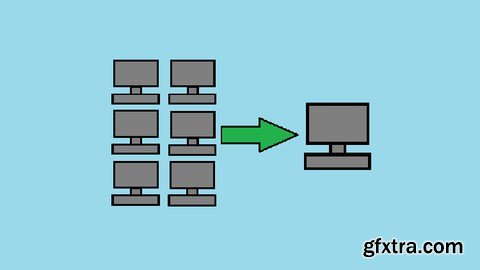
Video: .mp4 (1280x720, 30 fps(r)) | Audio: aac, 44100 Hz, 2ch | Size: 380 MB
Genre: eLearning Video | Duration: 15 lectures (32 mins) | Language: English
Learn how to plan and complete an upgrade from Windows 7 to Windows 10 for your organisation's IT infrastructure.
What you'll learn
Planning your upgrade project
Auditing your network environment
Communicating with departments within your organisation
Preparing your helpdesk team for additional incoming queries
Disposing of old equipment securely
Requirements
To have some previous experience as a 2nd or 3rd line IT Support Technician
Description
Over this course, you'll learn about the different stages involved in upgrading an organisation from Windows 7 to Windows 10, this includes considerations such as:
* Planning your upgrade project
* Identifying potential issues before proceeding with the upgrade
* Auditing your network environment
* Communicating with various departments within your organisation
* Ensuring that your IT helpdesk team are prepared to deal with additional incoming support requests.
* Disposing of old equipment securely
There are also some real-world examples of unexpected hardware and software issues that can occur during a Windows 10 upgrade project. Whilst the best way to upgrade depends on your organisation, the basics are explained within this course.
Who this course is for:
Technical staff within organisations looking to upgrade to Windows 10
Homepage: https://www.udemy.com/course/migrating-it-infrastructure-from-windows-7-to-windows-10
Top Rated News
- Sean Archer
- John Gress Photography
- Motion Science
- AwTeaches
- Learn Squared
- PhotoWhoa
- Houdini-Course
- Photigy
- August Dering Photography
- StudioGuti
- Creatoom
- Creature Art Teacher
- Creator Foundry
- Patreon Collections
- Udemy - Turkce
- BigFilms
- Jerry Ghionis
- ACIDBITE
- BigMediumSmall
- Boom Library
- Globe Plants
- Unleashed Education
- The School of Photography
- Visual Education
- LeartesStudios - Cosmos
- Fxphd
- All Veer Fancy Collection!
- All OJO Images
- All ZZVe Vectors



 Categories
Categories







