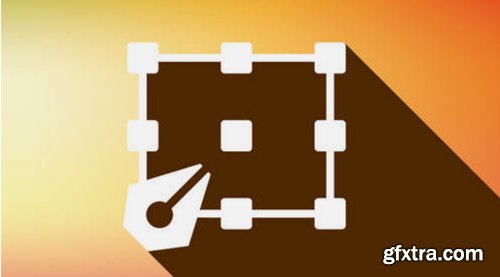
CreativeLive - Adobe Illustrator CC: The Complete Guide
Adobe® Illustrator® CC can help you create everything from web icons and product packaging to book illustrations and billboards -- but only if you know all the hidden features. Illustrator CC is one of the best vector graphics software programs available, designed to help you create icons, logos, drawings, type and more for the web, print, or your mobile needs. Yet the extent of the illustrator tools likely means that, if you are self-taught or just opening Illustrator CC for the first time, you're missing out on some key features that not only will bring your designs to the next level, but also streamline your workflow.
AFTER THIS CLASS YOU’LL BE ABLE TO:
- Utilize the drawing tools, editing skills and effects you need to turn simple shapes and into sophisticated logos, icons, charts, and complex graphics.
- Develop the eye and confidence in using your imagination to create logos, icons and drawings you'll be proud to share with clients
- Format, edit and apply styles to text with ease
- Thoughtfully use Illustrator to streamline your workflow and add flair to branding, documents, and websites
Related Posts
Information
Members of Guests cannot leave comments.
Top Rated News
- Finding North Photography
- Sean Archer
- John Gress Photography
- Motion Science
- AwTeaches
- Learn Squared
- PhotoWhoa
- Houdini-Course
- Photigy
- August Dering Photography
- StudioGuti
- Creatoom
- Creature Art Teacher
- Creator Foundry
- Patreon Collections
- Udemy - Turkce
- BigFilms
- Jerry Ghionis
- ACIDBITE
- BigMediumSmall
- Boom Library
- Globe Plants
- Unleashed Education
- The School of Photography
- Visual Education
- LeartesStudios - Cosmos
- Fxphd
- All Veer Fancy Collection!
- All OJO Images
- All ZZVe Vectors




 Categories
Categories







