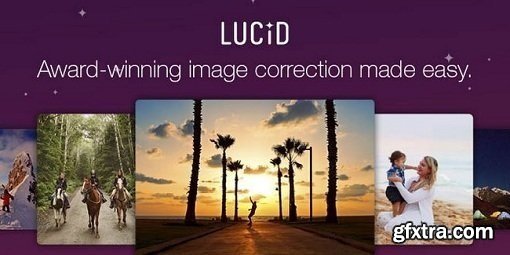
You don’t have to be a pro photographer, own an expensive camera or spend hours editing to get great photos. LUCiD is an easy to use desktop application that makes your pictures look as perfect as the moment – in no time flat.
Why don’t sunsets ever look as good in photos as they do in real life?
Despite the latest technology, cameras have yet to replicate the acuity of the human eye. Since we’re talking about technology, let’s talk about ours. When you fix your photos with LUCiD’s Landscapes preset, you’re tapping into the same award-winning science that’s used by labs and pro photographers around the world.
Why must I get a pimple the night before a big event?
That’s a tough question – perhaps a combination of stress and the dramatic irony that is life. Luckily, there’s LUCiD’s patented Beautify preset. It’s not a filter, no way. Beautify is a unique, algorithm-derived process that identifies and corrects blemishes, restoring the natural luminosity that cameras don’t always capture.
Why didn’t I notice the backlighting?
Hey, sometimes you’re just too busy enjoying the moment to stage the perfect shot. Don’t worry – we put years of scientific research into our Fix Dark correction, so LUCiD can instantly target light imbalance and bring out those subtle details you saw when you took the photo.
Why does my face sometimes appear wider in pictures?
This frustrating effect can sometimes occur as a result of your camera’s lens. Don’t worry! LUCiD’s Facial Contouring adjustment applies mathematical corrections to restore the facial silhouette for perfect portraits every time.
Why didn’t anyone tell me I had ‘red wine mouth’?
You might need to find some new friends (it’s also quite possible that nobody noticed). They say sucking lemons helps, or you could use LUCiD’s Teeth Whitening tool. Unlike filters or universal ‘Contrast/Exposure’ dials, LUCiD’s smart settings know what needs fixing and how to fix it – without masking or saturating your image.
What's New in Version 1.0.5:
- Mac: Fixed a rare crash when opening a new image after saving and closing
- Fix for EXIF rotation issue
Home Page - http://www.athentech.com/lucid
Top Rated News
- MRMockup - Mockup Bundle
- Finding North Photography
- Sean Archer
- John Gress Photography
- Motion Science
- AwTeaches
- Learn Squared
- PhotoWhoa
- Houdini-Course
- Photigy
- August Dering Photography
- StudioGuti
- Creatoom
- Creature Art Teacher
- Creator Foundry
- Patreon Collections
- Udemy - Turkce
- BigFilms
- Jerry Ghionis
- ACIDBITE
- BigMediumSmall
- Boom Library
- Globe Plants
- Unleashed Education
- The School of Photography
- Visual Education
- LeartesStudios - Cosmos
- Fxphd
- All Veer Fancy Collection!
- All OJO Images
- All ZZVe Vectors




 Categories
Categories







