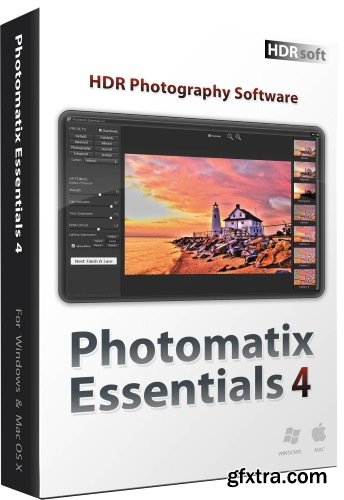
HDRsoft Photomatix Essentials easy-to-use program to create HDR photos and adjust them to get the look you want, from natural to artistic, using one-click presets and basic settings.
HDR Photography
Have you ever photographed a high contrast scene? If so, you know that even the best exposure gives you blown out highlights, flat shadows, or both. The solution is High Dynamic Range (HDR) processing:
- Merge to HDR, Tone Mapping and Exposure Fusion
- Automatic Alignment of hand-held photos
- Automatic Ghost Removal
- Simplified interface for an easy introduction to HDR Photography
Photomatix Essentials 4 is adding realistic-looking tone mapping with Contrast Optimizer and Finishing Touch options among other updates. Photomatix Essentials is an easy-to-use HDR photography software intended for photographers who are new to HDR.
What's new in version:
- New Tone Mapping method designed to give realistic looking results while preserving details in highlight and shadow. It is called Contrast Optimizer and adds the 'Balanced' and 'Vibrant' Presets.
- Finishing Touch step to add Contrast or Sharpening before saving.
- Back button to return to the Adjust & Preview step and apply other settings.
- Preview checkbox in the Adjust & Preview step to toggle between the original and the image with settings applied.
- Option in Preferences to refresh the Preview continuously as slider moves (not available in Win 32-bit version).
Home Page - http://www.hdrsoft.com/
Top Rated News
- Sean Archer
- John Gress Photography
- Motion Science
- AwTeaches
- Learn Squared
- PhotoWhoa
- Houdini-Course
- Photigy
- August Dering Photography
- StudioGuti
- Creatoom
- Creature Art Teacher
- Creator Foundry
- Patreon Collections
- Udemy - Turkce
- BigFilms
- Jerry Ghionis
- ACIDBITE
- BigMediumSmall
- Boom Library
- Globe Plants
- Unleashed Education
- The School of Photography
- Visual Education
- LeartesStudios - Cosmos
- Fxphd
- All Veer Fancy Collection!
- All OJO Images
- All ZZVe Vectors




 Categories
Categories







