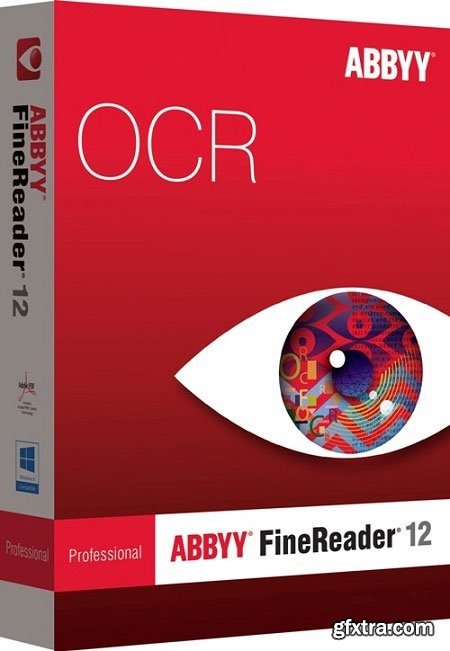
ABBYY FineReader is an optical character recognition (OCR) software that provides unmatched text recognition accuracy and conversion capabilities, virtually eliminating retyping and reformatting of documents. Intuitive use and one-click automated tasks let you do more in fewer steps. Up to 190 languages are supported for text recognition — more than any other OCR software in this market.
ABBYY FineReader® 12 Professional OCR accurately converts paper and image documents into editable formats including Microsoft Office and searchable PDF – enabling you to reuse their content, archive them more efficiently and retrieve more quickly. FineReader eliminates the need to retype documents and ensures that important information is readily available. It instantly provides access to the entire document of any size and supports 190 languages in any combinations.
Edit a Scanned Document or an Image PDF
Edit and create new documents based on paper or image-only originals. FineReader’s ability to turn documents, however complex their layouts, into editable files saves you significant time and effort.
Search and Archive Documents
An essential tool for the paperless office, ABBYY FineReader lets you transform the information trapped in paper or images into actionable, searchable, digital content.
Extract Information From Paper Originals
Quickly access content trapped in image-only PDFs and scans. Instantly copy and quote sections of content, including text, tables or images.
ABBYY FineReader 12 Corporate is an intelligent OCR solution for streamlining document conversion among workgroups in business, government and academic environments. Combining unmatched accuracy with ease of use and the ability to automate document conversion, FineReader Corporate speeds up document processing. Comprehensive network capabilities and cost-effective licensing options further help meet the needs of your business.
Make Every Document Searchable
Gather digital documents and convert scans and PDFs into searchable and usable text.
Pull Quotes and Extract data
Extract and re-use relevant portions of text from virtually any document.
What's new in 12 version:
Technology optical character recognition (OCR)
Languages: 190
Languages with dictionary support: 48
Productivity and usability
The recognition rate increased to 15%
The recognition of pages in the background
Immediate opening multipage documents
Support for basic gestures for touch screens
Image preprocessing with digital camera
Change background color of the document obtained by photographing in the conditions of insufficient or excessive light exposure
Auto trim unnecessary parts of the image for all pages
The removal of the seals and marks on office documents to improve text recognition under it
Fast copying parts of the document
The ability to quickly copy to the clipboard selected parts of the document image (without recognition of the whole document)
Verification of recognition results
Tools to format the text in the immediate window results
The ability to disable the definition of structure elements (footnotes, headers and footers, table of contents, etc).
Saving results
Saving recognition results to PDF and PDF/A (improved)
Technology for visual enhancement of images of text (when saving to PDF searchable)
Store the result in the cloud storage (optimized)
Home Page - https://www.abbyy.com/
Top Rated News
- Finding North Photography
- Sean Archer
- John Gress Photography
- Motion Science
- AwTeaches
- Learn Squared
- PhotoWhoa
- Houdini-Course
- Photigy
- August Dering Photography
- StudioGuti
- Creatoom
- Creature Art Teacher
- Creator Foundry
- Patreon Collections
- Udemy - Turkce
- BigFilms
- Jerry Ghionis
- ACIDBITE
- BigMediumSmall
- Boom Library
- Globe Plants
- Unleashed Education
- The School of Photography
- Visual Education
- LeartesStudios - Cosmos
- Fxphd
- All Veer Fancy Collection!
- All OJO Images
- All ZZVe Vectors




 Categories
Categories







