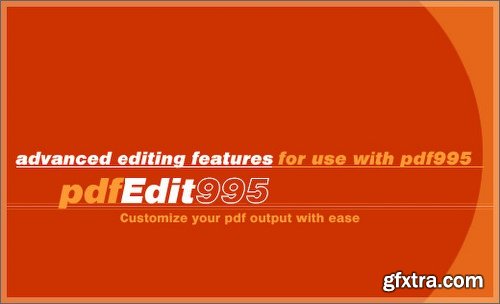
Pdf995 pdfEdit995 17.1 Final | 17.5 MB
PdfEdit995 provides Pdf995 users with added value through its plethora of editing capabilities. Pdf995 comes as an easy-to-use yet powerful solution for your everyday document-related work with various publishing options emphasized on both flexibility and security. The PDF (Portable Document Format) has been introduced back in 1993 and since then it has fought its way up becoming the reference document format in the world. Being an independent format, the PDF does not apply to restrictions such as software, hardware or operating system.
While Adobe, the developer of this particular document format, offers a complete solution for your PDF publishing needs in the form of the Acrobat Pro software package, its price tag has always made users look for cheaper yet comprehensive alternatives and Pdf995 can be considered one of them.
What Pdf995Edit does is adding a handful of must-have editing features to the suite. You can use it to create links, bookmark pages, perform automatic attachment of PDF files to your outgoing emails or combine as many documents (Microsoft Office files) as you need to create one PDF file.
With Pdf995Edit you can also optimize your documents for web viewing or compress them in order to decrease their size. Rotating is yet another options that comes in handy for obtaining landscape pages when working with spreadsheets or presentation slides, for instance. Stationery such as letterheads, embossing or backgrounds can be easily created using this piece of software.
Pdf995Edit integrates in your Microsoft Word application to better transfer the links as well as the table of contents, while the autonaming option helps you quickly save your work with predefined name schemes. Font embedding is possible and stamping too. Page numbering and page conversion to an image format are also easy to achieve and comments can be conveniently added.
The bottomline is that Pdf995Edit is an indispensable addition to the Pdf995 suite. Its feature package ranges from basic to advanced editing functions and that is what makes it so great. It can bring more to the table and it will as long as the core application will keep on evolving; however the set of options is a comprehensive one and surely helps you achieve more in less time.
Features:
*Automatic insertion of embedded links
*Hierarchical Bookmarks
*Support for Digital Signatures
*Support for Triple DES encryption
*Append Delete and Reorder PDF Pages
*Batch Print from Microsoft Office
*Asian and Cyrillic fonts
*PDFA support
*Integration with Microsoft Word toolbar
*PDF Stationery
*Combining multiple PDF's into a single PDF
*Burst/Split PDFs
*Sticky Note Annotations
*Three auto-name options to bypass Save As dialog
*Imposition of Draft/Confidential stamps
*Support for large format architectural printing
*Convert PDF to JPEG, TIFF, BMP, PCX formats
*Convert PDF to HTML and Word DOC conversion
*Convert PDF to text
*Automatic Table of Contents generation
*Support for Fast User Switching and multiple user sessions
*Standard PDF Encryption (restricted printing, modifying, copying text and images)
*Support for Optimized PDF and Compressed PDF
*Support for custom page sizes
*Support for shared network printing
*Dynamic Page and 'Bates' stamping
*Option to attach PDFs to email after creation
*Automatic text summarization of PDF documents
*Easy integration with document management and Workflow systems
*n-Up printing
*Automatic page numbering
*Simple Programmers Interface
*Option to automatically display PDFs after creation
*Custom resizing of PDF output
*Configurable Font embedding
*Support for Citrix/Terminal Server
*Support for Windows 2008 Server
*Easy PS to PDF processing
*Specify PDF document properties
*Control PDF opening mode
*RGB and CMYK colorspaces
*Page Rotation
*Can be configured to add functionality to Acrobat Distiller
*Free: Creates PDFs without annoying watermarks
*Free: Fully functional, not a trial and does not expire
*Over 25 million satisfied customers
*Millions of Enterprise users worldwide
Whats New:
Updates: official site does not provide any info about changes in this version.
Homepage
Homepage
Top Rated News
- MRMockup - Mockup Bundle
- Finding North Photography
- Sean Archer
- John Gress Photography
- Motion Science
- AwTeaches
- Learn Squared
- PhotoWhoa
- Houdini-Course
- Photigy
- August Dering Photography
- StudioGuti
- Creatoom
- Creature Art Teacher
- Creator Foundry
- Patreon Collections
- Udemy - Turkce
- BigFilms
- Jerry Ghionis
- ACIDBITE
- BigMediumSmall
- Boom Library
- Globe Plants
- Unleashed Education
- The School of Photography
- Visual Education
- LeartesStudios - Cosmos
- Fxphd
- All Veer Fancy Collection!
- All OJO Images
- All ZZVe Vectors




 Categories
Categories







