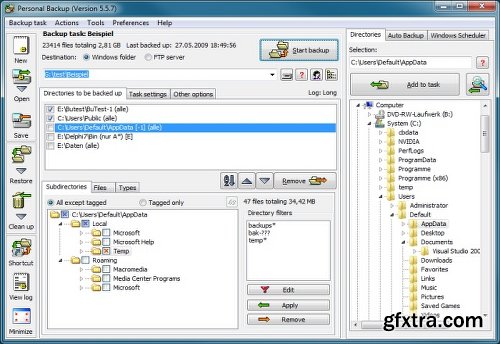
Personal Backup 5.8.7.0 (x86/x64) + portable | 31/46 Mb
Personal Backup is a useful application designed to help you save your important data. You can use this program to perform backup jobs for your files and folders.The backup folder can be on a local or removable drive, as well as on a network or a FTP server. The application allows you to perform multiple backups at the same time.Also, you will be able to schedule backup jobs. For example, you can set the program to perform a backup job at every system startup, logout or shutdown or at any given time.
key Features
· Restore of single files or zip files
· Selection dialog for files on restore or cleanup with folder tree and find function
· File preview on selecting or deselecting subfolders
· Wizard for the creation of new backup tasks
· Unlimited number of configurable backup tasks
· Backup of complete directory structures
· Start backup on demand or run automatically
· Backup via FTP
· Backup into single or ZIP files
· Internal backup scheduler
· Create and configure alternate backups using Windows Task Scheduler
· Verification of backed up files
Whats New:
New:
- Backups designated for logoff can be started instead with succeeding
standy via the context menu in the Windows information area
- Optional creation of a Desktop shortcut to start an automatic backup task
(incl. opt. alternating schedules)
- Changes:
- On checking a volume name trailing spaces are ignored
- Time information inserted into verbose log
- Bug fixes:
- Fixed: error on calculating the steps for an alternat schedule if the backup
starts on logoff after midnight
- Fixed: error in TbBackup 1.4 if the task dirctory does not exist yet
- Fixed: error on starting an automatic backup >=10 from the context menu in
the information area
- Fixed: error after changing the preselected action (e.g. shutdown) during backup
HomePage
Top Rated News
- Sean Archer
- John Gress Photography
- Motion Science
- AwTeaches
- Learn Squared
- PhotoWhoa
- Houdini-Course
- Photigy
- August Dering Photography
- StudioGuti
- Creatoom
- Creature Art Teacher
- Creator Foundry
- Patreon Collections
- Udemy - Turkce
- BigFilms
- Jerry Ghionis
- ACIDBITE
- BigMediumSmall
- Boom Library
- Globe Plants
- Unleashed Education
- The School of Photography
- Visual Education
- LeartesStudios - Cosmos
- Fxphd
- All Veer Fancy Collection!
- All OJO Images
- All ZZVe Vectors




 Categories
Categories







