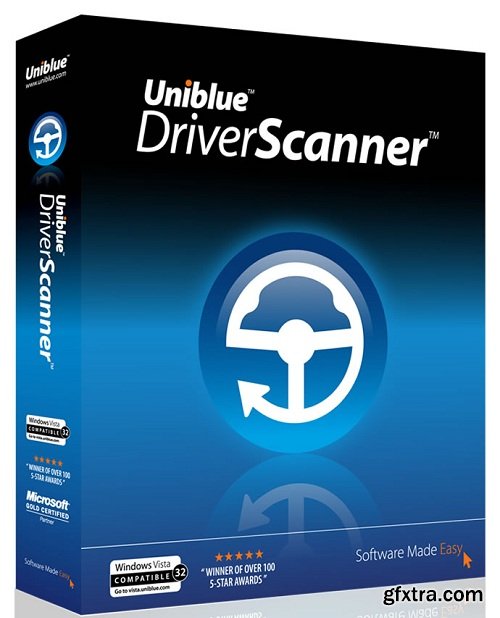
Computers run hardware devices, such as printers or graphics cards, using software called drivers. Without drivers you wouldn’t be able to print a document, read this webpage or connect to the Internet. All hardware elements in your PC, including your graphics and sound card, your motherboard, your hard disk, your modem or even your keyboard, come with drivers.
One mouse click is all that it takes to download and then to install updated drivers to your computer and release the full functionality of your system!
Old or ancient drivers may cause a range of problems, from diminished hardware functionality to conflicts and system crashes. As Windows requires specialized drivers to run practically every piece of hardware on your PC, keeping track of what needs to be updated, downloading and then installing the right drivers can be tricky and technically troublesome.
Although drivers can be updated manually, identifying outdated or superseded drivers can take a long time. Moreover, pinpointing just the right driver from the manufacturer’s website, then downloading and installing it can be laborious and technically risky. Built with simplicity in mind, DriverScanner 2015 scans your computer to provide a list of drivers that need to be updated. With single click convenience, DriverScanner 2015 will then safely install each update on your PC.
Updating drivers ensures that your hardware runs at its best. Although benefits depend on the specific driver you choose to update, driver updates generally deliver one or several of the following benefits:
* Better hardware compatibility and reduced system conflicts
* Refined and improved device performance
* Removed bugs and device errors
* New device capabilities or unlocked features
* Better computer performance and stability
Amongst other features, DriverScanner offers:
* A new driver scanning-engine for fast and frequent driver updates
* Quick and secure driver downloads
* Automatic restore points for maximum safety
* Single click driver installations
* An elegant, easy to use interface
* Reliable technology from a Microsoft Gold Certified Partner
Home Page - http://www.uniblue.com/
Top Rated News
- MRMockup - Mockup Bundle
- Finding North Photography
- Sean Archer
- John Gress Photography
- Motion Science
- AwTeaches
- Learn Squared
- PhotoWhoa
- Houdini-Course
- Photigy
- August Dering Photography
- StudioGuti
- Creatoom
- Creature Art Teacher
- Creator Foundry
- Patreon Collections
- Udemy - Turkce
- BigFilms
- Jerry Ghionis
- ACIDBITE
- BigMediumSmall
- Boom Library
- Globe Plants
- Unleashed Education
- The School of Photography
- Visual Education
- LeartesStudios - Cosmos
- Fxphd
- All Veer Fancy Collection!
- All OJO Images
- All ZZVe Vectors




 Categories
Categories







