Adobe Media Encoder CC 2017 v11.0.2.53 (x64) | 1.1 GB
Media Encoder CC. Your go-to application for all media processing. Ingest, transcode, create proxies, and output any format you can imagine. This powerful media management tool allows users to work with media in a unified way across applications. Tight integration with Adobe Premiere Pro CC, After Effects CC, and other applications provides a seamless media processing workflow.
Features:
- Ingest and transcoding functionality
- Media Browser panel
- Direct publishing to Twitter
- New application support for Adobe Audition and Character Animator
- Direct publishing to Facebook
- Expanded 4K format support
- Improved image sequence workflows
- Automatic loudness correction
- Usability refinements
- MXF channelization
- Extended DNxHD support
- IRT compliance
- HDR to SDR conversion filter
- Time Interpolation setting
- Time Tuner for automatically adjusting the duration of rendered projects
- Dolby Digital and Dolby Digital Plus support for 5.1 and 7.1 surround sound
- QuickTime channelization
- JPEG 2000 MXF support
- ProRes libraries for improved performance
- User interface refinements
- QuickTime rewrapping
- Option to assign a custom start time
What's New in Media Encoder CC (2017):
- Quality and performance improvements
- Destination Publish to Behance
- Multiple clip stitching on ingest
System Requirements:
- Multicore processor with 64-bit support required
- Microsoft Windows 7 with Service Pack 1 (64 bit), Windows 8 (64 bit), or Windows 8.1 (64 bit), or Windows 10 (64 bit)
- 8GB of RAM (16GB recommended)
- 4GB of available hard-disk space; additional free space required during installation (cannot install on removable flash storage devices)
- 1024x768 display (1280x800 recommended)
- Optional: Adobe-recommended GPU card for GPU-accelerated performance
- Internet connection and registration are necessary for required software activation, validation of subscriptions, and access to online services.*
Top Rated News
- MRMockup - Mockup Bundle
- Finding North Photography
- Sean Archer
- John Gress Photography
- Motion Science
- AwTeaches
- Learn Squared
- PhotoWhoa
- Houdini-Course
- Photigy
- August Dering Photography
- StudioGuti
- Creatoom
- Creature Art Teacher
- Creator Foundry
- Patreon Collections
- Udemy - Turkce
- BigFilms
- Jerry Ghionis
- ACIDBITE
- BigMediumSmall
- Boom Library
- Globe Plants
- Unleashed Education
- The School of Photography
- Visual Education
- LeartesStudios - Cosmos
- Fxphd
- All Veer Fancy Collection!
- All OJO Images
- All ZZVe Vectors




 Categories
Categories







