QuarkXPress CopyDesk is content collaboration software that enables copy and image editing without altering an established layout. Once a page design is set, headlines, subheads, copy blocks, photos and graphics can be designated as new or editable components for writers and editors to add or adjust. Text can be amended; images placed, cropped or rotated; and additional copy written to a precise fit. A single workflow for designers and production managers plus writers, editors and subject-matter experts reduces errors and streamlines the publishing process to ensure deadlines are met.
Maintain Design
by enabling only certain components to be edited.
Edit Copy and Images
to fit precise QuarkXPress page layouts.
Improve Collaboration
between design and editorial teams to reduce review cycles.
Meet Deadlines
with a single, automated workflow that makes publishing processes more efficient.
Benefits of QuarkXPress CopyDesk
Enable your design and editorial teams to collaborate, reducing review-approval cycles to streamline your content production and publishing processes. QuarkXPress CopyDesk facilitates copy review, copy editing and basic photo editing while maintaining the integrity of your page designs. With the software, you can
- Develop a single, automated workflow for more efficient content production and publishing processes, eliminating numerous review-approval cycles.
- See an exact representation of the QuarkXPress layout but only enable edits to specific components as designated by the designer/design team.
- Maintain attributes such as style sheets, article geometry, hyphenation and justification
- Edit existing copy, change headlines, insert notes, place photos and make basic photo edits.
- Add headlines, subheads and images plus fit copy precisely to the final QuarkXPress layout.
- View notes, tracked changes and content additions within the context of layouts, improving communication and collaboration among team members.
Automated Workflow
Establish automated processes for accessing, reviewing and editing layouts.
Multiple Views
View content in galley, full screen or WYSIWYG view – or all three simultaneously using split view.
Word-Processor Compatibility
Work with Microsoft Word and other common word processors, all while preserving colors, styles and formatting.
Multi-Language Support
Choose such UI languages as Dutch, International English, U.S. English, French, German, Swiss-German, Italian, Japanese, Polish, Russian, Spanish and Swedish.
Precision Copy Fit
Add new copy to fit the layout with unmatched precision.
Notes
Place electronic notes directly within copy that can travel with the content.
Redlining
Use redlining to track revisions, providing team members with a record of changes.
Image Import
Import images in standards formats like native PSD and AI.
Photo Editing
Make basic edits to photos, including cropping, scaling and rotation.
System Requirements
macOS 12.3.1. (Monterey), 11.6.5 (Big Sur) and 10.15.7 (Catalina)
Hardware
CPU with dual cores or more
4GB RAM for QuarkXPress CopyDesk 3GB hard disk space for installation
NVIDIA graphic card also supported
Home Page - http://www.quark.com
Top Rated News
- Sean Archer
- John Gress Photography
- Motion Science
- AwTeaches
- Learn Squared
- PhotoWhoa
- Houdini-Course
- Photigy
- August Dering Photography
- StudioGuti
- Creatoom
- Creature Art Teacher
- Creator Foundry
- Patreon Collections
- Udemy - Turkce
- BigFilms
- Jerry Ghionis
- ACIDBITE
- BigMediumSmall
- Boom Library
- Globe Plants
- Unleashed Education
- The School of Photography
- Visual Education
- LeartesStudios - Cosmos
- Fxphd
- All Veer Fancy Collection!
- All OJO Images
- All ZZVe Vectors




 Categories
Categories







