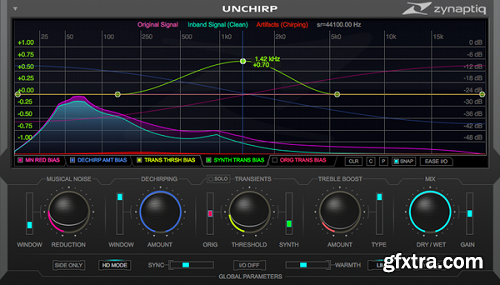
Zynaptiq UNCHIRP v1.2.0 | WiN | 12.7MB
UNCHIRP is a plug-in for removing the most obnoxious artifacts associated with lossy audio encoding and other FFT based processes, such as spectral de-noising. Reduce musical noise, suppress high frequency chirping (also known as underwater sound, warbling or the tweeties), fix transient smearing, and restore lost high frequencies – UNCHIRP does it all in one go. If you need to salvage poorly encoded music, speech that has gone through a low bit rate uplink, material that has been de-noised too strongly, or footage recorded with consumer mobile devices – or if you simply want to add contour and vibrance to already great sounding recordings – UNCHIRP is your (only) friend.
The UNCHIRP features at a glance:
Suppression of high frequency "chirping" artifacts.
Reduction of "musical noise" artifacts.
Transient Synthesis to augment or replace smeared, over-limited or otherwise compromised transients.
Psycho-Acoustically optimized Treble Boost circuit with Enhance and Excite modes.
Break-Point Curve Editor based frequency-dependent processing.
Side-only algorithm mode for working with joint-stereo encoded material.
HD algorithm mode for increased quality processing with higher CPU load (off-line processing recommended).
SYNC parameter allows processing to be synchronized to signal transients for increasing clarity.
Output limiter for unsupervised use in batch processing applications.
Highly time-efficient workflow and UI.
A witch says,
* No iLok Driver installation is required to run.
* Our release loads faster and uses less memory than legit version.
home page: https://www.zynaptiq.com/unchirp/
Top Rated News
- MRMockup - Mockup Bundle
- Finding North Photography
- Sean Archer
- John Gress Photography
- Motion Science
- AwTeaches
- Learn Squared
- PhotoWhoa
- Houdini-Course
- Photigy
- August Dering Photography
- StudioGuti
- Creatoom
- Creature Art Teacher
- Creator Foundry
- Patreon Collections
- Udemy - Turkce
- BigFilms
- Jerry Ghionis
- ACIDBITE
- BigMediumSmall
- Boom Library
- Globe Plants
- Unleashed Education
- The School of Photography
- Visual Education
- LeartesStudios - Cosmos
- Fxphd
- All Veer Fancy Collection!
- All OJO Images
- All ZZVe Vectors




 Categories
Categories







