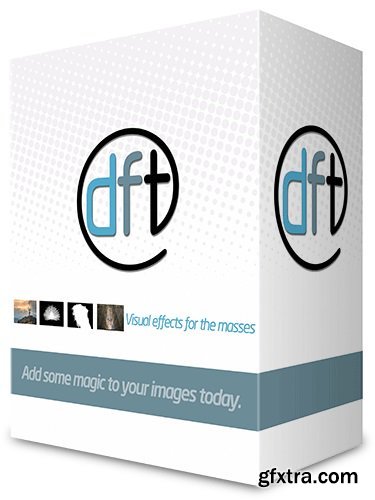
DFT (aka Digital Film Tools) is the definitive digital toolbox meant to simulate optical camera filters, specialized lenses, film stocks and grain, lens flares, optical lab processes, color correction, keying, and compositing as well as natural light and photographic effects.
Features:
General
- Simulation of optical glass camera filters, specialized lenses, film stocks, lens flares, optical lab processes, grain, exacting color correction as well as natural light and photographic effects
- 111 individual filters
- Thousands of customizable presets
Film Stocks & Looks
- 329 different color and black and white still photographic film stocks, motion picture films stocks and historical photographic processes
- 89 color grading presets from Academy Award nominated movies including 2001 A Space Odyssey, Apocalypse Now, Blade Runner, Back to the Future, Frankenstein, Gone with the Wind, King Kong, Saving Private Ryan and Titanic
- 68 stylized color and black and white looks
Lighting
- 331 optical lens flare presets organized into Anamorphic, Circular, Polygons, Star, Starburst and Stylized categories
- 193 different lighting gels to colorize your images
- Gobo library for lighting effects includes 751 gobos categorized into Abstract, Doors, Elements, Foliage, Snowflakes, Textures and Windows groups
Photo Versions
- Paint system that includes Black/White, Blur, Clone, Color, Eraser, Mosaic, Red-Eye, Repair and Scatter brushes
- Image effects including non-destructive Crop, Rotate and Scale
- Layering system for multiple filter application
- Sophisticated but easy to use masking tools
- Variation generator for effect parameters
- Batch processing
Architecture
- Color management using ICC profiles
- Exchangeable Image File Format (Exif)
- Camera RAW, TIFF, JPEG as well as Kodak Cineon and DPX file formats
- Mac Retina Display Support
- 8, 16, 32 bit image processing
- Multi-processor acceleration
- GPU acceleration
DFT Filter List:
DFT is comprised of the following filters: Ambient Light, Auto Adjust, Black and White, Bleach Bypass, Blur, Borders, Cartoon, Center Spot, Chroma Bands, Chromatic Aberration, Color, Color Correct, Color Gradient, Color Infrared, Colorize Gradient, Color Shadow, Color Spot, Cross Processing, Curves, Day for Night, DeBand, DeBlock, DeFog, DeFringe, DeNoise, Depth of Field, Detail, Develop, Diffusion, Dot, Double Fog, Dual Gradient, Enhancing, Eye Light, Fan Rays, Film Stocks, Flag, Flashing, Fluorescent, Fog, F-Stop, Gels, Glow, Glow Darks, Glow Edges, Grain, Grunge, Harris Shutter, Haze, High Contrast, Hot Spot, Ice Halos, Infrared, Kelvin, Key Light, Lens Distortion, Lens Flare, Levels, Light, Looks, Low Contrast, Match, Mist, Multi-Star, ND Gradient, Net, Night Vision, Overexpose, Ozone, Paint, Pastel, Pencil, Photographic, Polarizer, Printer Points, Rack Focus, Radial Exposure, Radial Streaks, Radial Tint, Rainbow, Random Spikes, Rays, Reflector, ReLight, Selective Color Correct, Selective Saturation, Sepia, Shadows/Highlights, Sharpen, Skin Tone, Silk, Sky, Soft Light, Spikes, Spiral Rays, Split Field, Split Tone, Star, Streaks, Sunset, Telecine, Temperature, Texture, Three Strip, Tint, Tone Adjust, Two Strip, Vignette, Water Droplets, Wide Angle Lens, and X -Ray.
System Requirements:
Windows:
- Dual Core Intel or AMD processor
- Windows 7 64 bit and up
- 8GB of RAM (16GB or more recommended)
- 1GB of available disk space for caching and temporary files
- Three-button mouse or Wacom tablet
Recommended Graphics Cards:
- NVIDIA GTX 460 or better
- AMD Radeon 57xx series or better
- OpenCL 1.0 capable graphic card
- 1GB of graphics memory
Home Page - http://www.digitalfilmtools.com/
Top Rated News
- Finding North Photography
- Sean Archer
- John Gress Photography
- Motion Science
- AwTeaches
- Learn Squared
- PhotoWhoa
- Houdini-Course
- Photigy
- August Dering Photography
- StudioGuti
- Creatoom
- Creature Art Teacher
- Creator Foundry
- Patreon Collections
- Udemy - Turkce
- BigFilms
- Jerry Ghionis
- ACIDBITE
- BigMediumSmall
- Boom Library
- Globe Plants
- Unleashed Education
- The School of Photography
- Visual Education
- LeartesStudios - Cosmos
- Fxphd
- All Veer Fancy Collection!
- All OJO Images
- All ZZVe Vectors




 Categories
Categories







